Every spring, schools across the country engage in a time-honored tradition: creating class composite presentations that immortalize each graduating class, sports team, or academic year. These carefully arranged displays of individual student portraits serve as visual time capsules, preserving memories and celebrating achievements for generations to come.
In this comprehensive guide, we explore everything schools need to know about class composite presentations—from traditional printed composites to cutting-edge digital recognition systems. Whether you're a school administrator planning this year's senior composite, a photographer looking to improve your composite workflow, or an educator seeking modern alternatives to outdated trophy cases, you'll discover practical strategies for creating, displaying, and preserving these essential school traditions.
What is a Class Composite Presentation?
A class composite presentation is a formal arrangement of individual student photographs combined with identifying information to create a unified display representing a specific group. Unlike traditional group photos where everyone poses together, composites feature individual portrait shots arranged in an organized layout alongside the school’s name, mascot, year, and other relevant details.
Essential Components of Traditional Class Composites
A typical school class composite includes:
Individual Student Portraits: Professional headshots of each student, usually in formal attire or school uniforms, photographed with consistent backgrounds and lighting
Identifying Information: Student names positioned beneath or beside each portrait, often including graduation year or grade level
School Branding: The institution’s name, logo, mascot, colors, and motto prominently featured in the design
Year or Class Designation: Academic year or specific graduating class (e.g., “Class of 2025”) clearly indicated
Optional Elements: Teacher or administrator portraits, class officers highlighted, academic achievements listed, or school imagery incorporated
These elements combine to create a formal record that serves multiple purposes for educational institutions.

The Historical Significance of Class Composites in Schools
Class composite presentations have been a school tradition since the early 20th century, emerging as photography became more accessible and affordable for educational institutions. These displays fulfilled several important functions that remain relevant today:
Documentation and Historical Records
Before comprehensive digital records, class composites served as official documentation of student enrollment and graduation. They provided verifiable visual records of who attended the institution during specific periods—information valuable for alumni relations, historical research, and administrative record-keeping.
School Pride and Identity
Well-maintained composite displays communicate institutional stability and pride. They show prospective families that the school values its history and maintains traditions—important factors in enrollment decisions and community reputation.
Community Connection Across Generations
Composites create visual connections across generations. Current students see the faces of alumni who came before them, while returning alumni can locate themselves and their contemporaries among decades of school history. This visual representation of continuity reinforces school identity and lifelong connections.
Recognition and Celebration
Class composites publicly recognize each student’s place in the school’s history. They celebrate the completion of academic milestones and provide tangible evidence that each student’s presence and contributions mattered to the institution.
Types of Class Composite Presentations
Modern schools utilize several formats for composite presentations, each with distinct advantages and appropriate applications.
Traditional Printed and Framed Composites
Traditional class composites consist of professionally photographed individual portraits printed and arranged in physical frames, typically measuring 16x20 inches to 24x36 inches depending on class size.
Benefits of Traditional Composites:
- Professional, formal appearance appropriate for distinguished recognition
- No technology required for viewing or maintenance
- Tangible connection to history that alumni can physically point to during visits
- Established production workflows with known vendors and photographers
- Long-lasting when properly framed and maintained
Challenges with Traditional Formats:
- Limited physical wall space forces difficult decisions about which years to display
- Storage issues when composites are removed from walls to accommodate recent years
- Vulnerability to fading, moisture damage, and physical deterioration over time
- Difficulty updating when students transfer or information needs correction
- Inability to include additional biographical information due to space constraints
- No accessibility for alumni who cannot physically visit the school
These limitations have led many institutions to explore digital alternatives that maintain tradition while addressing practical constraints.

Yearbook Composites
Yearbook composites represent a specialized application of composite photography designed for annual publication distribution.
Yearbook Composite Characteristics:
- Designed specifically for printed page layout rather than wall display
- Often include smaller portrait sizes to accommodate page constraints
- May feature creative layouts, themes, or artistic treatments
- Include extensive supplemental information like quotes, activities, and superlatives
- Distributed to students and families as keepsakes
Digital Yearbook Evolution:
Modern yearbook production is predominantly digital, with schools using platforms like Canva, Adobe InDesign, and specialized yearbook software. These tools enable:
- Collaborative student creation through cloud-based platforms
- Multimedia integration in digital yearbook editions
- Interactive features linking to video content or social media
- Easier customization and last-minute corrections
- Online distribution options alongside or instead of printed books
Digital Class Composite Displays
Digital class composite presentations use touchscreen technology and cloud-based software to create interactive, easily updated, and infinitely expandable recognition systems.
How Digital Composite Systems Work:
Modern digital composite platforms combine hardware (commercial-grade touchscreen displays) with specialized content management software. These systems typically feature:
Cloud-Based Management: Administrators access web dashboards to upload photos, add student information, update content, and organize by year or category—all without technical expertise
Interactive Navigation: Visitors use intuitive gestures (swiping, tapping, searching) to explore school history, find specific students, or browse by class year
Unlimited Storage: Unlike physical wall space, digital systems store thousands of student profiles encompassing decades of school history
Searchable Databases: Instantly find specific students by name, graduation year, sport, activity, or achievement rather than scanning dozens of frames
Multimedia Integration: Beyond static photos, include videos, biographical information, accomplishments, college destinations, and current updates (with consent)
Web Accessibility: Companion websites allow alumni anywhere to explore school history from their devices
Easy Updates: Add new students, correct information, or update content instantly without reprinting or reframing
These capabilities make digital composites increasingly attractive to schools seeking to modernize while preserving tradition.

Planning Your Class Composite Presentation Strategy
Whether your school chooses traditional printed composites, digital systems, or a hybrid approach, strategic planning ensures your display effectively serves its purposes while fitting your specific circumstances.
Assessing Your School’s Needs
Before investing in any composite system, consider these factors:
Available Display Space: Measure actual wall space available for composites. Account for architectural features (windows, doorways, display cases) that limit usable display area. Consider whether space will accommodate future composites as your school grows.
Budget Considerations: Traditional composites typically cost $300-$1,200 annually depending on size, number of students, and framing quality. Digital systems require larger initial investment ($6,000-$20,000) but eliminate recurring printing and framing costs. Calculate multi-year costs to determine long-term value.
School Ownership and Stability: Schools in temporary facilities or facing uncertain futures should consider portability. Digital systems are easier to relocate than dozens of framed composites accumulated over decades.
Community Expectations: Some alumni and families strongly prefer traditional framed composites and may resist digital alternatives. Understanding these preferences helps you develop implementation strategies that honor tradition while embracing innovation.
Technical Support: Digital systems require occasional technical support and content management. Assess whether your school has staff capable of basic system administration or budget for external support.
Historical Archive Status: Evaluate the condition and completeness of your existing composite collection. Missing years or damaged frames may make digital conversion particularly valuable for preservation.
Defining Composite Objectives
Clarify what you want your composite displays to achieve:
Alumni Connection: Keep former students connected to their alma mater and facilitate networking between graduates
Recruitment Tool: Demonstrate school stability and history to prospective families during admissions tours
Historical Documentation: Preserve comprehensive records of student enrollment and school evolution
School Pride: Create visible symbols of tradition that strengthen current student connection to institutional identity
Space Optimization: Maximize recognition capacity within limited physical space
Community Engagement: Provide interactive experiences that strengthen community bonds during events
Understanding your primary objectives guides decisions about format, location, content, and investment level.

Creating High-Quality Class Composite Photography
Whether producing traditional or digital composites, photograph quality significantly impacts the final presentation’s effectiveness. Following professional photography standards ensures impressive results.
Photo Specifications and Standards
Background Consistency: Use identical backgrounds for all students in a composite. Common choices include neutral gray, school colors, subtle textures, or custom branded backgrounds. Avoid distracting patterns or outdoor settings that vary based on weather and timing.
Lighting Quality: Ensure even, flattering lighting that eliminates harsh shadows and adequately illuminates faces. Professional three-point lighting (key light, fill light, and back light) creates the most polished results and consistent appearance across all portraits.
Framing and Composition: Maintain consistent head-to-shoulder framing across all portraits. Include adequate headroom and ensure faces are centered in the frame. Consistency creates visual cohesion in the final composite layout.
Expression and Pose: Establish clear standards for expressions (natural smiles are typical for younger grades; more formal expressions for high school seniors) and head positioning (straight or slight angle). Document these standards with example photos.
Attire Requirements: Specify dress code clearly—business formal, school uniforms, specific colors, or other standards. Consistency in formality level enhances professional appearance and ensures no student’s portrait looks out of place.
Image Format and Resolution: Capture images at high resolution (minimum 300 DPI for print; high-resolution files for digital displays). Use appropriate file formats (RAW for maximum flexibility or high-quality JPEG at maximum quality settings) to preserve image quality through editing and final production.
Photography Logistics and Workflow
Professional vs. DIY Photography: Professional photographers experienced with school composites ensure quality and consistency but cost more ($1,000-$5,000 for school sessions depending on student count). DIY approaches using capable staff photographers save money but require more coordination and may yield inconsistent results without proper equipment and experience.
Scheduling Sessions: Schedule multiple short sessions throughout a week rather than one marathon photography day. This accommodates student schedules, reduces fatigue that affects photo quality, and provides flexibility for absent students. Allow 3-5 minutes per student for setup, multiple shots, and verification.
Makeup and Grooming: For high school seniors, provide guidance on appropriate makeup (mattifying powder reduces shine in photos) and grooming standards. Consider having professional makeup assistance available for touchups, especially for formal senior portraits.
Photo Approval Process: Allow students and families to review and approve images before final composite production. This increases satisfaction and reduces expensive reshoot requests. Implement reasonable timeframes for review to prevent production delays.
File Management Systems: Implement organized file naming conventions that include student names, grade levels, and identifiers. Back up all original images in multiple secure locations (school server, cloud storage, external drives) to prevent catastrophic loss.
Retake Procedures: Establish clear policies for retakes—what circumstances warrant them (absent students, technical problems, unsatisfactory results) and deadlines for retake requests. Schedule dedicated retake days to efficiently accommodate these needs.
Investing time and resources in quality photography pays dividends in composite displays that students are proud of and that reflect positively on your institution for decades.
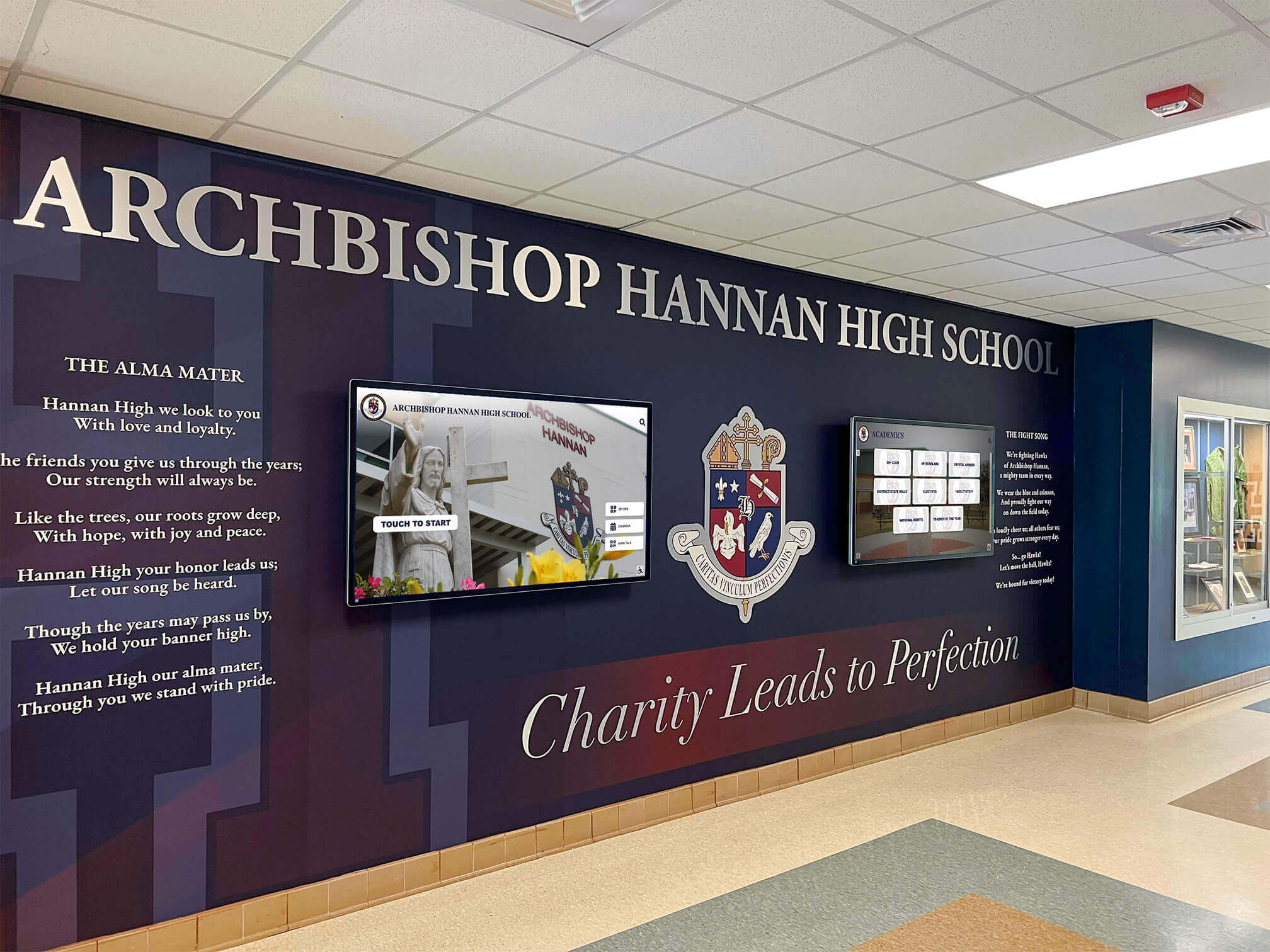
Digital Composite Design: Software and Tools
Modern schools have access to powerful software tools that simplify composite creation, whether for printed displays, yearbook publication, or digital presentation systems.
Professional Composite Software Options
Adobe Photoshop: Industry-standard image editing software offers powerful composite creation capabilities through its Contact Sheet II automation feature or manual layouts with precise control. Photoshop can automatically place images in grid layouts and add text labels based on file naming conventions.
Lightroom to Photoshop Workflow: Many school photographers use Adobe Lightroom for batch processing and color correction of portraits, then export to Photoshop for composite layout creation, providing efficient workflows for large student populations.
Canva: User-friendly online design platform offers extensive template libraries specifically for class composites. Canva’s drag-and-drop interface requires no technical design skills, making it accessible to teachers, administrators, or student groups creating their own composites.
Auto Class Composite: Specialized software designed specifically for school composite creation that automates layout, sizing, and labeling based on imported photo libraries and student data spreadsheets.
H&H Color Lab Composite Tools: Professional photo lab software integrated with school photography workflows that automates composite creation based on pre-designed templates and school branding specifications.
Online Composite Creation Platforms
Smilebox: Free online class composite maker with templates and simple customization tools accessible through web browsers without software installation.
Shutterfly: Photo service platform offering composite creation tools integrated with printing and delivery services for finished products.
Canva for Education: Free version of Canva designed specifically for K-12 schools with educational templates, collaboration features, and safe sharing capabilities for student-created composites.
Template Resources and Customization
Many schools benefit from using professionally designed templates rather than starting from scratch:
Template Marketplaces: Platforms like Etsy, Teachers Pay Teachers, and Creative Market offer thousands of affordable class composite templates ($5-$30) in various styles, themes, and formats.
Customization Considerations: When selecting or creating templates, ensure they accommodate your specific class size, maintain appropriate proportions for your intended display format, and align with school branding standards.
Recurring Template Use: Creating or purchasing one high-quality template that can be reused annually with updated photos and information provides consistency and significant time savings compared to redesigning composites each year.
Implementing Digital Class Composite Systems
For schools transitioning from traditional printed composites to digital recognition displays or implementing digital systems for the first time, a structured implementation approach ensures success.
Phase 1: System Selection and Installation (6-10 weeks)
Hardware Selection: Choose appropriate display size based on viewing space and expected usage. For primary composite displays in main hallways or entries, 55-75 inch touchscreens provide optimal visibility. For secondary locations or smaller spaces, 43-55 inch displays work well. Prioritize commercial-grade displays rated for extended operation rather than consumer televisions.
Software Platform Evaluation: Assess content management systems based on:
- Ease of use for non-technical staff
- Mobile and web accessibility for remote viewing
- Support quality and responsiveness
- Features specific to school recognition (class organization, activity tagging, search functionality)
- Integration capabilities with existing student information systems
- Long-term viability and update frequency of the platform
Installation Planning: Coordinate with facilities staff or contractors regarding wall mounting requirements, electrical power access, network connectivity (hardwired ethernet preferred over WiFi for reliability), and ADA compliance for viewing height and approach space.
Budget and Funding: Explore funding sources including capital improvement budgets, parent association contributions, alumni donations, memorial funds, or technology grants. Consider phased implementation starting with one primary display and expanding to additional locations as budget allows.
Solutions like Rocket Alumni Solutions provide comprehensive digital recognition systems specifically designed for schools, offering intuitive content management, beautiful student profile displays, and flexible hardware options suitable for various educational environments.
Phase 2: Content Development and Migration (8-16 weeks)
Historical Digitization: Photograph or scan existing framed composites to create digital archives. Professional archival scanning services ensure highest-quality results, preserving fine details. Alternatively, carefully photograph framed composites in controlled lighting using high-resolution cameras and tripods for stability.
Student Data Collection: Compile information for each class year including student names, graduation years, activities, achievements, awards, and any additional biographical information you plan to include. Work with registrar offices, guidance departments, and yearbook archives to ensure accuracy.
Photo Organization: Organize digital photographs by class year and student, implementing consistent file naming conventions (e.g., “2024_Smith_John.jpg”). Ensure all images meet quality standards (resolution, lighting, composition) and are properly oriented.
Metadata Entry: Input student information into the content management system, associating photos with correct years and adding searchable attributes like sports, activities, honors, and college destinations.
Quality Review: Have multiple staff members review all content for accuracy before launch, checking for name misspellings, photo misidentifications, missing students, or incorrect information. Establish correction procedures for issues discovered after launch.
This content development phase requires significant effort but creates a valuable digital archive that serves your school permanently while transforming how you recognize student achievement.

Phase 3: Launch and Ongoing Management
Soft Launch Testing: Activate the system during a lower-traffic period (early morning, between classes) allowing you to identify and resolve any usability issues, navigation problems, or technical glitches before major events.
Official Unveiling: Coordinate launch with a significant school event—homecoming, alumni weekend, graduation ceremony, or parents’ night—to maximize exposure and celebrate the modernization. Consider inviting local media or posting to school social channels.
User Training: Ensure administrative staff understand basic system operation to assist visitors and troubleshoot minor issues. Create simple laminated instruction cards near the display for first-time users.
Content Management Protocols: Assign responsibility for ongoing updates to specific staff members (administrators, registrars, technology coordinators, or yearbook advisors). Establish schedules for adding new graduates, updating student information, and incorporating achievement updates.
Feedback Collection: Gather reactions from students, parents, alumni, and visitors through informal conversations, suggestion cards, or digital surveys. Identify any improvements or additional features that would enhance value.
Promotion and Awareness: Announce the system through parent newsletters, alumni communications, school websites, and social media. Encourage alumni to visit or access the web version. Share photos of visitors engaging with the display to build awareness.
With proper planning and execution, digital composite systems become invaluable school assets that serve generations while requiring minimal ongoing maintenance compared to traditional recognition methods.
Hybrid Approaches: Combining Traditional and Digital Composites
Many schools find that hybrid approaches combining traditional printed composites with digital recognition systems offer optimal solutions that honor tradition while embracing modern capabilities.
Strategic Hybrid Implementation Models
Recent Years Traditional, Historical Years Digital: Display the most recent 3-5 graduating classes in traditional frames while archiving older composites digitally. This maintains the traditional aesthetic families expect while solving space limitations and preserving deteriorating historical composites.
Featured Composites with Digital Archive: Select historically significant years (founding classes, centennial anniversaries, championship teams, distinguished alumni classes) for traditional framing while making all years available through digital displays.
Multiple Display Locations: Use traditional composites in formal locations like boardrooms, administrative offices, or historical galleries where tradition is paramount, while implementing digital displays in high-traffic areas like main hallways, cafeterias, or athletic facilities where interactive features enhance engagement.
Rotating Traditional Displays: For schools with extensive composite collections, rotate which years are physically displayed (changing quarterly or annually to coincide with reunions or anniversaries) while maintaining permanent access to all years through digital formats.
Benefits of Hybrid Strategies
Hybrid approaches allow schools to:
- Satisfy traditionalists who value physical composite displays
- Demonstrate respect for history while embracing technological innovation
- Optimize limited physical display space for maximum impact
- Provide comprehensive historical archives digitally while maintaining tangible focal points
- Implement digital systems gradually as budgets allow rather than requiring complete replacement
- Test digital systems with portions of your collection before committing fully
- Preserve original composites properly while providing easier access through digital copies
The key is intentionally designing your hybrid approach based on your school’s specific needs, space constraints, and community preferences rather than accidentally creating inconsistent displays through ad-hoc decisions.

Class Composites for Specialized Recognition
While graduating class composites represent the most common application, schools effectively use composite presentations for numerous specialized recognition purposes.
Athletic Team Composites
Sports team composites document seasonal rosters and celebrate championship achievements:
Individual Sport Teams: Create separate composites for football, basketball, soccer, volleyball, track, swimming, and other varsity sports featuring roster photos, coaching staff, season records, and championship recognition.
Championship Commemoratives: Develop special composites for teams winning conference, district, regional, state, or national championships with enhanced design elements and achievement documentation.
All-Time Recognition: Establish hall of fame composites featuring honored athletes from throughout school history rather than single seasons.
Academic Excellence Composites
Recognize scholarly achievement through specialized academic composites:
Honor Roll Recognition: Create termly or annual honor roll displays featuring students achieving distinguished academic performance.
National Honor Society: Display NHS inductees separately with information about service hours, leadership positions, and member contributions.
AP Scholars: Recognize students earning AP Scholar distinctions through dedicated composites.
Academic Competition Teams: Honor participants and achievements in academic competitions like Science Olympiad, Math League, Quiz Bowl, Mock Trial, or Debate.
Valedictorians and Salutatorians: Create historical composites featuring top academic graduates from each class year with college destinations and field of study.
Fine Arts and Activities
Extend composite recognition beyond athletics and academics:
Performing Arts: Recognize drama productions, musical performances, choir and band accomplishments with cast and ensemble composites including performance photos and program information.
Student Government: Document student council officers and representatives with their initiatives and accomplishments during their terms.
Club Leadership: Recognize club presidents and members for organizations like DECA, FBLA, FFA, robotics teams, or service clubs.
Service Recognition: Honor students achieving significant volunteer service milestones through dedicated service composites.
This comprehensive approach ensures diverse types of excellence receive appropriate recognition, creating a more inclusive celebration of student achievement beyond traditional academic and athletic categories.
Best Practices for Composite Display Location and Presentation
The location and presentation context of class composites significantly impacts their effectiveness and the messages they communicate about your school’s values.
Optimal Display Locations
Main Entrance Halls: Position recent graduating class composites in primary entrance areas where they greet visitors, prospective families, and returning alumni, immediately communicating school pride and tradition.
Administrative Office Areas: Display historical composites in waiting areas outside principal and superintendent offices where visitors spend time before appointments, providing interesting historical content and demonstrating institutional longevity.
Cafeteria and Common Areas: Place interactive digital composites in gathering spaces where students naturally congregate, encouraging exploration during lunch periods and free time.
Athletic Facilities: Install team composites in gymnasiums, field houses, and locker room areas where they inspire current athletes and honor predecessors’ achievements.
Alumni Gathering Spaces: Dedicate specific areas as alumni gathering spaces with concentrated composite displays that facilitate reminiscing and reconnection during events.
Library and Media Centers: Utilize libraries for historical composite archives with appropriate preservation conditions and research access.
Presentation Context and Framing
Environmental Factors: Avoid direct sunlight exposure that causes fading of printed composites. Control temperature and humidity in display areas to prevent deterioration. Provide adequate lighting to make composites easily viewable without glare.
Surrounding Aesthetics: Ensure composite displays complement rather than clash with surrounding architecture, wall colors, and decorative elements. Consider custom framing that incorporates school colors or design elements.
Supplementary Information: Add contextual plaques or labels explaining the composite’s significance, particularly for historical displays that benefit from additional background information.
Maintenance Access: Consider ease of maintenance when selecting locations—displays requiring regular dusting, glass cleaning, or adjustment should be easily accessible to facilities staff.
Security Considerations: For particularly valuable or irreplaceable historical composites, consider locations with appropriate security monitoring and limited access outside school hours.
Digital Display Considerations: Mount digital screens at appropriate heights (center of screen at approximately 5-5.5 feet high) with adequate clearance space for wheelchair accessibility. Ensure electrical and network access without visible wiring that detracts from presentation quality.
Thoughtful attention to display location and presentation context maximizes the impact of your composites while ensuring their long-term preservation.

Preserving Historical Class Composites
For schools with extensive collections of older composites, preservation becomes a critical concern. These historical artifacts document decades or even a century of school history and warrant proper care.
Conservation Best Practices
Environmental Controls: Store composites not currently displayed in temperature-controlled (65-75°F), low-humidity (30-50% relative humidity) environments. Avoid basements prone to flooding, attics with extreme temperature fluctuations, or spaces with high humidity that promotes mold growth and paper deterioration.
UV Protection: Display composites away from direct sunlight and other UV sources that cause irreversible fading. Use UV-protective glazing (glass or acrylic) in frames and UV-filtering window treatments in display areas. Consider LED lighting rather than fluorescent or incandescent sources that emit harmful UV radiation.
Proper Handling: Always handle framed composites with clean, dry hands, lifting by the frame structure (never by hanging wire alone) and avoiding touching glass, matting, or photographic surfaces. Wear cotton gloves when handling particularly old or fragile composites.
Archival Materials: When reframing or creating new traditional composites, specify acid-free matting and backing materials that won’t contribute to photograph deterioration. Use conservation-quality framing with sealed backs that prevent dust, insects, and environmental contaminants from entering.
Regular Inspection: Inspect displayed and stored composites annually for signs of deterioration including fading, discoloration, foxing (brown spots), mold growth, insect damage, or frame deterioration. Address issues promptly to prevent further damage.
Professional Conservation: For valuable historical composites showing significant deterioration, consult professional photograph conservators who can assess condition, recommend treatments, and perform restoration using archival techniques that preserve historical integrity.
Digitization Projects for Long-Term Preservation
Creating digital copies of historical composites serves multiple essential purposes—preservation insurance, improved accessibility, and practical display flexibility.
Professional Scanning Services: Specialized archival digitization services can carefully remove composites from frames, scan individual portraits at high resolution (600+ DPI), digitally restore damaged areas, and reassemble complete digital composites while preserving fragile originals safely in archival storage.
In-Frame Photography: For composites that shouldn’t be disassembled due to extreme fragility or historical framing significance, professional photography of framed composites in controlled lighting can create usable digital copies, though resolution will be lower than direct scanning.
Metadata Documentation: As you digitize, meticulously record all information about each composite—year, grade level, teacher names, student names (in order), and any historical context about that particular class or school period. This metadata makes digital archives searchable and historically valuable beyond just images.
Digital Archive Platforms: Store digitized composites in dedicated digital asset management systems designed for institutional archives. These platforms provide appropriate security, controlled access, sophisticated organization features, and long-term preservation infrastructure.
Backup Strategies: Maintain multiple redundant backups of digitized composites in geographically separate locations (school server, cloud storage services, external drives in secure off-site storage). Digital preservation requires ongoing management as file formats and storage technologies evolve over decades.
Community Contributions: Engage alumni in digitization projects—many may have personal copies of composites from their years that are in better condition than school-stored originals or represent missing years from your collection.
Comprehensive digitization projects require significant initial investment but create permanent digital preservation that survives physical deterioration and provides universal access to school history regardless of original composite condition or location.
Budgeting for Class Composite Presentations
Understanding comprehensive costs helps schools make informed decisions about composite investments and develop appropriate funding strategies that ensure program sustainability.
Traditional Composite Costs
Annual traditional printed composite expenses typically include:
Photography: $1,000-$5,000 depending on school size, whether you hire external professional photographers or use staff capabilities, and quality expectations. Volume discounts often apply for schools photographing multiple composites simultaneously.
Composite Printing and Production: $300-$1,200 per composite for high-quality printing, professional matting, and framing depending on size (larger composites and bigger class sizes cost more), frame quality selections, and vendor pricing.
Shipping: $50-$200 if composites are produced by distant vendors rather than local frame shops, or if sending images to specialized composite production companies.
Installation Hardware: $30-$100 for appropriate hanging hardware, wall anchors rated for composite weight (framed composites often weigh 20-40 pounds), and any necessary wall preparation or repair.
Annual Total: Most schools invest $1,500-$6,500 annually for traditional composites across multiple grade levels or teams, with costs scaling based on student population, quality expectations, and number of composites produced.
Digital System Costs
Digital composite system investments include:
Initial Hardware: $3,000-$10,000 per display for commercial-grade touchscreen systems depending on size (43" to 75"+), touchscreen technology quality, mounting hardware, and whether installation is DIY or professional.
Software Platform: $1,000-$4,000 annual subscription for cloud-based content management systems, hosting infrastructure, ongoing support, and regular feature updates. Some providers offer one-time licensing with lower annual maintenance fees.
Installation: $500-$3,000 per display for professional mounting, electrical work if outlets aren’t conveniently located, network cabling for hardwired ethernet connections, and any necessary wall reinforcement.
Content Development: $2,000-$8,000 for initial digitization of historical composites, data entry, quality assurance, and system configuration, depending on whether you use professional services or dedicate internal staff time.
Initial Total: Most schools invest $8,000-$25,000 per digital composite system for comprehensive implementation including hardware, software, installation, and initial content development.
Ongoing Costs: $1,000-$4,000 annually for software subscriptions, technical support, periodic hardware maintenance, and content management time.
Long-Term Cost Comparison
When evaluating options, consider multi-year total costs of ownership:
Five-Year Traditional Cost: $7,500-$32,500 for five years of annual composites with no investment in historical preservation, enhanced accessibility, or interactive features.
Five-Year Digital Cost: $12,000-$40,000 including initial implementation and five years of operation, but encompassing entire school history with interactive features, web accessibility, unlimited capacity, and easy updating.
Ten-Year Analysis: Over longer periods, digital systems’ higher initial costs are offset by eliminating recurring printing and framing expenses while providing significantly expanded functionality and capacity.
Funding Strategies for Schools
Schools successfully fund composite presentations through various creative approaches:
Operating Budget Integration: Including composite expenses in annual operating budgets through activities funds, student services, or communications departments spreads costs across the institution.
Parent Association Support: PTAs and parent organizations often fund recognition projects as contributions benefiting all students and preserving school history.
Alumni Fundraising: Dedicated campaigns for digital composite systems allow alumni to contribute to school modernization while preserving history including their own participation.
Memorial Opportunities: Offering naming rights or memorial dedications for major composite installations helps fund larger projects through significant donations honoring deceased community members.
Grant Applications: Technology grants, educational foundation grants, and state education improvement programs sometimes fund digital learning tools including interactive recognition systems.
Phased Implementation: Starting with one primary digital display featuring recent graduates and expanding to historical years and additional locations over multiple budget cycles distributes initial costs across several years.
Yearbook Program Integration: Some schools fund composites partially through yearbook sales, portrait package sales, or school photography contracts that include composite production as part of comprehensive agreements.
Thoughtful budgeting and creative funding ensure schools can implement composite programs that serve their communities without creating unsustainable financial burdens.
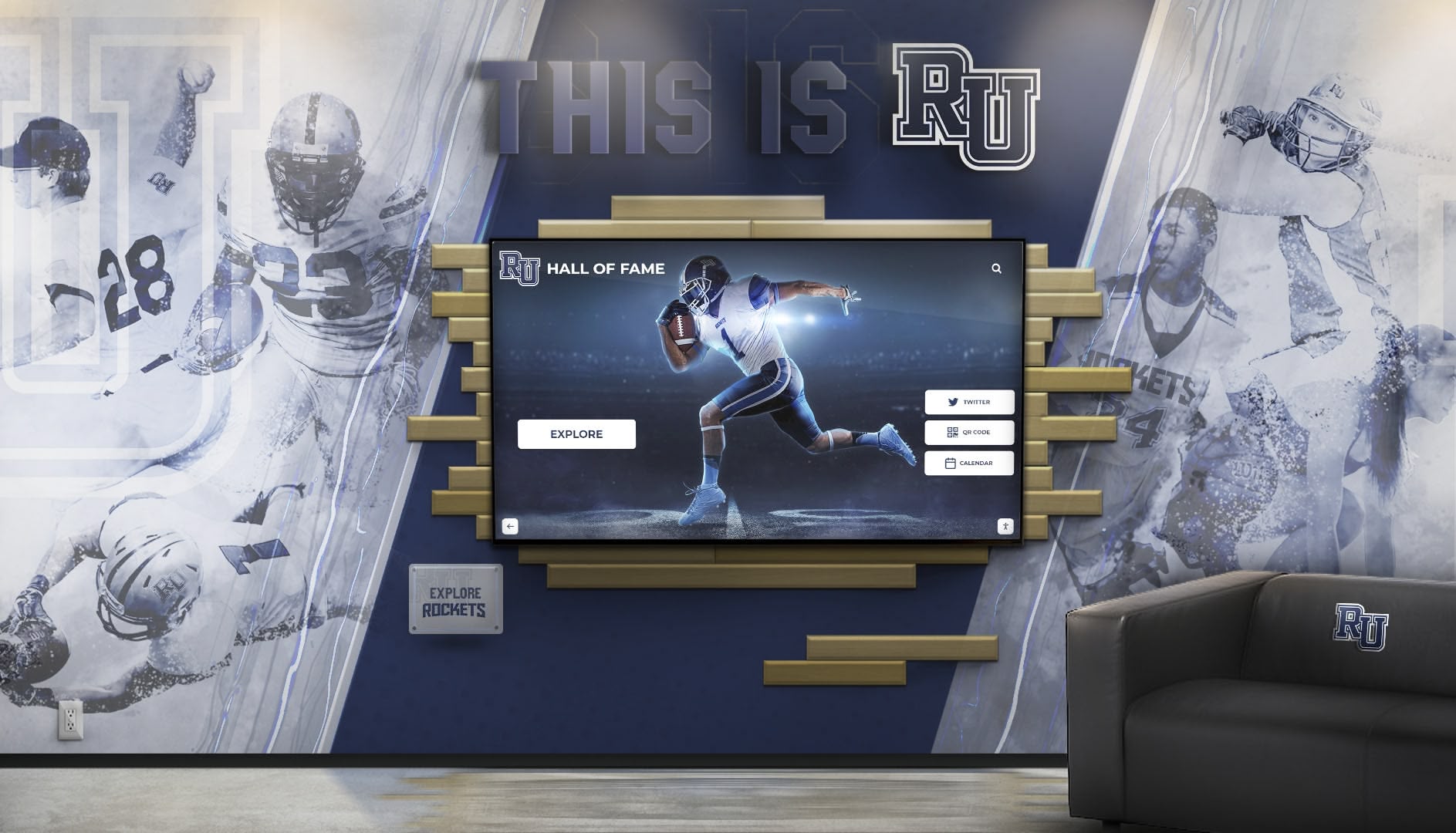
Class Composites and Alumni Engagement
Class composite displays serve important functions in maintaining connections between schools and alumni—connections that benefit current students and the broader educational community.
Facilitating Alumni Reconnection
Reunion Events: Composite displays become natural gathering points during class reunions. Alumni seek out their graduation years, reconnect with faces of classmates they remember, and share stories with contemporaries and current students.
Homecoming and Alumni Weekends: During alumni return events, composites facilitate conversation starters, trigger memories, and strengthen emotional connections to the institution that encourage ongoing engagement and support.
Virtual Connection: Web-accessible digital composites allow alumni who cannot physically visit the school to maintain connection to their alma mater, browse their class year, and see how the school has evolved since their graduation.
Alumni Donor Recognition: Schools can recognize alumni contributions by including philanthropic information in digital composite profiles or creating special recognition categories within display systems that honor giving back.
Networking Facilitation: Detailed digital composites that include career information (with consent) help current students identify and contact alumni in their fields of interest, facilitating valuable mentorship and professional networking connections.
Supporting Development and Fundraising
School development programs can leverage composite displays for multiple advancement initiatives:
Historical Awareness: Well-maintained composites spanning decades remind alumni of their place in school continuity, strengthening organizational identity and encouraging ongoing support and engagement.
Campaign Collateral: During capital campaigns or annual fund drives, highlighting historical composites demonstrates institutional stewardship and provides tangible evidence of school longevity that alumni want to support.
Donor Cultivation: Inviting prospective major donors to tour campus with focus on historical composites creates emotional connections that support solicitation efforts.
Legacy Recognition: Digital systems make it easy to identify and highlight legacy families (parents, grandparents, siblings who attended the same school) within composite displays, strengthening multi-generational family connections to the institution.
Impact Demonstration: Showing how alumni gifts have funded facility improvements, programs, or scholarships through integrated displays near composites demonstrates philanthropy’s direct impact on current students.
Strong alumni relations supported by effective composite displays ultimately benefit schools through donations, volunteer support, student recruitment assistance, and institutional knowledge that strengthens educational communities.
Technology Considerations for Digital Composite Systems
For schools evaluating digital composite systems, understanding key technology considerations ensures you select appropriate solutions for your specific circumstances and long-term needs.
Hardware Requirements
Display Type and Size: Commercial-grade touchscreen displays ranging from 43 inches to 75 inches suit most school applications. Larger displays accommodate more visible detail and work well in spaces with greater viewing distances, but require adequate wall space and appropriate mounting.
Touchscreen Technology: Projected capacitive (PCAP) touchscreens offer the responsive, smartphone-like interaction users expect with support for multi-touch gestures. Avoid older resistive touchscreens that require heavy pressure and don’t support intuitive multi-touch interactions.
Durability and Protection: School environments experience heavy use from students of all ages. Look for displays with durable construction, tempered protective glass, vandal-resistant designs, and secure mounting that prevents tampering or accidental damage.
Brightness and Visibility: Ensure adequate screen brightness (450+ nits) for locations with ambient light. Too-dim displays are difficult to view in well-lit hallways; excessively bright displays can be uncomfortable in darker spaces.
Connectivity Requirements: Most systems require internet connectivity for content updates and cloud synchronization. Ensure adequate WiFi coverage in display locations or plan for wired ethernet connections offering better reliability and security.
Power and Mounting: Confirm electrical outlet availability near mounting locations (ideally within 3-4 feet to avoid exposed cabling) and that wall construction can support secure mounting of displays weighing 50-120 pounds depending on size.
Software Capabilities
Content Management Interface: Look for intuitive, web-based management systems that school staff can use without technical training. Drag-and-drop interfaces, simple forms, and wizard-guided processes make ongoing content management practical for busy educators.
Search and Navigation Features: Robust search functionality by name, year, sport, activity, or custom fields makes large composite archives usable. Intuitive navigation ensures visitors of all ages can explore content independently without assistance.
Customization Options: The ability to apply school branding (colors, logos, mascots, fonts, design elements) creates displays that feel specifically designed for your institution rather than generic templates that don’t reflect your unique identity.
Mobile and Web Access: Systems providing companion websites or mobile-responsive interfaces extend access beyond the physical display, engaging alumni regardless of geographic location and supporting comprehensive alumni engagement strategies.
User Analytics: Understanding how visitors interact with your display (most-viewed content, common search terms, session duration, peak usage times) helps you optimize content and measure return on investment.
Support and Updates: Ongoing technical support, regular software updates with new features, and reliable cloud hosting ensure your system remains functional and secure without requiring technical expertise from school staff.
Security and Privacy Considerations
Schools must balance accessibility with appropriate student privacy:
Student Privacy Controls: Systems should allow you to control what information is publicly visible versus restricted to authenticated users. Consider FERPA regulations and local policies regarding student information disclosure.
Authentication Options: For content restricted to school community members, look for systems supporting authentication through school email verification, single sign-on integration with existing systems, or social login options.
Data Security: Ensure vendors implement appropriate security measures (encrypted data transmission, secure data centers, regular security audits, SOC 2 compliance) to protect student information from unauthorized access or breaches.
Content Moderation: The ability to moderate and approve user-submitted updates before they appear publicly prevents inappropriate content while enabling alumni participation in keeping information current.
Graduated Disclosure: Consider implementing graduated privacy where current student information is more restricted while alumni from earlier decades have more biographical details visible, reflecting evolving privacy expectations.
Parent Consent: For younger students particularly, implement systems for obtaining parental consent before including students in publicly accessible digital composites that may be viewable online.
Thoughtful attention to technology considerations ensures your digital composite system reliably serves your school community for many years while protecting student privacy and institutional data security appropriately.
Future Trends in Class Composite Presentations
As technology continues evolving, class composite presentations will likely incorporate emerging capabilities that enhance their educational value, accessibility, and community-building functions.
Emerging Technologies and Capabilities
Augmented Reality Integration: Future systems might use AR applications that overlay digital information when viewing physical composites through smartphones or tablets, combining traditional displays with interactive digital enhancements showing video introductions, achievement highlights, or current updates.
Facial Recognition Search: Advanced systems could allow visitors to photograph themselves and find visually similar students from historical composites, creating novel ways to explore school history and discover unexpected connections.
Social Media Integration: Real-time connections between composites and participants’ social media profiles (with explicit permission) could keep biographical information current automatically and facilitate networking between alumni and current students.
Artificial Intelligence Enhancement: AI could automatically colorize and restore historical black-and-white composite photographs, upscale low-resolution images to modern display standards, identify individuals in unlabeled historical photos, or generate narrated school history presentations from composite archives.
Virtual Reality Experiences: VR applications might recreate school buildings and campuses at different points in history, allowing users to virtually “walk” through previous decades and explore composites in accurate historical context alongside period-appropriate facility representations.
Voice-Activated Navigation: Voice interfaces could allow hands-free composite exploration, improving accessibility for visitors with mobility limitations while creating more natural interaction methods for all users.
Balancing Innovation and Tradition
As capabilities expand, schools will need to thoughtfully balance technological innovation with respect for traditions that have served educational communities for generations:
Maintaining Core Purpose: Regardless of technology employed, composites should continue documenting student participation and creating connections across generations—enhanced technology should serve these timeless purposes rather than obscure them with unnecessary complexity.
Accessibility Over Complexity: Adding features should enhance rather than complicate user experience. The most technologically impressive composite is ineffective if visitors cannot navigate it intuitively or if it intimidates rather than welcomes exploration.
Preserving Formal Aesthetic: Even innovative digital composites should maintain the formal, respectful aesthetic appropriate to educational recognition rather than adopting overly casual social media aesthetics that diminish the significance of the recognition.
Privacy Evolution: As capabilities expand, schools must respect evolving expectations about privacy and student control over personal information and images, particularly as digital footprints become more permanent and searchable.
Inclusive Access: Ensure that technological enhancements don’t create barriers for community members with limited technology access or digital literacy. Maintain alternative access methods alongside advanced features.
The most successful future composite systems will thoughtfully incorporate beneficial innovations while maintaining the dignity, tradition, and essential purposes that have made class composites valuable for over a century.

Common Challenges and Solutions in Composite Management
Schools implementing and maintaining class composite programs inevitably encounter challenges. Understanding common issues and proven solutions helps ensure program success and sustainability.
Challenge: Incomplete or Missing Student Participation
Problem: Not all students get photographed for composites due to absences, transfer students arriving after photography, or students opting out of portrait sessions.
Solutions:
- Schedule multiple photography sessions throughout the year with dedicated makeup dates
- Implement clear communication about photography requirements and deadlines
- For transfer students, work with families to obtain appropriate portrait photos meeting composite standards
- Establish policies regarding composite inclusion that balance complete representation with practical limitations
- For digital systems, add students to composites as photos become available rather than waiting for complete class representation
Challenge: Photo Quality Inconsistencies
Problem: When photography occurs across multiple sessions, days, or photographers, resulting portraits may have inconsistent lighting, backgrounds, or composition that looks unprofessional in final composites.
Solutions:
- Create detailed photography specification sheets with example images showing required lighting, framing, and background consistency
- Use the same photographer and equipment for all sessions within a composite year
- Maintain consistent studio setup throughout photography period without changes to lighting, background, or camera positioning
- Perform quality control reviews during photography sessions to identify and correct issues immediately rather than discovering problems after sessions conclude
- For unavoidable inconsistencies, use photo editing software to harmonize lighting, color balance, and background appearances across portraits
Challenge: Name Spelling Errors and Information Accuracy
Problem: Composites with misspelled names, incorrect graduation years, or wrong student identification create embarrassment for students and dissatisfaction for families.
Solutions:
- Verify all student names against official registrar records rather than relying on yearbook staff or class rosters alone
- Implement multi-stage review processes where different staff members independently verify information accuracy
- Allow students and families to review their portraits and associated information before final production
- For digital systems, maintain flexible correction capabilities allowing immediate fixes when errors are identified
- Create clear error-reporting procedures so families can easily notify schools of corrections needed
Challenge: Limited Display Space
Problem: Physical wall space runs out as composites accumulate over decades, forcing schools to remove older composites from display or forego creating new ones.
Solutions:
- Implement digital composite systems that eliminate physical space constraints entirely
- Adopt hybrid approaches displaying recent years traditionally while archiving historical composites digitally
- Create rotating display schedules that change which years are physically shown based on reunion schedules or anniversaries
- Utilize previously underutilized spaces like stairwell landings, wide hallways, or common areas for composite displays
- Consider composite size reductions for future years if space constraints are permanent
Challenge: Damaged or Deteriorating Historical Composites
Problem: Older composites suffer from fading, moisture damage, broken frames, or other deterioration that threatens permanent loss of irreplaceable historical records.
Solutions:
- Prioritize immediate digitization of damaged composites before further deterioration occurs
- Consult professional photograph conservators for restoration of particularly valuable or damaged historical composites
- Improve storage conditions for composites not currently displayed, using climate-controlled spaces and archival storage materials
- Replace damaged frames and use UV-protective glazing when renovating displayed historical composites
- Create comprehensive backup digital archives so historical information survives even if physical composites are lost
Challenge: Insufficient Budget for Desired Composite Programs
Problem: Schools want comprehensive composite programs but face budget constraints limiting what they can afford annually.
Solutions:
- Pursue external funding through parent associations, alumni fundraising, memorial opportunities, or educational grants
- Implement phased approaches starting with basic composite programs and expanding features as budget allows
- Negotiate volume discounts with photographers and frame vendors for multi-year contracts
- Consider every-other-year composites for groups where annual frequency isn’t essential
- Integrate composite costs with larger school photography contracts where vendors include composites as part of comprehensive portrait packages
- For digital systems, spread initial investment across multiple budget years through financing or phased installation
Proactive planning for these common challenges helps schools maintain successful composite programs that serve their communities effectively despite inevitable obstacles.
Conclusion: Celebrating Educational Community Through Class Composites
Class composite presentations represent far more than decorative elements in school hallways. These carefully crafted displays document institutional history, recognize individual student participation, strengthen connections between current students and alumni, and communicate school stability and pride to prospective families and broader communities.
Whether your school maintains traditional printed composites, implements cutting-edge digital recognition systems, or adopts a hybrid approach combining both, the key is intentional management that ensures composites effectively serve their important purposes. Well-maintained composite programs honor the students of previous generations, recognize current learners, and create foundations for future classes.
For schools struggling with space limitations, preservation challenges, or seeking enhanced functionality, modern digital solutions offer compelling alternatives that maintain traditional recognition purposes while addressing practical challenges and providing new capabilities impossible with physical frames alone.
As you evaluate options for your school’s composite programs, consider both immediate needs and long-term sustainability. The investment you make in recognition systems today will serve your educational community for decades, documenting your school’s story and strengthening the bonds that make school identity meaningful across generations.
Rocket Alumni Solutions specializes in digital recognition systems designed specifically for schools and educational institutions. Our platform makes it easy to create beautiful, interactive composite displays that honor your school’s history while providing the functionality modern communities expect. From initial implementation through ongoing content management, we partner with schools to create recognition solutions that serve your institution’s unique needs and values.
Transform Your School's Class Composite Program
Discover how digital recognition systems can help your school preserve history, engage alumni, and celebrate student achievement more effectively than traditional composites alone.
Rocket Alumni Solutions provides comprehensive platforms designed specifically for educational institutions, with intuitive management tools, beautiful student profiles, and flexible display options perfect for schools of all sizes.
Schedule Your Consultation






























