Revolutionizing Hotel Guest Experiences Through Interactive Technology
When guests walk into a Hilton hotel lobby, they increasingly encounter sophisticated interactive touchscreen kiosks that transform how they experience hospitality services. These digital visitor management systems represent a fundamental shift from traditional front desk interactions to modern self-service experiences that empower guests while improving operational efficiency. The technology behind Hilton's lobby visitor kiosks demonstrates how interactive displays can serve multiple purposes—from streamlined check-in and concierge services to wayfinding, local recommendations, and promotional opportunities—all within a single, intuitive interface.
The hospitality industry has witnessed remarkable technological transformation over the past decade, and Hilton Hotels & Resorts has positioned itself at the forefront of this evolution. By implementing interactive touchscreen kiosks in strategic lobby locations, Hilton addresses multiple guest pain points simultaneously: eliminating long check-in queues, providing 24/7 access to information and services, accommodating late arrivals when front desk staff may be limited, and creating contactless service options that have become increasingly important in modern hospitality.
These lobby visitor kiosks extend far beyond simple check-in terminals. They function as comprehensive digital concierge platforms offering guests access to hotel amenities, local attraction information, meeting room configurations for business travelers, restaurant reservations, spa bookings, room upgrades, and event tickets—essentially everything a traditional concierge might provide, available instantly through an intuitive touchscreen interface.
This comprehensive guide explores how Hilton’s lobby visitor kiosk technology works, the essential features that make these systems effective, implementation strategies for various hotel environments, best practices for maximizing guest adoption and satisfaction, and emerging trends that will shape the future of hospitality technology. Whether you’re a hotel operator evaluating similar technology, a hospitality professional seeking to understand industry innovations, or simply curious about how modern hotels leverage interactive displays, this guide provides the detailed insights you need.

The Evolution of Hotel Lobby Technology
Understanding how hotel lobby technology has evolved helps organizations appreciate the transformative potential of modern interactive kiosks compared to traditional approaches that many hospitality facilities still rely on.
Traditional Front Desk Limitations
Conventional hotel front desk operations—despite excellent service from hospitality professionals—impose significant constraints that modern travelers find increasingly frustrating:
Queue Formation During Peak Times: Hotel front desks experience predictable congestion during check-in rushes (typically 3-6 PM) and check-out periods (morning hours), creating queues where guests wait 15-30 minutes or more just to access their rooms after long journeys or check out when trying to catch flights.
Limited After-Hours Service: While many hotels maintain 24-hour front desk coverage, staffing levels decrease dramatically during overnight hours. Guests arriving late often find minimal staff available, and those needing information or services during off-peak hours may wait extended periods for assistance.
Language and Communication Barriers: International hotels serve guests speaking dozens of languages. Even with multilingual staff, communication challenges arise when guests and staff don’t share a common language, creating frustration for both parties and potentially leading to misunderstandings about reservations, requests, or services.
Inconsistent Service Quality: Human-delivered service varies based on staff experience, training, fatigue, and individual capabilities. Guests receive different quality experiences depending on which front desk agent assists them, and new staff members may lack comprehensive knowledge about hotel amenities, local attractions, or how to handle special requests.
Limited Information Depth: Front desk staff cannot realistically maintain encyclopedic knowledge about every local restaurant, attraction, event, and service that guests might inquire about. They typically rely on printed guides, personal experience, or quick internet searches that may not provide the comprehensive, up-to-date information guests seek.
Missed Upsell Opportunities: During busy periods, front desk staff focus on processing check-ins efficiently rather than discussing room upgrades, spa packages, or other revenue-generating services. This operational necessity means hotels miss opportunities to enhance both guest experiences and revenue.
These limitations don’t reflect poorly on hospitality professionals, who work diligently to provide excellent service. Rather, they highlight operational constraints that technology can address, allowing staff to focus on interactions where human touch truly matters while automating routine transactions.
How Interactive Kiosks Transform Hotel Operations
Modern interactive lobby kiosks overcome traditional limitations through digital capabilities specifically designed to enhance guest experiences while improving hotel operational efficiency:
Instant Service Availability: Interactive kiosks operate continuously without breaks, shift changes, or fatigue. Guests access check-in, information, and services instantly—whether arriving at 3 PM during peak check-in or 2 AM after a delayed flight—without waiting in queues or seeking available staff members.
Consistent, High-Quality Experiences: Digital systems deliver identical experiences to every guest. The information provided, service options presented, and user interface quality remain consistent regardless of time of day, occupancy levels, or which specific kiosk a guest uses. This consistency ensures that all guests receive equal access to hotel services and information.
Comprehensive Multilingual Support: Interactive kiosks easily support multiple languages through simple interface switching. International guests select their preferred language and receive all information, instructions, and options in that language, eliminating communication barriers and ensuring guests feel welcomed regardless of their native language.
Unlimited Information Depth: Digital systems can store vast amounts of information about hotel amenities, local attractions, restaurants, transportation options, and events. Unlike human staff who must balance knowledge breadth with other responsibilities, kiosks provide detailed, current information about hundreds of local options, complete with photos, reviews, directions, and booking capabilities.
Strategic Upsell Integration: Well-designed kiosk interfaces strategically present upgrade options, amenity packages, and additional services during check-in processes when guests are most receptive. These systems can highlight available premium rooms, promote spa appointments during quieter periods, or suggest restaurant reservations based on guest preferences, creating revenue opportunities without requiring dedicated sales conversations.
Staff Empowerment: By automating routine transactions, kiosks free hospitality staff to focus on interactions where human touch truly differentiates service quality—welcoming VIP guests, resolving complex issues, providing personalized recommendations, and creating memorable moments that build loyalty. Staff can move from behind desks to engage guests throughout lobby areas, offering assistance where it’s most valuable.

Essential Features of Effective Hotel Lobby Kiosks
Not all interactive kiosk solutions deliver equal value to hotels or guests. The most effective systems share core capabilities that drive adoption, satisfaction, and operational benefits.
Intuitive Self-Service Check-In
The primary function of many hotel lobby kiosks is streamlining the check-in process through user-friendly self-service:
Reservation Lookup and Verification: Effective kiosks allow guests to access reservations through multiple identification methods—confirmation numbers, credit card scanning, loyalty program numbers, or name lookup. This flexibility accommodates different guest preferences and situations (some guests have confirmation emails readily available while others prefer using credit cards).
Identity Verification and Security: Modern systems incorporate ID scanning technology that reads driver’s licenses, passports, and national identification cards, automatically extracting guest information while verifying identity. This automated verification maintains security standards while eliminating manual data entry that consumes time at traditional front desks.
Room Assignment and Customization: During check-in, guests can view available room options with photos, floor plans, and amenity details. The system allows guests to select specific rooms based on preferences (higher floors, proximity to elevators, connecting rooms, views) or accept recommended assignments, putting control directly in guest hands.
Key Card Encoding and Dispensing: Advanced kiosks include key card encoders that program room keys immediately upon check-in completion. Some systems even dispense physical key cards through secure mechanisms, while others support mobile key technology that sends digital room access directly to guest smartphones, eliminating physical keys entirely.
Payment Processing: Integrated payment terminals allow guests to authorize incidental charges, pay deposits, or settle accounts through credit card or digital payment methods. This financial transaction capability ensures check-in completion without requiring staff intervention for payment authorization.
The entire process typically completes in 60-90 seconds, dramatically faster than traditional front desk check-in that often requires 5-10 minutes, particularly during busy periods. Organizations implementing similar interactive systems for different purposes, such as campus directory solutions, find that intuitive interfaces drive rapid user adoption across diverse populations.
Digital Concierge Services
Beyond check-in automation, effective hotel kiosks function as comprehensive concierge platforms providing guests with valuable information and services:
Local Attraction Discovery: Interactive maps and categorized listings help guests discover restaurants, entertainment venues, cultural attractions, shopping districts, and points of interest near the hotel. Detailed information includes descriptions, photos, operating hours, pricing, and directions—far more comprehensive than verbal recommendations staff might provide.
Event Information and Ticketing: Kiosks display upcoming local events, concerts, sports competitions, theater performances, and special occasions. Many systems integrate with ticketing platforms, allowing guests to purchase event tickets directly through the kiosk interface, transforming information discovery into immediate action.

Restaurant Reservations: Integration with reservation platforms like OpenTable enables guests to view restaurant options, check availability, read reviews, and make reservations without calling or using personal devices. This seamless booking capability enhances convenience while potentially generating referral revenue for hotels through reservation platform partnerships.
Transportation Coordination: Kiosks provide information about transportation options including taxi services, ride-sharing apps, public transit routes and schedules, rental car services, and airport shuttles. Some systems directly request rides or display real-time transit information, helping guests navigate unfamiliar cities confidently.
Hotel Amenity Information: Comprehensive details about on-site amenities—fitness centers, pools, business centers, restaurants, spas, meeting rooms—help guests maximize their stays. Information includes operating hours, reservation requirements, pricing, and directions within the hotel property, functioning as internal wayfinding tools.
Weather and News Updates: Current weather conditions, forecasts, and local news help guests plan daily activities. This contextual information proves particularly valuable for business travelers or tourists unfamiliar with local conditions and current events.
Wayfinding and Navigation
Hotel properties—particularly large resort complexes, conference hotels, or multi-building facilities—benefit from integrated wayfinding capabilities:
Interactive Property Maps: Visual maps showing hotel layouts help guests locate amenities, meeting rooms, restaurants, pools, and other facilities within potentially confusing large properties. Touch-enabled maps allow guests to explore visually rather than interpreting written directions.
Turn-by-Turn Directions: After selecting destinations, systems provide step-by-step navigation instructions, sometimes with visual landmarks (“Turn right at the fountain,” “Pass the gift shop”) that help guests navigate confidently. Some advanced systems even display estimated walking times between locations.
Meeting and Event Space Locators: For hotels hosting conferences, weddings, or corporate events, kiosks help attendees locate specific meeting rooms, ballrooms, or event spaces. Integration with event calendars can display current meetings, helping guests confirm they’re heading to correct locations at appropriate times.
Accessibility Route Options: Kiosks should clearly identify accessible routes, elevator locations, ramps, and barrier-free paths for guests with mobility challenges. This accessibility information ensures all guests can navigate properties independently, regardless of physical abilities. Resources on digital wayfinding systems demonstrate how these navigation features apply across various facility types.
Area Maps and Directions: Beyond internal hotel navigation, kiosks provide city maps, popular destination directions, and public transportation guidance helping guests explore surrounding areas confidently.

Revenue-Generating Features
Strategic kiosks balance service delivery with revenue opportunities that benefit both hotels and guests:
Room Upgrade Promotions: During check-in, kiosks can display available room upgrades with visual comparisons showing enhanced amenities, better views, or additional space. Presenting upgrades digitally, with compelling photos and clear price differences, often achieves higher conversion rates than verbal staff suggestions, as guests can evaluate options privately without feeling pressured.
Spa and Wellness Bookings: Integration with spa management systems allows guests to view available treatments, compare service options, check therapist availability, and book appointments directly. Visual presentations of spa facilities and treatment descriptions create appeal while the booking capability converts interest into revenue immediately.
Dining Reservations: On-site restaurant reservations through kiosks ensure these venues capture guest dining business rather than losing it to nearby competitors. Showcasing menu highlights, chef specialties, or special offers at strategic moments (upon check-in, during evening hours) drives on-property dining revenue.
Activity and Experience Packages: Hotels offering activities—golf, skiing, water sports, tours, cooking classes—can promote these experiences through kiosks with booking capabilities. Bundled packages combining accommodations with activities often achieve higher per-guest revenue than rooms alone.
Retail and Gift Shop Promotion: Digital displays can highlight on-property retail offerings, promote special merchandise, or offer discount codes that drive traffic to gift shops and other retail outlets.
Loyalty Program Enrollment: Kiosks provide natural opportunities to promote hotel loyalty programs during check-in, when guests are already engaged with the system. Simplified enrollment processes with immediate benefits (room upgrade, late checkout, welcome amenity) drive membership growth.
These revenue features work best when integrated naturally into guest journeys rather than feeling like aggressive sales tactics. Well-designed systems present options at appropriate moments, allow easy dismissal if guests aren’t interested, and focus on value enhancement rather than pure promotion.
Strategic Implementation in Hospitality Environments
Successful hotel kiosk deployment requires thoughtful planning that considers guest experience, operational integration, and physical environment factors.
Optimal Placement Strategies
Strategic kiosk placement dramatically affects adoption rates and overall value:
Primary Lobby Locations: The most critical kiosk placement is in main lobby areas where guests naturally proceed upon entering hotels. Positioning kiosks prominently near main entrances ensures arriving guests immediately recognize self-service options without searching or asking directions.
Proximity to Traditional Front Desks: While kiosks can reduce front desk demand, initial deployments often benefit from placement near traditional check-in areas where staff can encourage use, provide assistance to first-time users, and serve as backup for guests preferring human interaction or experiencing difficulties.
Multiple Units for Large Properties: Hotels with high occupancy or large physical layouts benefit from multiple kiosk installations. Deploying several units prevents queue formation at kiosks themselves during peak times while ensuring accessibility from different property entry points.
Visibility Without Obstruction: Kiosks should be highly visible from main circulation paths but positioned to avoid obstructing traffic flow through lobbies. Poor placement that blocks natural walking paths or creates bottlenecks undermines the efficiency benefits these systems provide.
Accessibility Compliance: ADA and international accessibility standards specify requirements for kiosk mounting heights, clear floor space for wheelchair users, reach ranges for controls, and other factors ensuring guests with disabilities can use systems independently. Working with accessibility consultants during planning prevents costly retrofits later.
Environmental Considerations: Placement must account for lighting conditions (avoiding direct sunlight that makes screens unreadable), proximity to power and network infrastructure, climate control ensuring equipment stays within operating temperatures, and physical protection from damage in high-traffic areas.
Many hotels implement phased deployments, starting with single pilot installations in highest-traffic locations, gathering guest feedback and usage data, identifying optimization opportunities, and then expanding to additional locations based on proven ROI and refined implementation practices.

Integration with Hotel Management Systems
Maximum kiosk value comes from seamless integration with existing hotel technology ecosystems:
Property Management System (PMS) Connectivity: Direct integration with core PMS platforms ensures kiosks access real-time reservation data, update room status instantly upon check-in, synchronize guest information across all systems, and maintain consistent data without requiring redundant entry. This integration prevents situations where kiosks show outdated room availability or fail to recognize valid reservations.
Key Card System Integration: Connection to electronic lock systems enables kiosks to encode room keys instantly during check-in. Advanced integrations support mobile key delivery, where kiosks trigger digital key transmission to guest smartphones through hotel apps, eliminating physical key cards entirely while providing added convenience.
Payment Gateway Connections: Integration with hotel payment processing systems allows kiosks to authorize credit cards, post charges to guest folios, process deposits, and handle financial transactions securely. This financial integration ensures all charges appear correctly in guest accounts while maintaining PCI compliance and security standards.
CRM and Loyalty Program Integration: Connection to customer relationship management systems enables kiosks to recognize returning guests, display loyalty program status, offer appropriate member benefits, and collect preference information. This integration creates personalized experiences that make guests feel recognized while building valuable customer data.
Event and Meeting Management Systems: For hotels hosting conferences or events, integration with meeting management platforms allows kiosks to display current meeting schedules, provide event-specific information, and direct attendees to appropriate spaces—particularly valuable in large conference hotels where hundreds of attendees may need guidance simultaneously.
Reporting and Analytics Integration: Kiosk usage data should flow into broader hotel analytics systems, providing insights about check-in patterns, service usage, common information requests, and operational metrics that inform management decisions and identify improvement opportunities.
Staff Training and Change Management
Technology implementation succeeds only when accompanied by effective human change management:
Staff Education on System Capabilities: All guest-facing staff should thoroughly understand kiosk functionality, common use cases, troubleshooting procedures, and how systems integrate with traditional workflows. This knowledge enables staff to confidently encourage kiosk use, provide assistance when needed, and resolve issues quickly.
Transition from Transaction Processing to Guest Engagement: The shift toward self-service kiosks fundamentally changes staff roles from transaction processors to guest experience facilitators. Training should help staff embrace this evolution, focusing on high-value interactions—greeting VIP guests, resolving complex situations, providing personalized recommendations—that create memorable experiences technology cannot replicate.
Assistance Protocol Development: Clear procedures should specify when and how staff assist guests using kiosks. The goal is encouraging independent use while ensuring support availability for those needing help—finding the right balance between hands-off approaches that leave struggling guests frustrated and excessive assistance that prevents guests from learning systems.
Continuous Feedback Collection: Staff working directly with guests offer valuable insights about kiosk usability, common confusion points, frequently requested features, and technical issues. Establishing feedback channels ensures these frontline observations inform ongoing optimization.
Cultural Resistance Addressing: Some hospitality professionals may view kiosks as threats to their roles rather than tools enhancing their work. Change management should emphasize how technology handles routine transactions, allowing staff to focus on interactions where human hospitality truly differentiates service quality.
Examples from educational institutions implementing interactive recognition displays show similar change management principles apply across sectors when introducing new interactive technologies.
Implementation Timeline Considerations
Organizations implementing hotel lobby kiosks should anticipate realistic timelines:
Phase 1 - Planning and Selection (6-8 weeks):
- Requirements definition and feature prioritization
- Vendor evaluation and solution selection
- Integration planning with existing systems
- Placement strategy and site assessment
Phase 2 - Customization and Integration (8-12 weeks):
- Interface customization and branding
- PMS and key system integration
- Content development and localization
- Testing and quality assurance
Phase 3 - Installation and Training (3-4 weeks):
- Physical installation and network setup
- Staff training and procedure development
- Soft launch with selected guest groups
- Issue resolution and optimization
Phase 4 - Full Launch and Optimization (Ongoing):
- Public launch and promotion
- Usage monitoring and analytics review
- Continuous improvement based on feedback
- Feature enhancement and content updates
Maximizing Guest Adoption and Satisfaction
Even excellently designed kiosks deliver value only when guests actually use them. Driving adoption requires strategic promotion, excellent usability, and continuous optimization.
Promoting Kiosk Awareness
Many guests continue using traditional front desks simply because they don’t realize self-service options exist or understand the benefits:
Pre-Arrival Communication: Email confirmations, booking confirmation pages, and hotel apps should inform guests about kiosk availability before arrival. Messages highlighting benefits—“Skip the front desk line with our express check-in kiosks”—create awareness and prime guests to seek these options upon arrival.
Clear Lobby Signage: Obvious directional signage throughout lobbies, starting from main entrances, should guide guests toward kiosks. Signs emphasizing speed and convenience—“Express Check-In: 60 Seconds to Your Room”—communicate value while providing wayfinding.
Staff Encouragement: During busy periods when front desk queues form, staff should proactively direct guests to available kiosks. This active direction, delivered in a helpful rather than dismissive manner, introduces hesitant guests to systems they might otherwise avoid.
Incentive Programs: Some hotels offer small incentives encouraging kiosk use—loyalty program bonus points, welcome drink vouchers, or small room amenities for guests who self-check-in. These incentives offset initial hesitation while building usage habits.
Visual Attractiveness: Kiosks with modern, professional appearances attract attention and communicate quality. Dated-looking equipment or cluttered interfaces may discourage use, while sleek, contemporary designs invite interaction.
Ensuring Excellent Usability
Usability determines whether initial kiosk trials become regular usage or one-time experiences guests don’t repeat:
Minimal Steps to Completion: The best kiosk interfaces minimize required interactions. Research shows that each additional step or screen reduces completion rates, so streamlined workflows that accomplish tasks in fewest possible touches achieve highest success rates.
Clear Visual Hierarchy: Well-designed interfaces guide users naturally through processes using size, color, position, and visual weight to indicate what matters most. Primary actions should be obvious, secondary options accessible but not distracting, and critical information prominently displayed.
Error Prevention and Recovery: Effective systems prevent errors through validation (ensuring required information is provided), clear instructions, and confirmation requests before irreversible actions. When errors occur, helpful messages explain what went wrong and how to correct issues rather than displaying technical error codes that confuse guests.
Appropriate Timeout Handling: Kiosks should auto-reset after inactivity to protect guest privacy while allowing brief interruptions (answering phones, checking bags) without forcing users to restart entire processes. Countdown timers warning about pending resets help users maintain sessions when briefly distracted.
Multilingual Accessibility: Language selection should be prominent and easy to change. All interface elements, instructions, confirmations, and error messages must translate completely—partially translated interfaces that suddenly revert to English confuse and frustrate international guests.
Physical Interface Quality: Responsive touchscreens that accurately register touches, card readers that reliably scan IDs and credit cards, and printers/dispensers that work consistently prevent technical frustrations that sour guest experiences and drive them back to traditional front desks.

Continuous Optimization Through Data
Kiosk systems generate valuable data that should inform ongoing improvements:
Usage Analytics Tracking: Systems should monitor check-in completion rates, average transaction times, most-used features, common paths through interfaces, and abandonment points where users quit without completing tasks. These metrics reveal usability issues and optimization opportunities.
A/B Testing for Interface Improvements: Different interface versions can be tested across multiple kiosks or time periods, comparing performance metrics to identify which designs, wordings, or workflows perform better. This experimentation drives continuous enhancement based on actual user behavior rather than assumptions.
Guest Feedback Collection: Simple satisfaction surveys at transaction completion—“How easy was this check-in? Very Easy | Easy | Neutral | Difficult | Very Difficult”—provide subjective feedback complementing objective usage data. Common complaints or suggestions reveal priorities for development efforts.
Staff Observation and Input: Staff members observing guest interactions often notice usability issues that data alone might miss—confusing instructions, unclear icons, or sequence problems. Regular staff feedback sessions capture these qualitative insights.
Benchmark Monitoring: Tracking metrics over time reveals whether changes improve performance or identify emerging issues. Sudden drops in completion rates might indicate technical problems, while steadily increasing usage demonstrates growing guest acceptance.
Advanced Capabilities and Future Trends
Understanding emerging technologies helps hotels make implementation decisions anticipating future needs rather than solving only current challenges.
Artificial Intelligence and Personalization
AI capabilities increasingly enhance kiosk experiences through intelligence and automation:
Natural Language Processing: Advanced systems understand conversational inputs—guests can type or speak “Where is the nearest Italian restaurant?” rather than navigating structured menus. This natural interaction reduces learning curves while handling diverse guest needs flexibly.
Predictive Personalization: Machine learning algorithms analyzing reservation details, loyalty program history, previous stays, and preferences can personalize kiosk experiences—suggesting room types guests typically prefer, highlighting restaurants matching dietary restrictions, or promoting activities aligned with interests. This personalization creates customized experiences at scale.
Intelligent Recommendations: AI systems can analyze vast amounts of data about local attractions, restaurants, and events, cross-referencing guest profiles to suggest experiences matching individual preferences rather than generic popular options everyone receives.
Chatbot Integration: Virtual assistants embedded in kiosk interfaces can answer questions, provide recommendations, and handle complex requests using natural conversation rather than structured navigation. These AI assistants handle increasingly sophisticated inquiries without requiring human staff intervention.
Contactless and Touchless Technologies
Health consciousness accelerated by recent global events is driving touchless interaction development:
Voice-Activated Controls: Voice interfaces allow guests to control kiosks entirely through spoken commands, eliminating physical touch while offering convenience. “Check me in for reservation confirmation number 12345” initiates processes without touching screens.
Gesture Recognition: Advanced sensors detect hand gestures, allowing users to navigate interfaces by moving hands near screens without physical contact. While less mature than voice control, gesture technology offers silent interaction alternatives in noise-sensitive environments.
Mobile App Integration: Rather than using public kiosks directly, guests can accomplish tasks through personal devices (smartphones, tablets) that communicate with kiosk systems. This approach combines self-service benefits with personal device usage, eliminating shared surface concerns entirely.
QR Code Workflows: Strategic QR codes throughout hotel properties enable guests to access information, make requests, or complete transactions by scanning codes with personal devices, using kiosks as information displays rather than touch interfaces.
Biometric Authentication
Advanced security and convenience combine through biometric identification:
Facial Recognition Check-In: Cameras integrated with kiosks can identify returning guests through facial recognition, automatically accessing reservations without requiring confirmation numbers, credit cards, or name searches. While raising privacy considerations, this technology offers ultimate convenience for willing guests.
Fingerprint Verification: Biometric readers enable identity confirmation through fingerprints rather than documents or cards. For loyalty program members who pre-register biometric data, this creates extremely fast check-in requiring only finger scans.
Privacy-Protected Implementation: Effective biometric systems give guests explicit opt-in control, explain clearly how biometric data is used and protected, comply with privacy regulations, and provide alternative authentication methods for guests preferring not to share biometric information.
Integration with Smart Room Technology
Kiosks increasingly function as initial touchpoints in comprehensive smart hotel ecosystems:
Room Preference Pre-Setting: Guests can use lobby kiosks to configure room preferences—temperature, lighting, entertainment selections—before reaching rooms. These preferences transmit to intelligent room systems that automatically adjust environments to match guest specifications upon entry.
IoT Device Coordination: Integration with internet-connected devices throughout properties enables kiosks to serve as central control points. Guests might request extra towels, schedule housekeeping, adjust thermostats, or control room features through lobby kiosks before ever entering rooms.
Mobile Key Extension: Kiosk check-in seamlessly delivers mobile room keys to guest smartphones, enabling them to proceed directly to rooms without stopping at any physical desk. This complete self-service journey represents the ultimate streamlined arrival experience.
Similar advanced capabilities are emerging across various sectors implementing interactive technology, as demonstrated by future trends in digital recognition displays.
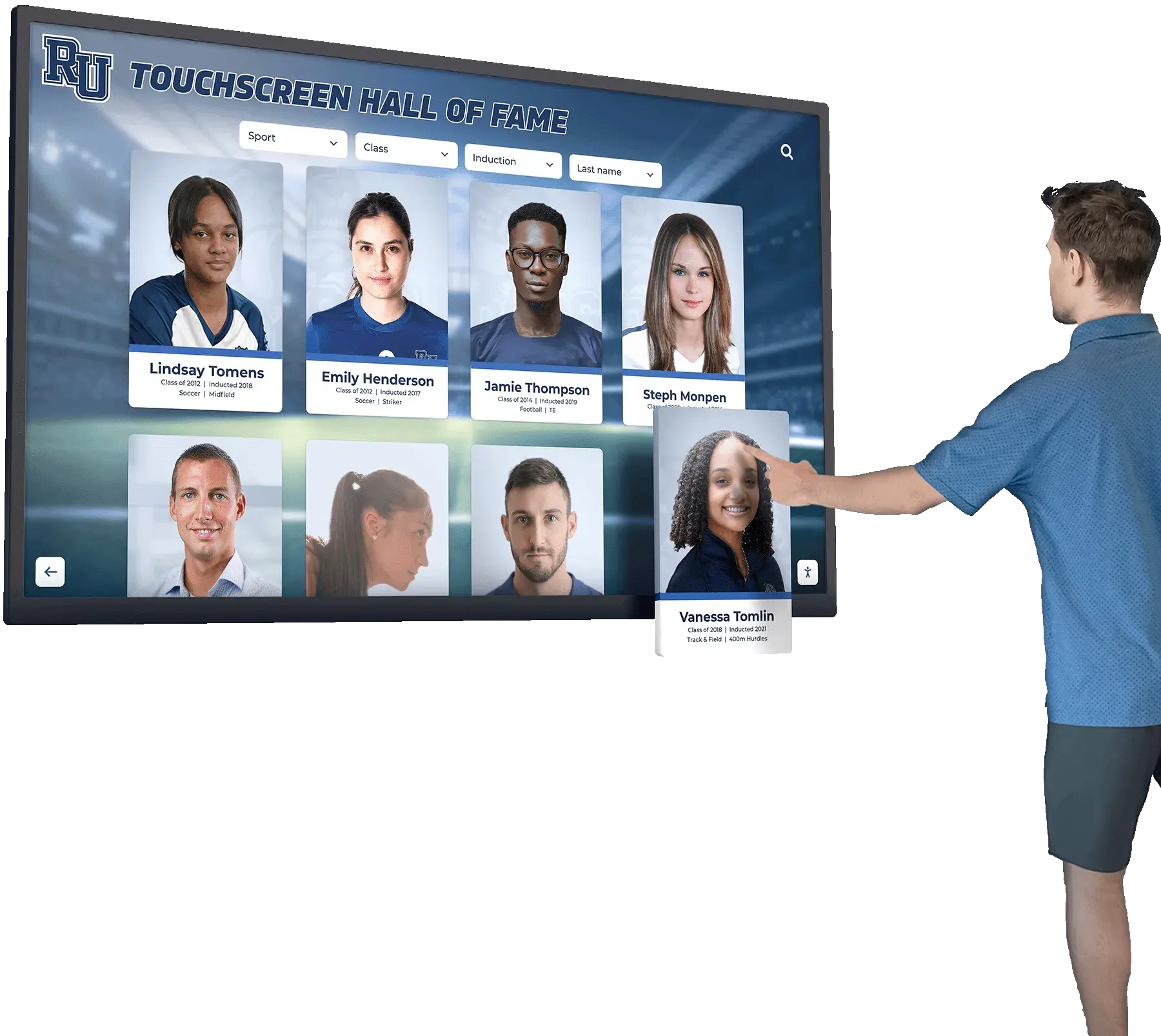
Measuring Success and Return on Investment
Demonstrating kiosk system value requires clear metrics showing usage, guest satisfaction, and operational benefits.
Key Performance Indicators
Comprehensive measurement tracks multiple success dimensions:
Usage Metrics:
- Percentage of guests using kiosks vs. traditional front desk
- Average check-in time via kiosk vs. staff-assisted check-in
- Daily transaction volume per kiosk
- Peak usage time patterns
- Feature utilization rates (concierge, upgrades, reservations)
Guest Satisfaction Metrics:
- Post-stay satisfaction scores for check-in experience
- Net Promoter Score impact
- Online review mentions of check-in convenience
- Complaint rates related to check-in processes
- Wait time perception improvements
Operational Impact Metrics:
- Front desk staff time savings
- Labor cost reductions or reallocation
- Queue length reduction during peak times
- After-hours check-in volume
- Staff-to-guest ratio improvements
Revenue Metrics:
- Room upgrade revenue attributed to kiosk promotions
- Ancillary service revenue (spa, dining, activities) from kiosk bookings
- Average revenue per available room (RevPAR) changes
- Upsell conversion rates via kiosk vs. staff
- Guest spending patterns comparing kiosk vs. traditional check-in users
Technical Performance:
- System uptime percentage
- Average response time for interactions
- Transaction completion rates
- Technical support incident volume
- Hardware failure rates
Calculating Return on Investment
Multiple value sources contribute to kiosk system ROI:
Direct Labor Savings: Calculate staff hours previously spent on check-in transactions multiplied by fully loaded labor costs (wages, benefits, taxes). Many hotels find that labor savings alone justify kiosk investments within 18-24 months, even before considering other benefits.
Revenue Enhancement: Quantify incremental revenue from room upgrades, ancillary service bookings, and other guest spending attributable to kiosk promotions. Digital upsell often outperforms verbal staff suggestions because guests can evaluate options privately without feeling pressured, leading to higher conversion rates.
Guest Satisfaction Value: While harder to quantify directly, improved guest satisfaction correlates with higher booking rates, increased loyalty program engagement, better online reviews that influence future bookings, and reduced churn to competitors. Guest experience improvements deliver long-term value through retention and reputation enhancement.
Operational Efficiency: Beyond direct labor savings, kiosks improve operational flow by reducing front desk congestion, enabling staff focus on high-value interactions, and decreasing errors from manual data entry. These efficiency gains compound over years of operation.
Competitive Positioning: Hotels offering modern self-service options position themselves as innovative, guest-centric brands appealing to technology-comfortable travelers. This positioning advantage influences booking decisions, particularly among younger demographic segments.
Many hospitality operators find that kiosks achieve positive ROI within two to three years, with ongoing operational benefits continuing to accrue throughout system lifecycles that often exceed seven to ten years.
Transform Your Visitor Experience with Interactive Technology
While this guide focuses on hospitality applications, the interactive touchscreen technology pioneered by hotels like Hilton applies across diverse environments. Rocket Alumni Solutions specializes in customizable interactive display systems for educational institutions, athletic facilities, corporate campuses, and community organizations seeking to enhance visitor experiences, streamline information delivery, and create engaging digital recognition platforms.
Explore Interactive Display SolutionsCommon Implementation Challenges and Solutions
Organizations implementing lobby visitor kiosks frequently encounter predictable obstacles that proven strategies address effectively.
Challenge: Guest Adoption Resistance
Some guests resist using kiosks, preferring traditional human interactions or feeling uncomfortable with technology:
Solutions:
- Position kiosks near traditional front desks where staff can encourage use and provide assistance
- Create compelling value propositions emphasizing time savings and convenience rather than forcing adoption
- Maintain traditional check-in options for guests who prefer human interaction
- Design interfaces so intuitive that first-time success rates exceed 90%
- Use staff as ambassadors who enthusiastically recommend kiosks rather than treating them as front desk competition
Challenge: Technical Reliability
Kiosks that frequently malfunction or perform poorly drive frustrated guests back to traditional front desks:
Solutions:
- Specify commercial-grade hardware designed for continuous public use rather than consumer equipment
- Implement proactive monitoring systems that alert support teams to issues before guests encounter problems
- Establish rapid response protocols ensuring technical problems are resolved within hours, not days
- Design redundancy with multiple kiosks so single unit failures don’t eliminate all self-service options
- Conduct regular preventive maintenance addressing potential issues before they cause failures
Challenge: Integration Complexity
Connecting kiosks with existing hotel systems often proves more complex than anticipated:
Solutions:
- Select kiosk platforms with proven integration capabilities for your specific PMS and other core systems
- Engage integration specialists rather than attempting complex connections without expertise
- Plan adequate time for integration development, testing, and refinement—rushing leads to unreliable systems
- Establish fallback procedures for scenarios where integration issues prevent normal operation
- Work closely with PMS vendors who often provide integration support and documentation
Challenge: Content Management
Keeping kiosk content current—particularly local attraction information, event details, and promotional offers—requires ongoing attention:
Solutions:
- Implement content management systems enabling easy updates by non-technical staff
- Establish clear ownership assigning specific team members responsibility for content accuracy
- Automate content where possible through integrations with event calendars, weather services, and other data sources
- Schedule regular content audits ensuring information remains accurate and relevant
- Create content update workflows triggered by specific events (new restaurant openings, seasonal changes, special promotions)
Challenge: Accessibility Compliance
Ensuring kiosks meet ADA and international accessibility standards requires careful planning:
Solutions:
- Consult accessibility experts during planning phases rather than retrofitting after installation
- Specify compliant mounting heights, reach ranges, and clear floor space from the beginning
- Implement comprehensive software accessibility features including screen reader support, high contrast modes, and text magnification
- Test systems with actual users representing diverse abilities before finalizing implementations
- Provide alternative service channels for any functions kiosks cannot deliver accessibly

Industry-Specific Adaptations
While this guide focuses on hotel implementations like Hilton’s lobby visitor kiosks, the underlying technology and principles apply across multiple sectors with appropriate adaptations.
Educational Institutions
Schools and universities implement similar interactive kiosks for campus navigation, student recognition, event information, and visitor management. Examples include interactive campus directories that help visitors navigate complex educational facilities while showcasing institutional achievements.
Corporate Facilities
Office buildings and corporate campuses use visitor kiosks for check-in, wayfinding, and employee recognition displays that celebrate team achievements while providing practical navigation assistance.
Healthcare Facilities
Hospitals and medical centers deploy patient check-in kiosks, wayfinding systems, and information displays that help patients navigate complex medical campuses while managing appointment logistics efficiently.
Entertainment and Sports Venues
Arenas, stadiums, and entertainment venues use interactive kiosks for ticketing, concessions ordering, wayfinding, and displaying athletic records and achievements that celebrate competitive excellence.
Community and Cultural Facilities
Museums, libraries, community centers, and public buildings implement interactive displays for visitor information, wayfinding, and showcasing community recognition programs that celebrate local achievements.
The common thread across these applications is leveraging interactive touchscreen technology to enhance visitor experiences, streamline operations, and create engaging information delivery that serves diverse audiences effectively.
Conclusion: Strategic Technology Investment for Modern Hospitality
Hilton’s implementation of lobby visitor kiosks exemplifies how thoughtful technology deployment can transform guest experiences while improving operational efficiency. These interactive systems represent far more than simple check-in automation—they’re comprehensive platforms that empower guests, free staff to focus on high-value interactions, generate incremental revenue, and position hotels as innovative leaders in hospitality.
The most effective implementations recognize that technology enables convenience but doesn’t replace human hospitality entirely. Success requires balancing self-service efficiency with personalized human interaction, ensuring staff view kiosks as tools empowering better service rather than threats to their roles, continuously optimizing based on usage data and guest feedback, and maintaining the human touch that truly differentiates exceptional hospitality.
For hotels evaluating similar technology, the question isn’t whether to implement interactive lobby systems but how to deploy them strategically to maximize value. The guests arriving at your properties increasingly expect digital convenience alongside personal service. Interactive kiosks deliver both when implemented thoughtfully with attention to usability, integration, and ongoing optimization.
The future of hospitality involves seamless blending of digital efficiency and human warmth, where technology handles routine transactions allowing hospitality professionals to focus on creating memorable moments that build lasting guest loyalty. Hotels like Hilton pioneering these interactive experiences demonstrate that strategic technology investment enhances rather than diminishes the hospitality that defines excellent service.
Whether you operate hotels, manage other hospitality facilities, or lead organizations in different sectors seeking to improve visitor experiences, the principles underlying successful lobby kiosk implementation apply broadly: prioritize user experience above all, integrate technology seamlessly with existing operations, continuously optimize based on actual usage, and remember that technology should empower rather than replace human connection.
Interactive visitor kiosks represent proven technology delivering measurable returns through operational efficiency, revenue enhancement, and guest satisfaction improvements. The strategic question for forward-thinking organizations is not whether to implement such systems but how quickly they can deploy solutions that meet the evolving expectations of increasingly digital-native audiences who value both efficiency and excellence.
Organizations exploring interactive display technology for their unique environments—whether hospitality, education, corporate, healthcare, or community facilities—will find that solutions like those from Rocket Alumni Solutions provide customizable platforms combining intuitive interfaces, powerful content management, flexible integration capabilities, and comprehensive support that together create exceptional visitor experiences worthy of world-class organizations.































