Schools face an ongoing challenge that has intensified in our information-saturated digital age: how do you effectively communicate important announcements, upcoming events, new club opportunities, and time-sensitive information to students who are bombarded with notifications from countless sources throughout their day? Traditional methods—morning PA announcements, printed flyers, bulletin boards, email blasts—increasingly fail to capture student attention in meaningful ways. Information gets lost, events go unnoticed, and valuable opportunities for student involvement slip past unnoticed despite schools’ best communication efforts.
Interactive announcements feeds represent a transformative approach to school communication that meets students where they naturally engage with information—through visual, digital, interactive experiences. Rather than static displays broadcasting one-way information that students passively ignore, interactive systems allow students to actively explore announcements, click into detailed event information, discover new clubs aligned with their interests, and engage with content on their own terms and timelines.
When a school launches a new robotics club, hosts an upcoming college fair, schedules a special assembly, or announces tryout dates for spring sports, this information deserves more than a fleeting mention during morning announcements or a paper flyer that ends up crumpled in a backpack. Students need accessible, engaging, persistent information delivery that respects their agency as active information seekers rather than passive recipients of institutional broadcasts.
This comprehensive guide explores how schools can leverage interactive announcements feeds to create vibrant communication ecosystems that increase student engagement, improve information accessibility, reduce administrative communication burden, and foster stronger school community connections. You’ll discover specific capabilities modern announcement systems provide, strategic implementation approaches addressing unique challenges of educational environments, content strategies that resonate with today’s students, and best practices ensuring long-term success beyond initial technology enthusiasm.
From understanding why traditional announcement methods fail modern students through selecting appropriate technology platforms and measuring communication effectiveness, we’ll examine how interactive feeds deliver value throughout the student experience—from initial information discovery through active event participation and sustained community engagement that strengthens overall school culture.

Interactive digital displays capture student attention through dynamic, visual content that invites exploration rather than passive viewing
The Evolution of School Announcements: From PA Systems to Interactive Feeds
School communication has evolved dramatically over recent decades, yet many institutions still rely primarily on methods designed for pre-digital generations who consumed information through fundamentally different channels and behaviors.
Why Traditional Announcement Methods Fail Today’s Students
For generations, schools communicated through predictable channels—morning PA announcements, bulletin boards, printed newsletters, posted flyers. These methods established basic communication infrastructure serving students who lacked alternative information sources and maintained attention spans shaped by pre-internet media consumption patterns. However, these traditional approaches increasingly struggle to reach contemporary students whose information behaviors have been fundamentally reshaped by digital ubiquity:
Information Overload Creates Selective Attention: Today’s students navigate constant information streams from social media, messaging apps, news feeds, entertainment platforms, and educational systems simultaneously. According to research from educational technology providers, students receive an average of 150+ notifications daily across various digital platforms. In this context, one-way broadcast announcements during morning homeroom represent just one more signal competing for limited attention bandwidth. Students have learned to filter aggressively, ignoring information that doesn’t immediately signal personal relevance or value.
Timing Misalignment Limits Effectiveness: Traditional announcements occur at scheduled times—morning homeroom, afternoon dismissal, weekly newsletters—regardless of when students actually need information. A student wondering about after-school club options on Thursday afternoon gains no benefit from Monday’s morning announcements they half-heard or forgot. Scheduled broadcast communication assumes students absorb and retain information for future use, an assumption that contradicts how people actually consume digital information in just-in-time, search-driven patterns.
Limited Detail Requires Additional Research: PA announcements necessarily provide minimal information due to time constraints—“Robotics club meets Wednesdays at 3:30 in room 204.” Students interested in learning more about the club’s focus, required experience, competition opportunities, or time commitments must seek additional information through uncertain channels. This friction prevents casual interest from converting to participation, as students simply move on rather than investing effort locating details.
No Personalization or Discovery: Generic announcements broadcast to entire student populations include substantial irrelevant information for any individual student. A freshman interested in visual arts gains nothing from senior-specific college planning information, while athletes ignore academic club announcements. This poor signal-to-noise ratio trains students to tune out announcements entirely rather than sifting through irrelevant content seeking rare personally applicable information.
Static Physical Displays Lack Engagement: Bulletin boards and posted flyers provide persistent visibility but generate minimal engagement. Students walk past the same static displays daily, training their brains to ignore these unchanging visual elements through perceptual habituation. Flyers offering rich detail lack discoverability—students must physically approach and read substantial text to determine relevance, an investment most avoid when rushing between classes.
Understanding Modern Student Information Behaviors
Student information consumption patterns have fundamentally shifted with digital technology ubiquity established throughout their formative years. Understanding these changed behaviors proves essential for designing communication approaches that actually reach today’s students:
Modern students expect on-demand information access for any question through search, browsing, or asking virtual assistants. They don’t wait for scheduled information delivery or maintain mental calendars tracking when various information might be communicated. When curiosity or need emerges, they immediately seek answers through whatever channels prove most accessible—typically their smartphones or nearby digital devices. Schools whose information remains locked in scheduled announcement patterns or difficult-to-access locations effectively render it invisible to students who won’t proactively seek hard-to-find institutional information.
Visual and interactive content captures attention far more effectively than text-based information. Students scrolling social media engage with photos, videos, stories, and interactive elements while scrolling past text-heavy posts. This visual preference isn’t laziness but adaptation to media environments where compelling visual content signals value while text walls signal boring obligation. School announcements competing for attention must match the visual richness and interactivity students encounter throughout their digital experiences.
Peer influence and social proof drive information discovery and engagement. Students learn about opportunities through friend participation, social media shares, and visible community enthusiasm far more effectively than institutional announcements. Digital systems that enable social sharing, showcase participation, and create visible community around events and activities leverage these social mechanisms that traditional one-way announcements cannot access.
Mobile-first behaviors dominate student technology use. According to research from educational organizations, 85% of high school students own smartphones, with 95% accessing information through mobile devices more frequently than desktop computers. Communication systems that function poorly on mobile devices or require desktop access effectively exclude most students from convenient information access.
The Strategic Value of Interactive Announcement Solutions
Modern interactive announcement feeds address traditional limitations while creating new engagement and participation opportunities that one-way communication cannot provide:
Student-Driven Information Discovery: Interactive systems enable students to explore announcements when they choose, search for specific topics matching their interests, filter by relevant categories, and dive deeper into details about opportunities that capture their attention. This student-directed discovery respects their agency while ensuring information remains accessible when interest emerges rather than only at scheduled broadcast times.
Rich, Detailed Content Without Time Constraints: Digital displays and interactive kiosks provide unlimited space for comprehensive information without the time limitations constraining PA announcements or space restrictions limiting bulletin boards. A new club announcement can include detailed descriptions, faculty sponsor information, meeting schedules, required commitments, success stories from current members, photos from activities, and contact information for questions—giving interested students everything they need to make participation decisions without additional research friction.
Dynamic, Attention-Capturing Presentation: Interactive feeds display announcements through rotating visual content, animations, videos, and high-resolution images that capture peripheral attention as students pass through hallways, lobbies, and common areas. Unlike static bulletin boards that become invisible through habituation, dynamic digital content maintains attention-capturing novelty while clearly signaling information currency through visual freshness. Similar to how digital storytelling enhances athletic programs, interactive announcements transform static information into engaging narratives.
Clickable Exploration and Interaction: The defining characteristic separating interactive feeds from passive digital signage is student ability to engage directly—touching screens to read full announcement details, clicking into event specifics, exploring club information, viewing photo galleries, watching video previews, or accessing registration links. This interactivity transforms students from passive announcement recipients into active information explorers whose engagement signals genuine interest rather than compulsory attention.
Real-Time Updates and Urgent Communication: Cloud-based announcement systems enable instant updates across all displays simultaneously from centralized management interfaces. When weather forces event rescheduling, urgent safety information needs distribution, or last-minute opportunities arise, updates appear immediately on every display without physical modification or waiting for next scheduled announcement period. This real-time capability proves particularly valuable during emergencies when rapid, reliable information distribution becomes critical.
Analytics and Effectiveness Measurement: Unlike traditional methods offering no visibility into whether anyone paid attention, digital announcement systems track engagement metrics—how many students viewed announcements, which topics generated most interest, peak engagement times, and interaction patterns revealing what communication approaches work versus what students ignore. This data enables continuous improvement based on actual student behavior rather than administrative assumptions about effective communication.

Strategic placement in high-traffic areas ensures students encounter announcements during natural transitions between classes and activities
Core Capabilities for School Interactive Announcement Systems
Successful interactive announcement feeds share common features addressing specific student needs while providing operational value to administrators, teachers, and activity coordinators managing school communication.
Event Announcements and Clickable Details
The most fundamental announcement feed capability involves communicating upcoming events with depth impossible through traditional methods:
Visual Event Cards with Key Information: Effective announcement feeds display events as visually distinct cards showing essential information at a glance—event name, date, time, location, and eye-catching image signaling event type. This card-based presentation enables rapid scanning, with students immediately identifying potentially relevant events without reading detailed text. Visual hierarchy ensures the most important information—“College Fair, Thursday 6-8pm, Gym”—stands out prominently while supporting details remain accessible through interaction.
Expandable Detail Views: When students tap or click event cards that capture their interest, the system should expand to reveal comprehensive information—full event descriptions, participating organizations or speakers, registration requirements, cost if applicable, contact information for questions, related events or prerequisites, and calls-to-action like “Register Now” buttons linking to signup forms. This progressive disclosure respects student attention by showing details only to those genuinely interested rather than forcing everyone to sift through irrelevant specifics.
Category Filtering and Search: Large schools with hundreds of students and dozens of weekly events need filtering capabilities enabling students to focus on personally relevant categories. Filters might include academic events, athletic competitions, club meetings, arts performances, college and career information, volunteer opportunities, and social activities. Search functionality helps students quickly find specific events—“When is the science fair?” or “Show me all robotics events”—without scrolling through unrelated announcements.
Calendar Integration and Reminders: Advanced systems enable students to add events directly to their personal digital calendars through single-click integration with Google Calendar, Apple Calendar, or Microsoft Outlook. This seamless transfer from school announcement to personal calendar dramatically increases actual attendance, as students receive their customary reminder notifications rather than relying on memory of announcements encountered days earlier.
RSVP and Registration Capabilities: For events requiring attendance confirmation, the announcement feed can integrate registration functionality enabling students to indicate participation directly from announcement displays. This eliminates friction requiring students to remember event details, locate separate registration systems, or complete cumbersome signup processes that cause casual interest to fade before converting to committed participation. Much like how digital college commitment displays celebrate student decisions, interactive announcements can facilitate event commitment through seamless registration.
Club and Organization Discovery
Beyond individual events, announcement feeds serve as discovery platforms helping students find ongoing involvement opportunities matching their interests:
Comprehensive Club Directory: Interactive systems function as searchable directories listing all school clubs, organizations, and extracurricular activities with detailed profiles for each. Students exploring involvement options can browse by category—STEM clubs, creative arts, academic competitions, service organizations, cultural groups, recreational activities—discovering opportunities they never knew existed. This directory visibility proves particularly valuable for freshmen learning about school culture and students whose friendship groups don’t expose them to specific activities.
Rich Club Profiles with Multimedia: Effective club profiles include detailed descriptions of focus areas and activities, meeting schedules and time commitments, faculty sponsors and student leadership, membership requirements and costs, current member counts signaling popularity, success stories and achievements demonstrating value, photo galleries showing activities and community, video introductions from current members, and contact information for questions. This comprehensive information helps students make informed decisions about participation without requiring personal meetings before determining basic fit.
“Clubs Starting This Month” Highlighting: Prominent features highlighting newly forming clubs or organizations launching recruitment drives help these groups achieve the critical mass necessary for sustainability. New clubs often struggle with awareness—students don’t join groups they don’t know exist—making announcement feed prominence essential for successful launches. Dedicated “New Clubs” sections ensure these fledgling organizations receive visibility necessary for initial member recruitment.
Member Testimonials and Social Proof: Students respond powerfully to peer testimonials explaining why they joined clubs and what value they’ve gained. Short quotes, photo testimonials, or video clips from current members provide authentic social proof far more persuasive than institutional descriptions. “I never thought I’d like debate club, but competing at state championships was the highlight of my junior year” resonates more effectively than administrative descriptions of debate club benefits.
Related Content and Recommendations: Intelligent systems might suggest clubs based on student interests—showing robotics club information to students who frequently view STEM event announcements, recommending art club to students who engage with creative arts content, or highlighting service organizations to students who click volunteer opportunity announcements. These contextual recommendations help students discover involvement matching demonstrated interests rather than requiring them to know exactly what they’re seeking.

Intuitive touchscreen interfaces invite student interaction, transforming announcements from passive broadcasts into active exploration experiences
Daily Operations and Schedule Information
Beyond events and clubs, announcement feeds communicate routine operational information students need for daily navigation:
Daily Schedule and Bell Times: Interactive displays showing current day schedules prove particularly valuable in schools using rotating periods, block schedules, or special assembly schedules that deviate from normal timing. Students can quickly confirm “What period is it now?” or “When does lunch start today?” without asking staff or checking printed schedules they’ve misplaced. Clear, always-accessible schedule information reduces confusion while freeing staff from answering repetitive timing questions.
Menu and Cafeteria Information: Daily cafeteria menus displayed prominently help students decide whether to purchase school lunch or bring food from home. Menu displays can highlight popular items, accommodate dietary preference filtering—vegetarian options, allergen-free choices, cultural meal preferences—and showcase nutritional information for health-conscious students. Special event meals or themed food days merit promotional highlighting that builds anticipation and increases participation.
Transportation and Parking Updates: Schools can communicate bus schedule changes, parking lot closures, transportation delays, or pickup procedure modifications through real-time announcement updates. This operational information proves particularly important during weather events, facility maintenance, or special circumstances when normal routines face disruption. Immediate, visible communication prevents confusion while reducing office phone calls from parents seeking clarification.
Facility Availability and Reservations: Students wondering whether the gym is available for open recreation, what time the library closes, or whether computer labs require reservation can access this operational information through announcement systems connected to facility scheduling databases. This transparency enables students to plan their time effectively while reducing demands on staff managing facility usage and answering availability questions.
Important Deadline Reminders: Permission slip due dates, college application deadlines, scholarship submission cutoffs, course selection periods, and payment deadlines often slip students’ attention despite multiple communications. Persistent announcement feed visibility keeps these time-sensitive requirements visible as deadlines approach, with prominence increasing as due dates near. Countdown timers—“Yearbook orders close in 5 days!"—create urgency that motivates action before opportunities expire.
Emergency Alerts and Safety Communications
While hopefully rarely needed, announcement systems serve critical roles during emergencies requiring rapid, reliable information distribution:
Immediate Alert Override Capability: During genuine emergencies—weather events, security situations, medical emergencies, facility problems—announcement systems should support immediate content override that replaces normal displays with urgent safety information across all screens simultaneously. This network-wide alert capability ensures critical information reaches students throughout buildings instantly without requiring individual screen updates or physical notification.
Clear Visual Hierarchy for Urgency: Emergency alerts should use distinctive visual design—bold colors, large text, attention-capturing animations—that immediately signals importance and urgency. Students should recognize at a glance that displayed information requires immediate attention rather than representing normal announcements they can explore at leisure. Standardized alert design trains students to recognize and respond appropriately to genuine emergencies.
Layered Information Depth: Emergency communications need to balance immediate essential information—“Severe weather shelter in place, move to interior hallways immediately”—with supporting details accessible to those needing more context. Initial alerts provide critical immediate instructions, while students can tap for additional information about situation specifics, expected duration, parent communication, or other contextual details without cluttering urgent primary messages.
Coordination with Other Systems: Announcement systems should integrate with school-wide emergency notification ecosystems including PA systems, mobile apps, text messaging services, and email communications. This multi-channel approach ensures information reaches students through all available means rather than assuming everyone will see digital displays. Coordinated messaging maintains consistency across channels while maximizing reach during critical situations.
Regular Testing and Awareness: Periodic test alerts ensure both system functionality and student familiarity with emergency communication appearance and expected responses. Testing reveals technical problems while training students to recognize and take seriously emergency communications they hopefully rarely encounter in actual crises. Documentation of testing demonstrates emergency preparedness during safety audits and builds community confidence in institutional crisis management capabilities.

Responsive touchscreen technology provides immediate feedback confirming student interactions, creating satisfying user experiences that encourage continued engagement
Strategic Implementation for Educational Environments
Successfully deploying interactive announcement feeds requires thoughtful planning addressing unique educational challenges, diverse user populations, and institutional communication cultures often resistant to change.
Optimal Placement Strategies for Maximum Student Engagement
Strategic display placement dramatically affects student interaction rates and overall communication value:
Main Entrance and Lobby Areas: Primary building entrances represent critical touchpoints where students naturally slow down during arrival, dismissal, and between-class transitions. Prominent display placement immediately inside main entrances captures attention during these natural pause points while establishing announcements as central to school culture rather than peripheral afterthoughts. Entry-point positioning ensures every student encounters announcement feeds multiple times daily through normal building navigation.
Cafeteria and Commons Areas: Student gathering spaces where young people naturally congregate during free periods, lunch, and before/after school provide extended viewing opportunities with built-in dwell time. Unlike hallway locations where students rush between classes, cafeteria displays can capture attention during relaxed social periods when students have both time and inclination to explore interesting content. Multiple displays throughout large cafeterias ensure visibility regardless of seating location or lunch period timing.
High-Traffic Hallway Intersections: Strategic placement at major corridor intersections, near popular classrooms, or along primary circulation routes generates substantial daily impressions as students pass multiple times. These high-visibility locations maintain announcement awareness even among students who don’t stop to interact, as repeated passive exposure creates familiarity with announcement content they might later actively explore. Much like digital record boards in school hallways, announcement displays become integrated into daily campus navigation.
Near Relevant Activity Spaces: Specialized displays near gyms can emphasize athletic announcements and team information, displays near auditoriums can highlight performing arts events, and displays near specific academic wings can feature department-relevant opportunities. This contextual placement connects announcements with related spaces while capturing attention when students are already thinking about associated activities—theater students passing the auditorium naturally notice drama club announcements more than generic lobby displays.
Library and Academic Support Centers: Students visiting libraries, tutoring centers, or college counseling offices demonstrate academic engagement that makes them particularly receptive to announcement content about academic competitions, enrichment opportunities, scholarship information, and college planning events. These environments provide quieter settings conducive to extended interaction as students research and explore detailed information rather than quick hallway glances.
Hardware Selection for School Environments
Educational applications require specific hardware considerations balancing durability, usability, cost, and functionality:
Screen Size and Viewing Distance Optimization: School environments need displays large enough for comfortable viewing from typical approach distances while avoiding overwhelming smaller spaces. Standard 50-65 inch displays suit most locations, providing clear visibility from 10-20 feet while remaining proportionate to typical hallway and common area scales. Ultra-high 4K resolution ensures text remains crisp and readable even when students view from angled approaches or non-optimal distances.
Touchscreen Technology for Student Interaction: Interactive capabilities require reliable touchscreen technology responding accurately to student touches despite constant use throughout school days. Capacitive touchscreens offer responsive, precise interaction students expect from smartphone experiences, while infrared touch technology provides exceptional durability withstanding thousands of daily interactions across multi-year deployments. Some schools prefer non-touch displays for simple announcement viewing, but interactive exploration requires responsive touch capabilities.
Vandalism-Resistant Durability: School installations must survive environments where equipment faces occasional misuse, accidental impacts, and constant interaction by hundreds of students daily. Commercial-grade displays designed for public spaces offer hardened screens, reinforced enclosures, and robust mounting systems exceeding consumer electronics durability. Tamper-resistant mounting, secured cable management, and protective enclosures prevent both accidental damage and intentional vandalism that could disable communication systems.
Network Connectivity Requirements: Cloud-based announcement systems require reliable network connectivity enabling real-time content updates, remote administration, and analytics data transmission. Wired Ethernet connections offer maximum reliability for fixed installations, while WiFi provides flexible deployment for locations where network cabling proves impractical. Schools should ensure adequate network infrastructure—bandwidth, security, management—before deployment rather than discovering connectivity problems after installation.
Accessibility Features for Inclusive Use: Federal accessibility requirements and inclusive design principles mandate features ensuring all students can access announcement information regardless of physical abilities. Wheelchair-accessible mounting heights, adjustable text sizes, high-contrast visual modes, audio output options for vision-impaired students, and alternative text descriptions for screen readers ensure equitable access. Accessibility shouldn’t be afterthought compliance but fundamental design consideration from initial planning.
Software Platform Educational-Specific Features
Beyond general digital signage capabilities, school announcement applications benefit from education-tailored functionality:
Content Management for Non-Technical Staff: School announcement systems are typically managed by administrative staff, teachers, or student leadership lacking technical training in content management systems or web design. Software platforms must provide intuitive, user-friendly interfaces enabling non-technical users to create announcements, upload images and videos, schedule content, and publish updates without IT assistance. Drag-and-drop editing, visual content builders, and template-based creation ensure accessibility regardless of technical skill levels.
Multi-User Permissions and Workflows: Educational environments need role-based access controlling which users can create, edit, approve, or publish different announcement types. Athletic directors might manage sports content, club sponsors could update their organization information, administrators could create school-wide announcements, and student government might publish event promotions—all within a permissions structure preventing inappropriate content while distributing management burden. Approval workflows ensure administrative review of student-created content before public display.
Content Scheduling and Automation: Announcement feeds need sophisticated scheduling enabling users to prepare content weeks in advance and automate publication at appropriate times. Recurring announcements—weekly club meetings, daily cafeteria menus, monthly event series—should support template-based automation eliminating repetitive manual entry. Time-based rules can automatically remove expired announcements, increase prominence as event dates approach, or adjust content based on school calendar periods—displaying different content during holidays, exam weeks, or summer programs.
Integration with School Information Systems: Maximum value comes from integrating announcement platforms with existing school databases—student information systems, calendar platforms, club management tools, facility scheduling systems. These integrations enable automatic data synchronization preventing redundant entry while ensuring accuracy. Calendar events might automatically generate announcement feed entries, club rosters could update directory listings, and facility reservations might populate schedule displays without manual coordination across disconnected systems.
Mobile App Companion Experiences: While digital displays provide prominent on-campus communication, companion mobile apps extend announcement access beyond school buildings. Students can explore announcements from home, receive push notifications about personally relevant events, search historical announcements they missed, or share interesting opportunities with friends through social media. Mobile extensions particularly benefit commuter students, parents wanting involvement awareness, and students making after-school participation decisions before arriving on campus.
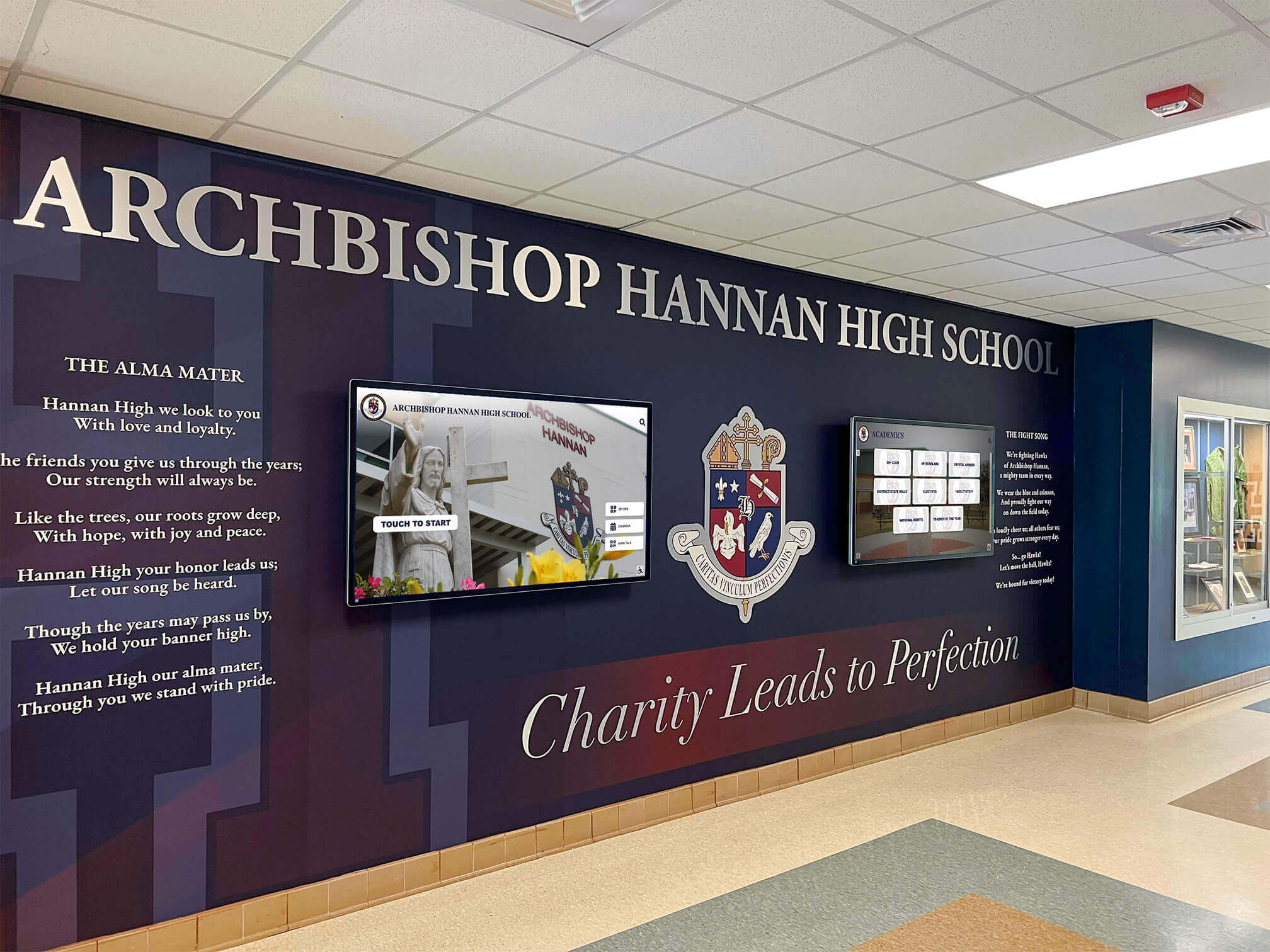
Integrated announcement displays become architectural elements that enhance campus aesthetics while serving critical communication functions
Content Strategy for Student Audiences
Effective announcement content balances informational completeness with visual appeal and concise communication appropriate for student attention patterns and information preferences.
Writing Announcements That Capture Student Attention
The quality of announcement content determines whether students engage deeply or scroll past without noticing:
Lead with Student Benefits, Not Administrative Perspectives: Effective announcements immediately answer students’ unconscious question—“Why should I care?” Rather than leading with institutional priorities—“The administration is pleased to announce…"—student-focused announcements emphasize personal benefits: “Earn community service hours while making a difference: Join Saturday’s park cleanup!” This benefit-first approach respects student agency while framing opportunities through their priorities rather than adult expectations.
Use Active, Conversational Language: Formal institutional writing sounds stilted and disconnected from how students actually communicate. Conversational tone—“Want to learn robotics? No experience needed, just curiosity!"—creates approachable, welcoming impressions far more inviting than formal announcements: “The Robotics Club invites interested students to participate in weekly meetings.” Active voice, direct address, and genuine enthusiasm signal announcements written for students by people who understand them rather than administrative obligations fulfilled perfunctorily.
Create Curiosity Through Specific, Vivid Details: Generic announcements generate minimal interest: “Science Club meets Wednesday.” Specific, intriguing details spark curiosity: “Ever wondered how forensic scientists solve crimes? Wednesday’s Science Club investigates real CSI techniques using actual case studies.” Vivid details help students visualize experiences, creating emotional connections that generic descriptions cannot inspire. The goal isn’t exhaustive information but enough compelling specificity to motivate clicking for additional details.
Include Clear Calls-to-Action: Every announcement should clarify the exact next step for interested students—“Stop by room 215 during lunch to learn more,” “Scan QR code to register,” “Talk to Mr. Johnson if you have questions,” or “Click here for the full schedule.” Vague announcements leaving students uncertain about how to pursue interest create friction preventing initial curiosity from converting to actual participation. Eliminate this friction through explicit, easy action steps.
Highlight Social Proof and Peer Involvement: Students respond powerfully to evidence that peers they respect participate in activities. Including participation numbers—“Join 45 students already signed up”—creates social proof suggesting value. Featuring recognizable student names or quotes—"‘Best decision of freshman year!’ —Maria, Class of 2027”—provides peer validation far more persuasive than faculty endorsements. Photos showing current participants enjoying activities communicates belonging and fun more effectively than text descriptions.
Visual Design Principles for Digital Displays
Announcement feeds compete for attention in visually noisy environments filled with competing stimuli throughout hallways and common areas:
High-Quality Photography and Graphics: Professional-quality images dramatically outperform amateur snapshots or clip art in capturing attention and communicating quality. Schools should invest in decent photography—whether through professional services, skilled student photographers, or staff training in basic smartphone photography techniques—ensuring announcement images look polished and intentional rather than hastily assembled afterthoughts. Visual quality signals that announced opportunities merit student time and attention.
Consistent Brand Identity and Visual System: Establishing consistent visual design across all announcements creates professional cohesion while building recognition. Standardized templates using school colors, typography, and logo placement ensure announcements clearly represent official school communication rather than looking like random external content. However, consistency shouldn’t mean monotony—templates should support visual variety through flexible layouts, diverse photography, and category-specific color coding that maintains cohesion while avoiding repetitive sameness.
Readable Typography for Distance Viewing: Text must remain legible from typical viewing distances—often 6-10 feet for hallway displays. This requires substantial text sizes—headlines exceeding 48-60pt, body text above 24-30pt—that seem excessive on desktop computers but prove necessary for actual viewing conditions. Sans-serif fonts offer superior legibility on screens compared to serif typefaces, while sufficient contrast between text and backgrounds ensures readability regardless of ambient lighting conditions.
Animation and Motion for Attention Capture: Subtle animation—sliding content transitions, gentle element fades, parallax effects—captures peripheral attention more effectively than static displays. However, animation should enhance rather than distract—overly aggressive motion, constant movement, or dizzying transitions quickly become annoying rather than engaging. The goal is natural, polished motion suggesting system currency and inviting closer exploration rather than flashy effects that merely irritate.
White Space and Visual Breathing Room: Inexperienced designers often cram excessive information into limited screen space, creating cluttered layouts that overwhelm viewers and communicate nothing effectively. Professional design embraces white space that allows visual elements to breathe, creates clear hierarchy, guides attention appropriately, and produces calm, accessible layouts. Announcements shouldn’t look empty, but shouldn’t appear cluttered—finding this balance proves essential for both aesthetic appeal and functional communication.

Engaged students spend time actively exploring announcement content rather than passively glancing at static displays, creating meaningful information discovery experiences
Maintaining Fresh, Relevant Content
Announcement systems only deliver value when content remains current, relevant, and regularly updated:
Establish Regular Content Update Schedules: Rather than adding announcements randomly whenever someone remembers, establish predictable content schedules—“New event announcements post every Monday,” “Club spotlights feature different organization each Friday,” “Monthly themes highlight seasonal topics.” These rhythms create expectations while preventing feeds from growing stale during periods when new announcements don’t emerge organically. Calendar-based planning prevents the “nothing new” problem that causes students to stop checking systems they perceive as outdated.
Distribute Content Creation Responsibility: Announcement feeds managed by single individuals inevitably become bottlenecks creating delays, reducing content diversity, and risking complete stoppage when responsible parties face competing priorities or leave positions. Distributed models where club sponsors, department heads, coaches, and student leaders all contribute content within their domains generates more comprehensive, timely, diverse announcements while preventing single-point failures. Clear guidelines, templates, and approval workflows maintain quality despite distributed authorship. Similar to how academic recognition programs celebrate diverse achievements, announcement feeds should reflect the full breadth of school activities through varied contributors.
Implement Content Lifecycle Management: Announcements should disappear automatically after relevance expires rather than lingering indefinitely and cluttering feeds with obsolete information. Event announcements should automatically remove themselves after event dates pass, time-sensitive deadlines should disappear once closed, and seasonal content should rotate based on academic calendar. Automated lifecycle management prevents feeds from becoming cluttered archives while ensuring displayed content remains genuinely current without requiring manual maintenance for every expired announcement.
Feature Evergreen Content During Slow Periods: Some periods—summer breaks, holiday vacations, exam weeks—naturally generate fewer time-sensitive announcements. Evergreen content—school history features, student achievement spotlights, campus tour information, frequently asked questions, tradition explanations—fills these gaps while providing genuinely valuable information that doesn’t require constant updates. This filler content prevents empty displays while educating students about institutional culture and community beyond event logistics.
Analyze Engagement Metrics to Inform Content Strategy: Digital announcement systems provide data revealing which content types, topics, visual styles, and posting times generate highest student engagement. Regular analysis of these patterns should inform continuous content improvement—if athletic announcements consistently outperform academic events, perhaps academic content needs more compelling framing or better imagery. If certain posting times generate higher interaction, schedule important announcements during these high-engagement windows. Data-driven optimization ensures resources focus on effective approaches rather than assumptions about student preferences.
Measuring Success and Communication Effectiveness
Demonstrating announcement feed value requires clear metrics showing student engagement, information reach, participation impact, and communication efficiency improvements justifying investment.
Student Engagement and Interaction Metrics
Student-focused measurements reveal whether announcement systems achieve intended engagement objectives:
Unique Student Interactions: Tracking how many individual students engage with announcement displays daily, weekly, and monthly provides fundamental utilization metrics. Compare actual usage against projections validating investment decisions while identifying engagement trends over time—initial novelty typically generates high interaction that may decline unless content remains compelling. Low engagement relative to student population suggests placement problems, poor content quality, or awareness gaps requiring attention.
Session Duration and Depth: Beyond counting interactions, measure engagement quality through session duration and pages or announcements viewed per session. Students spending 30+ seconds and viewing multiple announcements demonstrate genuine interest versus quick glances at primary feeds. Increasing average session duration and interaction depth indicates improving content quality and user experience that captures sustained attention rather than momentary curiosity.
Content Category Performance: Analyze which announcement categories—events, clubs, athletics, academics, operations—generate highest engagement. Category-level metrics reveal student interest patterns while identifying content areas requiring improvement. If club announcements consistently underperform despite school emphasis on extracurricular involvement, perhaps club content lacks compelling framing or sufficient detail motivating exploration. Conversely, high-performing categories merit expansion and enhanced prominence.
Peak Engagement Times and Patterns: Identify when students most actively engage with announcements—before school, during lunch periods, after dismissal, specific days of week. These temporal patterns inform optimal posting times for important announcements ensuring maximum visibility during high-traffic windows. Engagement patterns also reveal opportunities for placement improvements—if cafeteria displays show higher engagement during specific lunch periods, content scheduling might emphasize period-specific relevance.
Search and Filter Usage: Track what students search for and which filters they apply when exploring announcements. High search volume for terms like “volunteer opportunities,” “STEM clubs,” or “college planning” reveals student interests while identifying potential content gaps. Frequently searched terms yielding poor results indicate missing content opportunities or metadata improvements needed for better discoverability.
Participation and Behavioral Impact
Beyond engagement metrics, assess whether announcement improvements translate to actual participation increases:
Event Attendance Correlation: Compare attendance at announced events before and after interactive announcement implementation. Increased participation in concerts, college fairs, club meetings, and special assemblies following improved announcement visibility demonstrates tangible impact beyond abstract engagement metrics. While many factors influence attendance, sustained increases following announcement improvements suggest communication effectiveness improvements.
Club Membership Growth: Track club and organization participation rates, particularly for groups leveraging announcement feeds for recruitment and communication. Growing memberships, particularly in previously struggling organizations gaining announcement prominence, indicates announcement effectiveness in driving actual involvement beyond awareness. New club success rates following launch announcements provide particularly clear impact indicators—do adequate students discover and join new organizations to ensure sustainability?
Registration and RSVP Rates: For events requiring advance registration, measure how many students complete signups directly from announcement interfaces versus needing additional outreach. High direct registration rates demonstrate announcement effectiveness in both awareness generation and conversion, while low rates despite engagement suggest friction in registration processes or insufficient motivation in announcement content requiring improvement.
Reduced Information-Seeking Inquiries: Monitor whether office staff, teachers, and administrators field fewer repetitive questions—“When is the dance?” “Where does robotics meet?” “How do I join National Honor Society?"—following comprehensive announcement implementation. Reduced information-seeking demand indicates students successfully find answers through self-service announcement exploration, freeing staff for higher-value interactions that require personal assistance rather than routine information provision.
Student and Parent Satisfaction: Periodic surveys measuring student and parent satisfaction with school communication provide qualitative context for quantitative metrics. Questions addressing ease of finding event information, awareness of opportunity, communication timeliness, and information completeness reveal whether stakeholders perceive meaningful communication improvements despite whatever metrics show. Testimonials about specific instances where announcement feeds proved valuable provide concrete impact examples for administrative reporting and program justification.

Accessible, well-designed announcement interfaces enable students to quickly find personally relevant information without staff assistance or extensive searching
Technology Selection and Vendor Evaluation
The school digital communication market includes numerous announcement system providers with significant variation in educational expertise, feature capabilities, and long-term support quality. Selecting appropriate partners proves as important as feature evaluation.
Educational-Specific Platform Capabilities
School applications require specific capabilities beyond generic digital signage or information display systems:
Student-Friendly User Experience: Announcement interfaces must accommodate students across developmental stages, technical comfort levels, and cognitive abilities. Intuitive navigation, clear information hierarchy, responsive touch interfaces, and minimal interaction depth ensure all students can successfully explore announcements without frustration or assistance. Systems designed for corporate lobbies or retail environments often assume adult user sophistication inappropriate for middle and high school populations.
Content Moderation and Approval Controls: Educational environments require administrative oversight ensuring appropriate content before public display. Platforms should include approval workflows where student-created or teacher-submitted announcements require administrator review and authorization before publication. Version history, audit trails, and rollback capabilities provide accountability while enabling correction of inappropriate content quickly if problems escape initial review.
Multi-School District Deployments: Large districts deploying announcement systems across multiple buildings benefit from centralized administration enabling district-wide content alongside building-specific announcements. Cloud-based platforms supporting organizational hierarchies—district level, school level, department level—enable appropriate content distribution while preventing every school from redundantly creating identical announcements. Shared template libraries and content repositories promote efficiency while maintaining local customization flexibility.
Accessibility Compliance and Inclusive Design: Federal Section 508 requirements and WCAG accessibility guidelines mandate specific features ensuring students with disabilities can access announcement information. Compliant systems provide alternative text for images, keyboard navigation for students unable to use touchscreens, screen reader compatibility, sufficient color contrast, and text sizing options. Vendors should document accessibility compliance rather than offering vague assurances about “accessible design” without specific conformance validation.
Student Privacy and Data Protection: Systems collecting any student information—usage analytics, registration data, personal preferences—must comply with FERPA privacy regulations and institutional policies protecting student data. Vendors should clearly document what data gets collected, how it’s secured, who can access it, and how long it’s retained. Schools should avoid platforms collecting excessive student data for marketing purposes or sharing information with third parties without explicit consent and documented educational justification.
Hardware Reliability and Support
Educational deployments require exceptional reliability given constant daily use across multi-year operational lifecycles:
Commercial-Grade Components and Warranties: Consumer electronics lack durability for public installation environments where systems operate 12+ hours daily, 180+ days annually, withstanding thousands of interactions. Commercial displays designed for digital signage applications use industrial-grade components warranted for extended operation. Standard warranties should cover 3+ years with available extended coverage, ensuring schools don’t face expensive replacement costs when displays fail shortly after manufacturer warranty expiration.
Responsive Technical Support: When announcement systems fail during school days, schools need rapid assistance restoring functionality rather than waiting days for technician scheduling. Prioritize vendors offering accessible support through multiple channels—phone, email, remote access—with response time guarantees appropriate to system criticality. During emergencies requiring announcement systems for safety communication, 24/7 support access may prove essential for rapid problem resolution.
Local Service Availability: While remote support resolves many problems, hardware failures require on-site service for repair or replacement. Vendors should either maintain local service presence or partner with local technical providers capable of responding quickly to hardware problems. Understanding service logistics before purchase prevents discovering after installation that the nearest service technician works 500 miles away with week-plus scheduling delays.
Replacement Part Availability: Systems deployed for 5-10 years will eventually require replacement parts—screens, touch overlays, computer components, mounting hardware. Vendors should demonstrate parts availability extending throughout expected operational lifecycles rather than discontinuing support for “legacy” systems after a few years. Planned obsolescence forcing complete system replacement when minor component repairs would suffice creates unnecessary expense while generating electronic waste.
Training and Knowledge Transfer: School staff managing announcement systems need comprehensive training enabling confident independent operation. Initial training should be thorough, recorded for future reference, and supplemented with documentation covering common tasks. Vendors should offer refresher training for new staff members, updated training when new features release, and accessible help resources—video tutorials, knowledge bases, user forums—supporting ongoing learning beyond initial onboarding.
Solutions Like Rocket Alumni Solutions
When evaluating announcement and engagement platforms, consider solutions designed specifically for educational environments rather than generic digital signage repurposed for schools. Rocket Alumni Solutions demonstrates how purpose-built educational platforms deliver superior results through deep understanding of school communication needs, student engagement patterns, and administrative workflows that generic technologies cannot match. While primarily focused on alumni recognition and student achievement celebration, the principles of intuitive interfaces, engaging content presentation, and sustainable content management apply equally to announcement systems serving active student populations.
Educational-specialized platforms understand unique challenges schools face—limited technical staff, distributed content authorship, privacy requirements, accessibility mandates, budget constraints—and design solutions addressing these realities rather than assuming resources and sophistication typical of corporate deployments. The platform selection decision should prioritize educational domain expertise alongside feature checklists, ensuring vendors genuinely understand school environments rather than viewing education as just another vertical market for generic products.

Purpose-built educational platforms integrate naturally into school environments, serving communication needs while celebrating student achievement and community
Best Practices for Sustainable Communication Programs
Schools achieving exceptional long-term announcement effectiveness share common practices preventing initial enthusiasm from fading into neglected systems requiring eventual overhaul or replacement.
Building Communication Culture
Technology enables improved communication, but sustainable programs require cultural shifts changing how schools think about information sharing:
Student Voice and Participation: The most engaging announcement content often comes from students themselves rather than adults writing for young audiences they don’t fully understand. Empower student government, journalism programs, or media production classes to create announcement content, interview peers about events, and produce video segments profiling clubs. Student-created content naturally uses language, references, and styles resonating with peer audiences while providing authentic voices far more credible than adult communications regardless how carefully crafted.
Celebration, Not Just Logistics: While operational announcements about schedule changes and deadline reminders prove necessary, announcements focusing exclusively on logistics create utilitarian impressions rather than celebrating community. Balance necessary operational content with celebration—student achievements, teacher spotlights, alumni success stories, historical traditions, school pride moments. This balance transforms announcement feeds from administrative obligation into community celebration platforms students actually want to explore. Similar to how student recognition increases future success, celebration-focused announcements build positive school culture.
Consistent Leadership Support: Announcement systems require ongoing attention, resources, and institutional priority to thrive long-term. Administrative leaders must consistently emphasize communication importance through their own announcement contributions, staff meeting discussion, resource allocation, and public recognition of effective announcement content. When leadership consistently treats announcements as central to school culture rather than optional nice-to-have, staff and students internalize these priorities through observed institutional values.
Integration with Broader Communication Strategy: Interactive announcement feeds should function as one component within comprehensive communication ecosystems including email, mobile apps, websites, social media, and traditional methods. These channels should reinforce each other—social media posts can promote announcement feed content, emails can highlight must-see announcements, and announcement displays can promote social media follows. Integrated approaches ensure information reaches students through multiple touchpoints rather than assuming single channels suffice for effective communication.
Continuous Improvement Based on Feedback: Regular feedback collection from students, parents, teachers, and staff reveals what works well and what needs improvement. Brief periodic surveys, focus groups, suggestion boxes, or student advisory council input provides qualitative insights complementing quantitative engagement metrics. This feedback should drive visible improvements demonstrating that institutional leadership listens and responds to community input rather than implementing systems and considering them finished products immune to revision.
Overcoming Common Implementation Challenges
Even well-planned announcement initiatives encounter predictable obstacles that proactive strategies can address:
Initial Student Awareness and Habit Formation: New announcement systems face chicken-and-egg problems—students won’t check systems they don’t know exist, but awareness requires students encountering compelling content worth sharing. Solve this through intensive launch promotion—assemblies demonstrating systems, classroom visits explaining features, social media campaigns building anticipation, prominent signage directing attention to displays, and incentives encouraging initial exploration. Once critical mass develops and peer discussion spreads, awareness becomes self-sustaining through organic discovery.
Content Creation Capacity Constraints: Comprehensive announcement feeds require substantial ongoing content creation that can overwhelm limited staff. Address capacity through distributed authorship where many stakeholders contribute rather than bottlenecking through single communications staff, student participation providing both content and capacity, template-based creation enabling rapid high-quality production, automated feeds pulling information from existing systems eliminating manual entry, and realistic scope setting initial expectations appropriately before expanding based on sustainable capacity.
Technology Reliability and Support Issues: Technical problems inevitably emerge during extended deployments—network connectivity failures, hardware malfunctions, software bugs, content synchronization issues. Minimize disruption through redundant systems when possible, documented troubleshooting procedures enabling rapid first-response before vendor support, clear support contracts with response time guarantees, and backup communication methods when digital systems fail. Accepting that occasional technical issues will occur enables preparation rather than surprise when problems inevitably surface.
Balancing Comprehensive Coverage with Focused Relevance: Schools face tension between comprehensive announcement coverage ensuring nothing gets overlooked and focused feeds emphasizing most important content without overwhelming students. Resolve this through intelligent filtering and personalization enabling students to customize based on interests—athletes seeing sports prominence, artists seeing creative events, while allowing everyone to discover outside typical patterns. Category organization, search functionality, and optional personalization provide both comprehensive coverage and individual relevance rather than forcing one-size-fits-all approaches satisfying nobody fully.
Long-Term Sustainability Planning
Successful announcement programs extend indefinitely through intentional sustainability planning:
Succession Planning for Key Roles: When staff members managing announcement systems leave positions, institutional knowledge, best practices, and operational continuity risk disruption. Prevent this through documented procedures, shared responsibilities preventing single-person dependencies, cross-training ensuring multiple staff can perform essential functions, and transition planning when personnel changes occur. Student-heavy models particularly need sustainability planning given inevitable annual turnover as students graduate.
Budget Planning Beyond Initial Investment: Interactive announcement systems require ongoing costs beyond initial hardware and software purchases—subscription fees, support contracts, content creation resources, periodic hardware refreshes, software upgrades. Long-term budgets should realistically account for these recurring expenses rather than assuming one-time investments suffice indefinitely. Inadequate ongoing funding leads to deferred maintenance, declining content quality, and eventual system abandonment requiring expensive replacement.
Regular System Reviews and Upgrades: Technology evolves rapidly, with capabilities impossible during initial deployment becoming standard expectations within years. Schedule regular system reviews—every 2-3 years—assessing whether current capabilities remain competitive, identifying feature gaps compared to available solutions, evaluating whether hardware requires refresh, and determining if alternative platforms might serve needs better. These reviews enable proactive improvement rather than reactive crisis replacement when systems become obviously obsolete and ineffective.
Documentation and Knowledge Management: Institutional knowledge about announcement management, best practices, lessons learned, and troubleshooting shouldn’t exist only in individuals’ memories where it disappears with staff turnover. Document processes, maintain content guidelines, record training sessions, compile troubleshooting databases, and preserve decision rationale for future reference. This knowledge management enables continuity despite personnel changes while providing resources helping new staff quickly achieve competence.

Long-term successful implementations become permanent communication infrastructure that generations of students rely upon for community connection and information access
Emerging Trends and Future Capabilities
Interactive announcement technology continues evolving with emerging capabilities that forward-thinking schools should monitor for strategic advantage as technologies mature and costs decline.
Artificial Intelligence and Personalization
AI capabilities increasingly enable personalized announcement experiences tailored to individual student interests and needs:
Intelligent Content Recommendations: Machine learning algorithms analyzing student interaction patterns can recommend personally relevant announcements—suggesting robotics club to students frequently viewing STEM content, highlighting volunteer opportunities to students engaging with service announcements, or promoting theater events to students who attended previous performances. These contextual recommendations help students discover opportunities matching demonstrated interests rather than requiring manual exploration of all available content.
Natural Language Search and Interaction: AI-powered natural language processing enables conversational search where students ask questions naturally—“What volunteer opportunities are available Saturday?” or “Show me all college planning events”—rather than precise keyword searches or complex filtering. Voice interfaces particularly benefit accessibility, enabling students to interact through speech when touchscreen navigation proves difficult or inconvenient.
Automated Content Generation: AI writing assistants might help staff create compelling announcement content by suggesting engaging headlines, generating event descriptions from basic details, recommending relevant images, or drafting social media cross-promotions. While human oversight remains essential, AI augmentation can extend limited staff capacity while maintaining quality standards that fully manual processes struggle achieving given time constraints.
Predictive Analytics and Proactive Outreach: Advanced systems might predict which students would benefit from specific opportunities based on academic performance, participation patterns, stated interests, and similar student behaviors. Proactive notifications alerting students to relevant opportunities they haven’t discovered organically could increase participation among students who would benefit but don’t actively seek involvement—particularly valuable for at-risk students who most need engagement but least likely to independently discover opportunities.
Enhanced Mobile Integration
As student smartphone usage continues increasing, announcement systems increasingly provide mobile-first experiences:
Push Notifications for Relevant Content: Mobile apps can deliver push notifications alerting students to personally relevant announcements—new STEM club matching expressed interests, upcoming deadline for scholarship applications, event registration opening for anticipated concert. These proactive alerts ensure time-sensitive information reaches students rather than assuming they regularly check announcement feeds, particularly benefiting students who need information but don’t develop consistent checking habits.
Augmented Reality Campus Navigation: AR-enabled mobile apps might overlay announcement content onto physical spaces—pointing smartphones at bulletin boards displays related digital content, scanning QR codes in hallways access detailed event information, or location-based notifications alert students to nearby relevant spaces. These blended physical-digital experiences meet students in their native mobile-first information consumption patterns while creating engaging discovery experiences beyond stationary displays.
Social Sharing and Peer Distribution: Mobile integration enables seamless social sharing where students can share interesting announcements with friends through messaging apps, post event promotions to social media, or forward opportunities to family members. This peer distribution exponentially extends announcement reach beyond official institutional channels while leveraging trusted personal networks far more influential than institutional communications regardless of quality.
Advanced Analytics and Communication Intelligence
Sophisticated analytics capabilities provide increasingly detailed insights into communication effectiveness:
Sentiment Analysis and Feedback: AI-powered sentiment analysis might evaluate student reactions to announcements through comment analysis, interaction pattern assessment, or explicit feedback collection. Understanding which announcement types generate positive versus negative sentiment enables content optimization while identifying topics requiring improved framing or presentation to resonate effectively with student audiences.
A/B Testing and Content Optimization: Advanced platforms enable systematic A/B testing comparing different announcement approaches—alternative headlines, various images, different calls-to-action—measuring which variations generate superior engagement. This scientific optimization continuously improves communication effectiveness through evidence-based refinement rather than assumptions about effective messaging.
Predictive Modeling for Participation: Statistical models incorporating announcement engagement data, student demographic information, participation history, and various contextual factors might predict expected event attendance, optimal announcement timing, or most effective messaging strategies. These predictions enable proactive adjustments maximizing participation while informing realistic planning for anticipated attendance at events requiring capacity management.
Conclusion: Transforming School Communication Through Interactive Engagement
Interactive announcement feeds represent strategic investments in student engagement, information accessibility, community connection, and operational efficiency that distinguish forward-thinking schools in educational landscapes where effective communication directly impacts student experience and institutional culture. As information consumption patterns evolve toward digital, interactive, on-demand experiences, schools cannot afford communication approaches requiring students to work hard accessing basic information or missing opportunities because announcements disappeared after single broadcast moments.
The case for interactive announcements extends across multiple dimensions. Enhanced student engagement ensures information actually reaches intended audiences rather than disappearing into ignored channels. Improved participation in events, clubs, and activities creates vibrant school communities where students discover belonging and purpose beyond academic requirements. Operational efficiency reduces staff burden answering repetitive questions while enabling rapid, reliable communication during both routine and emergency situations. Student empowerment through self-service information access respects their agency while meeting them in interaction patterns matching their digital native behaviors.
Successful implementations share common characteristics—clear goals guiding deployment rather than technology for technology’s sake, strategic placement ensuring convenient access when students need information, intuitive interfaces enabling effortless exploration without training, compelling content balancing necessary logistics with celebration and engagement, reliable hardware surviving demanding school environments, and organizational commitment to sustained content management beyond initial installation enthusiasm.
The educational technology market offers diverse options ranging from basic digital signage through sophisticated interactive platforms integrating announcement feeds with comprehensive student information systems. Selection requires matching functionality to specific needs, student populations, technical resources, and budget realities rather than assuming universal solutions suit all schools. Smaller schools might start focused implementations providing core announcement and event promotion capabilities, while large districts justify comprehensive systems maximizing engagement and communication effectiveness across multiple buildings and thousands of students.
Solutions like Rocket Alumni Solutions demonstrate how purpose-built platforms designed specifically for educational environments deliver superior results compared to generic technologies adapted for school applications. While Rocket focuses primarily on alumni engagement and recognition, the underlying principles—intuitive student-facing interfaces, sustainable content management for non-technical staff, and meaningful engagement that strengthens community connections—apply equally to announcement systems serving active student populations.
Your students deserve communication experiences matching the convenience, interactivity, and personalization they encounter throughout their digital lives. Interactive announcement feeds provide practical tools ensuring students can discover opportunities aligned with their interests, learn about events when curiosity emerges, explore clubs matching their passions, and access essential information without administrative dependence. When implemented thoughtfully with appropriate technology, strategic placement, compelling content, and sustained management, these systems become more than announcement tools—they become expressions of student-centered communication values that position your school as responsive, modern, and genuinely invested in student experience quality beyond minimum informational obligations.
Transform Your School Communication with Interactive Announcements
Discover how purpose-built interactive display solutions can help your school create engaging announcement experiences that improve student participation, strengthen community connections, and demonstrate institutional commitment to modern, student-centered communication.
Schedule Your Free Consultation






























