The modern courtroom is undergoing a significant technological transformation. Gone are the days when legal proceedings relied solely on paper documents and static bulletin boards. Today’s judicial facilities are embracing interactive displays and digital signage systems that streamline operations, enhance evidence presentation, and improve the experience for judges, attorneys, jurors, and the public.
Interactive displays for courtrooms serve multiple critical functions—from digital wayfinding kiosks in courthouse lobbies to evidence presentation systems in courtrooms, and real-time docket displays outside hearing rooms. These technologies reduce confusion, save time, and ensure all participants have clear access to the information they need.
Whether you’re a court administrator planning a facility upgrade, an architect designing a new courthouse, or a technology director evaluating display solutions, this comprehensive guide covers everything you need to know about implementing interactive displays in legal settings.
Understanding Interactive Display Applications in Legal Facilities
Interactive displays in courtrooms and judicial facilities serve distinct purposes across different areas of the courthouse. Understanding these applications helps administrators select the right technology for each need.
Lobby and Entrance Wayfinding Systems
The first interaction most visitors have with a courthouse is navigating to their destination. Interactive wayfinding kiosks in courthouse lobbies provide self-service access to building navigation and information.
Modern wayfinding systems offer:
- Interactive Floor Plans: Touch-enabled building maps showing all courtrooms, offices, and public services
- Room Finder Search: Search by case number, judge name, or department to locate the correct courtroom
- Turn-by-Turn Directions: Auto-generated routes with step-by-step navigation instructions
- Multi-Language Support: Information displayed in multiple languages to serve diverse populations
- Accessibility Features: ADA-compliant interfaces with screen reader support and adjustable heights
These wayfinding solutions significantly reduce the burden on court clerks who would otherwise spend considerable time providing directions. Similar to how building directory touchscreen wayfinding systems help visitors navigate complex facilities, courthouse wayfinding kiosks enable visitors to find their destinations independently.

Real-Time Docket Display Systems
One of the most common applications of digital signage in courthouses is real-time docket displays positioned outside courtrooms or in central waiting areas.
Court docket display systems typically show:
- Daily Case Schedules: Complete listing of cases scheduled for each courtroom
- Real-Time Status Updates: Current case being heard, recesses, delays, and schedule changes
- Courtroom Assignments: Which cases are assigned to which judges and courtrooms
- Estimated Timing: Anticipated start times and case duration estimates
- Procedural Information: Instructions for attorneys and parties appearing before the court
These displays integrate directly with case management systems to automatically pull current data, ensuring accuracy without manual updates. When a clerk updates the docket in the case management system, the change appears on display screens within seconds.
The benefits are substantial. Courts report significant reductions in confused visitors asking staff for schedule information, fewer missed proceedings due to courtroom confusion, and decreased disruption from people entering the wrong courtroom.
Evidence Presentation Systems in Courtrooms
Inside courtrooms, evidence presentation systems represent perhaps the most sophisticated application of interactive display technology in legal settings.
Modern evidence presentation systems include:
- Multiple Display Screens: Synchronized monitors for judges, jury boxes, witness stands, attorney tables, and public galleries
- Touchscreen Annotation: Attorneys and witnesses can use touchscreen monitors to mark, highlight, or draw on evidence without altering original documents
- Judge Control Panels: Touchscreen panels at the bench allowing judges to preview evidence, control what displays, and manage presentations
- Multi-Source Input: Connections for laptops, document cameras, tablets, and other electronic devices
- Recording Integration: Synchronized recording of displayed evidence for court records
- Wireless Presentation: Secure wireless connections allowing attorneys to present from their devices
These systems enable attorneys to present digital documents, photos, videos, and demonstrative exhibits simultaneously to all courtroom participants. The judge maintains complete control through a touchscreen panel, with the ability to preview controversial evidence at the bench before allowing jury viewing.
The clarity and efficiency gains are remarkable. Jurors can see critical details in photos and documents that would be invisible on paper exhibits passed around the jury box. Attorneys can emphasize key portions of documents through digital highlighting and annotation. Proceedings move faster without physical evidence handling delays.

Key Features of Effective Courtroom Display Systems
Successful implementation of interactive displays in legal settings requires specific features tailored to courthouse environments and judicial requirements.
Integration with Case Management Systems
The most valuable courtroom display systems integrate seamlessly with existing case management software used by court clerks and administrators.
Integration capabilities include:
- Automated Data Synchronization: Docket information automatically flows from case management to display systems
- Filtered Content Display: Screens show only relevant cases for their location (specific courtroom, floor, or division)
- Bi-Directional Updates: Changes made in either system reflect in the other
- Custom Field Mapping: Flexibility to display specific case information relevant to your court’s needs
- Authentication and Security: Secure connections protecting sensitive case information
This integration eliminates redundant data entry, ensures accuracy, and enables real-time updates. Courts can import case management data into digital signage platforms that automatically filter and display appropriate cases on screens throughout the facility.
User-Friendly Content Management
Court staff need the ability to quickly update display content without requiring technical expertise or IT support for every change.
Effective content management systems provide:
- Intuitive Dashboard Interfaces: Simple, web-based controls that court clerks can operate without training
- Quick Override Capabilities: Ability to immediately display emergency messages or important announcements
- Scheduled Content Publishing: Pre-program content to appear at specific times or dates
- Template-Based Design: Standardized layouts ensuring consistency across all displays
- Remote Administration: Update displays from any computer with appropriate access credentials
- Audit Trails: Logs showing what content was displayed, when, and by whom
Organizations with experience in digital recognition systems, such as solutions like Rocket Alumni Solutions, understand the importance of user-friendly content management that empowers non-technical staff to maintain systems independently.
Durability and Reliability Requirements
Courtroom technology must meet higher standards for reliability than typical commercial displays. Court proceedings cannot be delayed by technology failures.
Essential durability features include:
- Commercial-Grade Hardware: Displays rated for continuous operation rather than consumer products
- Redundant Systems: Backup components and power supplies to prevent single points of failure
- Scheduled Maintenance Protocols: Regular system health checks and preventive maintenance
- Extended Warranties: Comprehensive coverage protecting significant technology investments
- Local Support Availability: Access to qualified technicians who can respond quickly to issues
Many courts specify displays designed for 24/7 operation with expected lifespans of 60,000+ hours. These commercial-grade solutions cost more initially but prove far more economical over their operational life compared to consumer displays that fail prematurely.

Benefits of Interactive Displays in Judicial Facilities
The investment in interactive display technology delivers measurable benefits across multiple dimensions of courthouse operations.
Improved Visitor Experience and Reduced Confusion
Courthouses can be intimidating, confusing environments for citizens who interact with the judicial system infrequently. Interactive displays significantly improve the visitor experience.
Visitors benefit from:
- Self-Service Information Access: Find courtroom locations, case schedules, and building information independently
- Reduced Anxiety: Clear information reduces stress associated with court appearances
- Time Savings: Quickly locate destinations without waiting for staff assistance
- Language Accessibility: Multi-language interfaces serve diverse communities
- Current Information: Real-time updates prevent confusion from schedule changes
Court administrators report that clear wayfinding and schedule information reduces missed proceedings, decreases the number of people entering wrong courtrooms, and improves overall public perception of court operations.
Operational Efficiency for Court Staff
Interactive displays free court personnel from repetitive information-providing tasks, allowing them to focus on higher-value work.
Staff efficiency gains include:
- Reduced Directional Inquiries: Fewer interruptions from visitors asking for directions
- Minimized Phone Calls: Public can verify schedules and locations on displays rather than calling
- Faster Proceedings: Evidence presentation systems accelerate trial pace
- Automated Schedule Updates: No manual creation of printed daily dockets
- Resource Optimization: Redeploy staff time from information desk to more critical functions
The time savings compound across the organization. When clerks spend less time answering basic questions, they have more capacity for case processing and substantive court support functions.
Enhanced Evidence Presentation and Comprehension
Inside courtrooms, evidence presentation systems measurably improve how juries and judges understand case information.
Evidence presentation benefits include:
- Enhanced Visibility: All participants clearly see evidence details on appropriately sized displays
- Annotation Capabilities: Attorneys can emphasize key evidence elements during presentation
- Simultaneous Viewing: Everyone sees the same evidence at the same time
- Multimedia Integration: Present photos, videos, documents, and demonstrative exhibits
- Controlled Display: Judges can preview and control what jury members see
- Preserved Originals: Digital presentation without damaging original evidence
Studies in courtrooms with modern evidence presentation systems show improved jury comprehension of complex information, fewer requests to review evidence during deliberation, and more efficient proceedings overall.
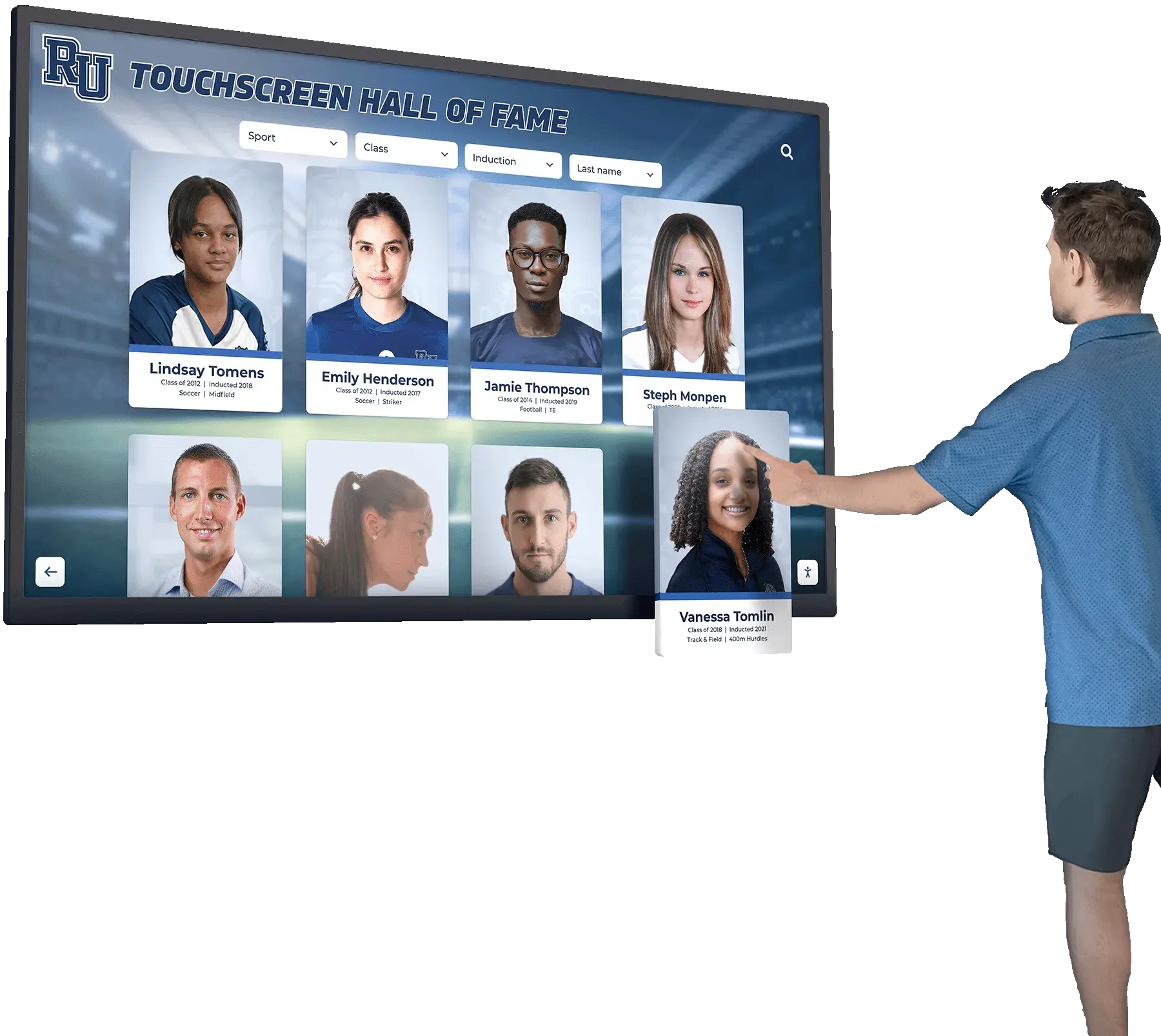
Implementation Considerations and Best Practices
Successfully deploying interactive displays in courtrooms requires careful planning across multiple dimensions.
Location and Placement Strategy
Strategic placement of displays maximizes their value and ensures they serve intended audiences effectively.
Key placement considerations include:
Entrance and Lobby Areas: Position wayfinding kiosks immediately visible to visitors entering the building, ideally before security checkpoints where visitors can plan their route before proceeding through screening.
Central Waiting Areas: Place docket displays in main waiting areas where people congregate before courtroom sessions, ensuring good sightlines from seating areas.
Outside Individual Courtrooms: Mount dedicated displays showing that specific courtroom’s docket directly adjacent to courtroom entrances.
Elevator Lobbies: Install directional signage on each floor helping visitors navigate from elevators to their destinations.
Information Desks: Position displays near help desks where staff can direct visitors to use self-service systems for routine questions.
The goal is placing displays where users naturally need information—at decision points in their journey through the facility. Similar to how high school touchscreen admissions tours strategically place interactive displays along visitor pathways, courthouse technology should map to typical visitor flows.
Security and Access Control
Courthouses require heightened security considerations for all technology systems.
Essential security measures include:
- Network Isolation: Separate courthouse display networks from sensitive court data networks
- Authentication Requirements: Multi-factor authentication for administrative access to display systems
- Content Approval Workflows: Review processes before content can display publicly
- Audit Logging: Comprehensive records of all system access and content changes
- Physical Security: Tamper-resistant mounting and enclosures for equipment
- Data Encryption: Encrypted connections between content management and display hardware
Work closely with court IT security teams and follow National Institute of Standards and Technology (NIST) guidelines for government technology systems. Any vendor providing courthouse technology should demonstrate understanding of these security requirements.
Accessibility Compliance
Courts must ensure technology is accessible to all citizens, including those with disabilities.
Accessibility requirements include:
- ADA Mounting Heights: Interactive kiosks positioned for wheelchair users (typically 15-48 inches from floor)
- Screen Reader Compatibility: Software that works with assistive technologies
- High-Contrast Visual Modes: Display options for users with visual impairments
- Audio Output Options: Information available through sound for users who cannot read displays
- Tactile Navigation: Physical buttons as alternatives to touchscreen-only interfaces
- Clear Sightlines: Ensure displays visible from seated positions
- Sufficient Clearance: Adequate approach space for wheelchairs at interactive kiosks
Federal courthouses must comply with Section 508 of the Rehabilitation Act. State and local courts should follow similar standards to ensure equitable access. These same accessibility principles apply whether implementing touchscreen directory systems in hospitals or courthouse wayfinding kiosks.

Technology Specifications and Hardware Selection
Selecting appropriate hardware is critical for long-term success of courthouse display systems.
Display Screen Specifications
Choose displays based on viewing environment and intended use.
For Lobby Wayfinding Kiosks:
- Screen Size: 42-55 inches for freestanding kiosks, 22-32 inches for wall-mounted
- Touch Technology: Projected capacitive (PCAP) touchscreens for multi-touch gesture support
- Brightness: 350-500 cd/m² for indoor lighting conditions
- Resolution: Minimum 1920x1080 (Full HD), 4K for larger displays
- Orientation: Portrait for building directories, landscape for maps and wayfinding
For Courtroom Docket Displays:
- Screen Size: 32-43 inches depending on viewing distance
- Touch Technology: Not typically required for view-only docket displays
- Brightness: 300-400 cd/m² for indoor viewing
- Resolution: 1920x1080 minimum
- Orientation: Portrait for case lists, landscape for detailed schedule layouts
For In-Courtroom Evidence Presentation:
- Screen Size: 42-65 inches for jury displays, 24-32 inches for attorney/judge monitors
- Touch Technology: Infrared or PCAP for annotation monitors at lecterns and witness stands
- Brightness: 300-400 cd/m² for courtroom lighting
- Resolution: 4K preferred for document clarity
- Orientation: Landscape standard, portrait for full-page document review
Specify commercial-grade displays rather than consumer TVs. Commercial displays offer more robust construction, longer warranties, higher reliability, and features suited to public installations.
Computer and Processing Requirements
Interactive displays require appropriate computing infrastructure.
Processing system requirements:
- Content Players: Dedicated media players or computer modules for each display
- Central Server: Server hardware for content management system (can be cloud-hosted)
- Network Infrastructure: Gigabit ethernet networking to all display locations
- Backup Systems: Redundant components for mission-critical courtroom systems
- Graphics Capabilities: Adequate GPU performance for evidence presentation systems
- Storage Capacity: Sufficient storage for multimedia evidence and archived content
For evidence presentation systems, specify courtroom control systems designed specifically for legal environments. These integrate evidence display with courtroom audio, recording, and other technologies through centralized control interfaces.
Software Platform Selection
The software platform managing display content deserves equal attention to hardware selection.
Essential software capabilities:
- Content Management System (CMS): Web-based platform for creating, scheduling, and managing display content
- Integration APIs: Connections to case management systems, calendar systems, and other court software
- Template Designer: Tools for creating consistent content layouts without design expertise
- User Management: Role-based access control with appropriate permission levels
- Reporting and Analytics: Usage data and system health monitoring
- Remote Management: Ability to monitor and control displays from centralized location
- Mobile Responsiveness: Content management accessible from tablets and smartphones
Organizations experienced in interactive display technology for public environments, such as digital recognition solutions like Rocket Alumni Solutions, understand the importance of intuitive content management that enables non-technical staff to operate systems confidently.

Content Strategy for Courthouse Displays
Effective courthouse displays require thoughtful content strategy beyond just technical implementation.
Lobby Wayfinding Content
Wayfinding kiosks should provide comprehensive building information while remaining simple to navigate.
Essential wayfinding content includes:
- Interactive Building Directory: Searchable list of all courtrooms, offices, and departments with locations
- Visual Floor Maps: Clearly marked maps showing courtroom locations, elevators, stairs, restrooms, and services
- Department Information: Hours, contact information, and services provided by various court offices
- Accessibility Information: Locations of accessible entrances, elevators, restrooms, and assistive listening systems
- Security Procedures: What to expect at security screening and prohibited items
- Parking and Transportation: Directions to parking facilities and public transportation options
- Language Selection: Prominent options to view content in multiple languages
Design interfaces with large, easily readable text and intuitive navigation that first-time users can understand immediately. Test wayfinding systems with diverse users to ensure effectiveness.
Docket Display Content
Real-time docket displays outside courtrooms or in central areas should show current, accurate case information.
Standard docket display elements:
- Courtroom Identifier: Clear indication of which courtroom this schedule covers
- Judge Name: Presiding judge for the day’s proceedings
- Case Numbers: Official case identification numbers
- Party Names: Parties involved in each case (may be redacted for certain case types)
- Case Type: Civil, criminal, family, probate, etc.
- Scheduled Time: When each case is scheduled to be heard
- Current Status: Which case is currently being heard, recess times, delays
- Special Instructions: Any specific directions for parties appearing
Update frequency is critical—integrate with case management systems to ensure displays reflect current information automatically. Courts report that outdated schedule information is worse than no information, as it creates confusion and false expectations.
Emergency and Alert Messaging
Courthouse displays should support emergency communications when needed.
Emergency messaging capabilities:
- Immediate Override: Ability to instantly interrupt regular content with urgent messages
- Building Evacuation: Clear instructions and directional information during emergencies
- Weather Alerts: Severe weather warnings and shelter directions
- Court Closures: Last-minute closure information due to emergencies or system outages
- Security Incidents: Appropriate public communications during security events
- System Outages: Notifications when case management or other systems are unavailable
Work with court security and emergency management teams to establish protocols for emergency messaging, including who has authority to activate alerts and what pre-approved message templates should be available.
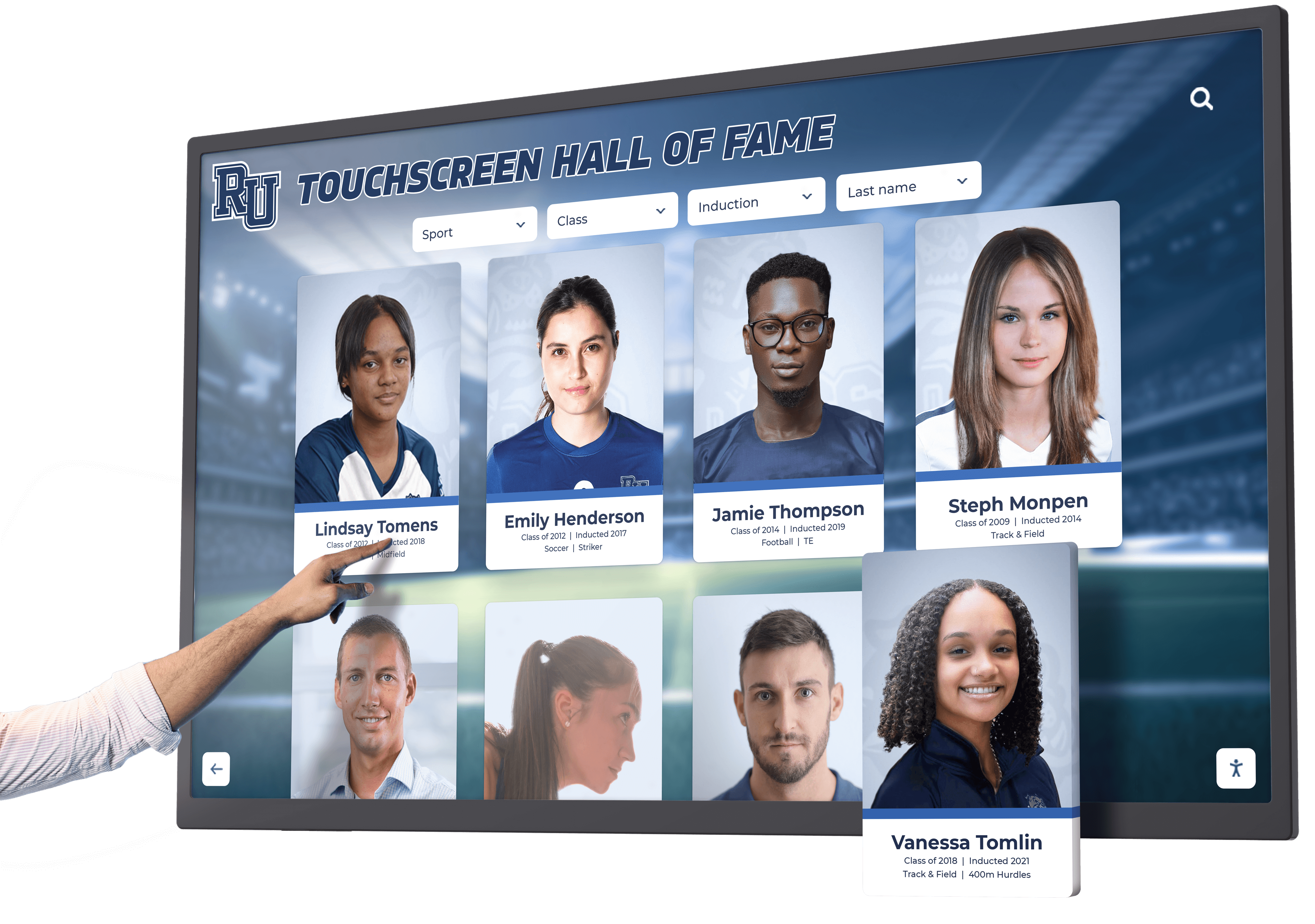
Integration with Existing Court Systems
Interactive displays deliver maximum value when integrated with other courthouse technology systems.
Case Management System Integration
The most important integration is connecting display systems with case management software that courts use to track cases, schedule hearings, and manage dockets.
Integration approaches include:
Direct Database Queries: Display software queries case management database on scheduled intervals to pull current information. This requires coordination with database administrators to establish appropriate read-only access.
API Connections: Many modern case management systems provide APIs (Application Programming Interfaces) allowing external systems to request information programmatically. This is typically the cleanest integration approach.
Export Files: Case management system exports data files on regular schedules that display systems import. This is simpler to implement but results in slight delays between updates in case management and display updates.
Manual Upload: As a fallback, some courts manually export data from case management and upload to display systems. This is labor-intensive and should be avoided if automated integration is possible.
Work with your case management software vendor to identify supported integration methods. Many established court technology vendors have existing integrations with popular case management platforms.
Calendar and Scheduling Systems
Beyond case management, courthouse displays benefit from integration with facility scheduling systems.
Scheduling integrations enable:
- Room Reservations: Display conference room availability and reservations
- Judge Calendars: Show which judges are sitting in which courtrooms on specific days
- Special Events: Display information about court ceremonies, training sessions, or public events
- Building Closures: Automatically reflect facility closures on all displays
- Maintenance Schedules: Inform visitors of temporary service disruptions
Microsoft Exchange, Google Calendar, and other common calendar systems typically offer integration capabilities that display platforms can leverage.
Door Signage and Room Displays
Some courts implement digital displays directly adjacent to courtroom doors showing real-time information about proceedings in that specific courtroom.
Room displays can show:
- Current Case: Information about the case currently being heard
- Case Status: In session, in recess, completed for the day
- Next Case: Which case will be called next and estimated timing
- Judge Information: Name and photo of presiding judge
- Do Not Disturb: Indicators when courtroom should not be entered
These room displays integrate with the same case management data as central docket displays but filter to show only information relevant to that specific courtroom.
Similar to how exciting hallway displays in schools transform corridors into engaging information spaces, digital room signage outside courtrooms transforms static spaces into dynamic information resources.

Cost Considerations and Budgeting
Understanding the financial investment required for courthouse display systems helps with planning and budget development.
Initial Implementation Costs
Courthouse display system costs vary significantly based on scope and requirements.
Wayfinding Kiosk Systems:
- Basic wall-mounted touchscreen: $3,000-$6,000 per unit
- Freestanding kiosk with touchscreen: $8,000-$15,000 per unit
- Custom-designed architectural kiosks: $15,000-$30,000+ per unit
- Software platform and content development: $10,000-$30,000
- Installation and configuration: $2,000-$5,000 per kiosk
Docket Display Systems:
- Commercial display screens: $800-$2,500 per screen
- Media players/computer modules: $400-$800 per display
- Software platform license: $3,000-$10,000 base plus per-screen fees
- Integration with case management: $5,000-$25,000 depending on complexity
- Installation and mounting: $500-$1,500 per display
Courtroom Evidence Presentation:
- Complete evidence presentation system: $35,000-$80,000 per courtroom
- Multi-screen installation (judge, jury, gallery, lectern, witness): $50,000-$100,000+
- Annotation and control systems: $15,000-$30,000
- Integration with audio/recording: $10,000-$25,000
- Professional installation and calibration: $5,000-$15,000
These ranges reflect typical projects. Custom requirements, particularly in historic courthouses with challenging installation environments, can increase costs significantly.
Ongoing Operational Costs
Beyond initial implementation, budget for ongoing expenses.
Annual operational costs typically include:
- Software Licensing: $1,000-$5,000 annually for content management platforms
- Support Contracts: $2,000-$10,000 per year for technical support and maintenance
- Content Updates: $3,000-$8,000 annually if using external vendors for content design
- Hardware Warranties: $500-$1,500 per display unit annually after initial warranty expires
- Integration Maintenance: $2,000-$5,000 annually to maintain case management connections
- Training: $1,000-$3,000 for staff training as personnel changes
- Electricity: Minimal impact, typically $50-$150 per display annually
Many courts find that content management systems with intuitive interfaces reduce or eliminate the need for outside vendors to maintain content, significantly reducing ongoing costs. Organizations with experience in best ways to highlight student accomplishments through digital displays understand the importance of empowering internal staff to manage content efficiently.
Funding and Grant Opportunities
Various funding sources may be available for courthouse technology improvements.
Potential funding sources include:
- State Court Improvement Grants: Many states offer grants for technology modernization in courts
- Federal Technology Grants: Department of Justice and other federal agencies occasionally offer relevant grant programs
- Local Government Capital Budgets: Technology improvements often qualify for capital expenditure funding
- Court Filing Fee Revenue: Some jurisdictions allow courts to use portions of filing fees for facility improvements
- Private Foundation Grants: Foundations focused on justice system improvements may fund specific projects
Work with court administrators and grant coordinators to identify applicable opportunities. Technology improvements that demonstrably enhance access to justice or improve efficiency often align with grant priorities.

Vendor Selection and Procurement Process
Choosing the right technology partner is as important as selecting the right technology.
Key Vendor Qualifications
Evaluate potential vendors across multiple dimensions beyond just price.
Important vendor qualifications include:
Government Experience: Vendors with previous courthouse or government facility installations understand unique requirements like security protocols, procurement procedures, and accessibility compliance.
Integration Capabilities: Demonstrated ability to integrate with court-specific software systems, particularly your specific case management platform.
Support Infrastructure: Local or regional support presence capable of responding quickly to issues. Courts cannot wait days for technology support when systems fail during active proceedings.
Training Programs: Comprehensive training resources ensuring court staff can effectively operate and maintain systems.
Warranty and Maintenance: Clear warranty terms and responsive maintenance support protecting your investment.
References: Current courthouse clients who can speak to vendor performance, support quality, and system reliability.
Request demonstrations with systems configured for courthouse applications, not just generic digital signage demonstrations.
Request for Proposal Development
Most government technology procurements require formal competitive bidding through requests for proposals (RFPs).
Key RFP elements include:
- Detailed Requirements: Specific technical specifications, integration requirements, and functional needs
- Scope Definition: Exactly what is included in the project scope and what is excluded
- Performance Standards: Measurable criteria defining acceptable system performance
- Timeline Requirements: Project milestones and completion deadlines
- Training Requirements: Specific training deliverables for court staff
- Support Requirements: Ongoing support expectations and response time requirements
- Evaluation Criteria: How proposals will be scored and weighted
Work with procurement specialists familiar with technology acquisitions. Overly restrictive specifications may limit competition, while vague requirements result in proposals that are difficult to compare.
Implementation Project Management
Successful courthouse display implementation requires structured project management.
Critical project phases include:
Planning Phase: Requirements definition, technology selection, budget development, and stakeholder coordination (typically 2-4 months).
Design Phase: System design, content planning, integration architecture, and installation planning (typically 1-3 months).
Installation Phase: Hardware installation, network infrastructure, software configuration, and initial content development (typically 2-6 months depending on scope).
Testing Phase: System testing, integration verification, content validation, and acceptance testing (typically 2-4 weeks).
Training Phase: Staff training on system operation, content management, and maintenance procedures (typically 1-2 weeks).
Launch Phase: System go-live, monitoring, issue resolution, and optimization (typically 1-2 months).
Assign a dedicated project manager from court staff to coordinate with vendors, communicate with stakeholders, and ensure project stays on track.
Emerging Trends in Courthouse Display Technology
Several emerging technologies are beginning to influence how courts implement display systems.
Artificial Intelligence and Automation
AI capabilities are starting to appear in courthouse display systems in limited ways.
Potential AI applications include:
- Intelligent Content Scheduling: AI that learns usage patterns and automatically adjusts content display timing
- Predictive Maintenance: Systems that detect potential hardware failures before they occur
- Voice Navigation: Voice-activated wayfinding kiosks for hands-free operation
- Real-Time Translation: AI-powered translation of displayed content into multiple languages
- Automated Content Generation: AI that formats case information from databases into optimized display layouts
These technologies remain in early stages for courthouse applications. Courts should monitor developments while maintaining focus on proven, reliable technologies for mission-critical functions.
Mobile Integration and Personal Devices
Increasingly, courthouse display systems are being supplemented by mobile applications that provide information to personal devices.
Mobile integration approaches include:
- QR Code Connections: Displays showing QR codes that visitors scan to access information on their phones
- Mobile Apps: Dedicated courthouse apps providing schedules, maps, and information
- Text Alerts: Systems that text visitors when their case is about to be called
- Mobile Wayfinding: Smartphone apps that guide visitors through the building
- Digital Evidence Sharing: Secure sharing of evidence presentations to attorney and judge devices
Mobile integration extends the reach of courthouse information systems while reducing the need for extensive physical display infrastructure in every location.
Enhanced Analytics and Optimization
Modern display platforms increasingly include analytics capabilities that help courts understand system usage and optimize content.
Analytics capabilities include:
- Usage Tracking: How often displays are viewed and touched
- Popular Content: Which information visitors access most frequently
- Navigation Patterns: How visitors move through wayfinding systems
- Time Metrics: How long visitors spend interacting with different content
- Error Tracking: Where visitors get confused or encounter difficulties
These insights enable continuous improvement of content and navigation design, ensuring courthouse displays effectively serve their intended purposes.

Conclusion: Transforming Courthouses Through Interactive Display Technology
Interactive displays represent a significant evolution in how courthouses serve the public and support judicial proceedings. From reducing visitor confusion through intuitive wayfinding kiosks, to keeping parties informed through real-time docket displays, to enhancing evidence comprehension through sophisticated courtroom presentation systems, these technologies address real challenges facing courts today.
The investment in quality interactive display systems pays dividends through improved operational efficiency, enhanced public experience, and more effective proceedings. As technology continues advancing, courts that establish modern display infrastructure position themselves to incorporate future innovations without wholesale replacement of systems.
For courts considering interactive display implementation, success requires careful planning, appropriate technology selection, meaningful integration with existing systems, and ongoing commitment to content quality and system maintenance. Partner with vendors who understand the unique requirements of judicial facilities and have demonstrated success in similar environments.
Organizations with extensive experience in interactive touchscreen technology for public spaces, such as solutions like Rocket Alumni Solutions, bring valuable expertise to courthouse projects—from high school touchscreen admissions tours to building directory wayfinding systems. These same principles of intuitive design, reliable hardware, and user-friendly content management apply equally whether creating exciting hallway displays for schools or implementing sophisticated courthouse technology.
The modern courthouse is becoming more accessible, more efficient, and more effective through thoughtful implementation of interactive display technology. Courts that embrace these tools demonstrate commitment to serving their communities with the same excellence they demand in the administration of justice.
Ready to explore how interactive display solutions could transform your courthouse? Contact experienced technology partners who understand the unique requirements of legal facilities and can guide you through successful implementation of systems that will serve your court for years to come.































