Every educational institution possesses a unique historical legacy—decades or even centuries of student achievements, faculty contributions, championship victories, transformative moments, and cultural evolution that shape institutional identity. Yet preserving, organizing, and presenting this rich heritage effectively requires specialized software solutions that traditional file storage systems or generic digital signage platforms simply cannot provide.
School history software represents a category of purpose-built digital tools designed specifically to help educational institutions preserve institutional heritage, digitize historical materials, manage comprehensive archives, and create engaging presentations that make history accessible to current students, alumni, and broader communities. Whether you’re an administrator seeking to document institutional legacy, an archivist working to digitize deteriorating yearbooks, or an alumni coordinator looking to strengthen community connections through shared heritage, this comprehensive guide reveals everything you need to know about selecting and implementing school history software that serves your institution’s unique preservation and recognition needs.
Schools investing in proper history software solutions transform scattered physical archives and fading memories into organized, accessible digital resources that inspire pride, strengthen community bonds, and ensure that past achievements continue influencing future excellence. The right software makes comprehensive historical preservation achievable even for institutions with limited resources, turning what seems like an overwhelming documentation project into a manageable, sustainable program that grows more valuable over time.
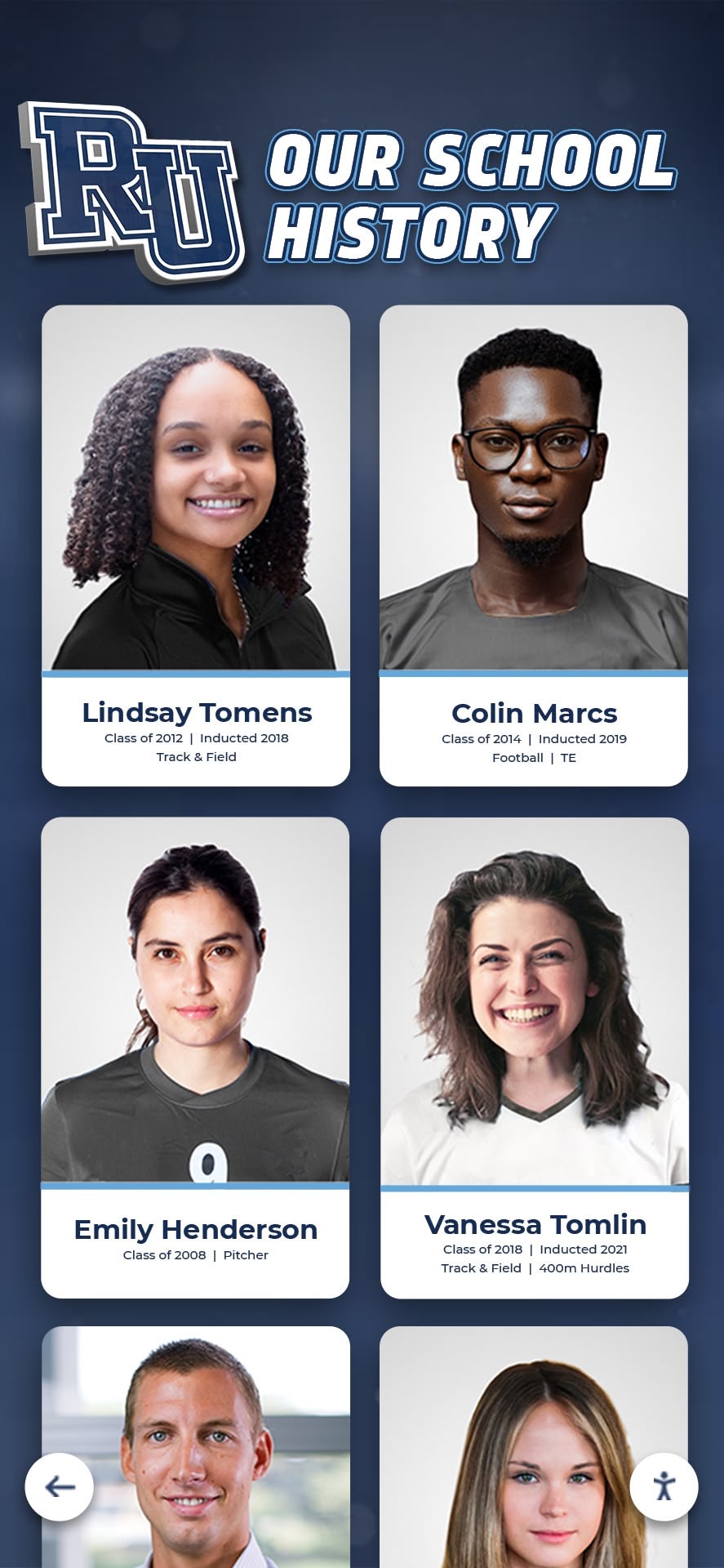
Modern school history software transforms how institutions preserve and present their unique educational legacies
Understanding School History Software: What It Is and Why It Matters
Before exploring specific software solutions, understanding what school history software encompasses and why it matters for educational institutions provides essential context for making informed decisions.
Defining School History Software
School history software includes specialized digital platforms and applications designed to help educational institutions capture, organize, preserve, and present institutional heritage. Unlike general-purpose document management systems or basic cloud storage, these solutions understand the specific workflows, content types, and presentation needs unique to educational historical preservation.
Core Capabilities of School History Software:
Digital Archiving and Asset Management: Organizing and storing thousands of historical photographs, scanned documents, yearbooks, videos, and audio recordings in searchable databases with appropriate metadata tagging.
Yearbook Digitization and OCR: Scanning physical yearbooks and applying optical character recognition technology that makes text searchable, enabling visitors to instantly locate specific names, years, or events across decades of publications.
Interactive Display Systems: Creating engaging touchscreen presentations where students and visitors explore institutional history through intuitive interfaces, multimedia content, and personalized discovery experiences.
Content Management Platforms: Providing administrative interfaces where authorized staff members easily add new historical content, update existing information, correct errors, and organize materials without requiring technical expertise.
Public Access Portals: Offering web-based interfaces where alumni, researchers, and community members can explore institutional archives from anywhere, strengthening connections regardless of geographic location.
Recognition and Timeline Features: Presenting historical information through chronological timelines, achievement galleries, biographical profiles, and other specialized views designed specifically for educational heritage presentation.
Comprehensive school history software often integrates multiple capabilities into unified platforms, enabling institutions to manage everything from initial digitization through final public presentation within cohesive systems.
Why Generic Solutions Fall Short for School History
Some institutions attempt using general-purpose tools for historical preservation—basic cloud storage like Google Drive or Dropbox for file organization, generic digital signage software for displays, or simple website content management systems for online access. While these tools serve some needs, they lack critical capabilities that school-specific solutions provide.
Missing Educational Context: Generic systems don’t understand concepts like graduation years, athletic records, academic achievements, class composites, or institutional traditions that form the natural organization structure for educational history.
Inadequate Search and Discovery: Finding specific individuals or events within thousands of photographs or hundreds of yearbooks requires sophisticated search capabilities with educational metadata that generic systems don’t provide.
Poor Recognition Presentation: Displaying historical content requires specialized interfaces designed for profile exploration, achievement celebration, and interactive discovery—not just basic slideshow capabilities or document viewing.
Complex Administrative Workflows: Generic systems require technical expertise for tasks that should be straightforward for school staff—adding new inductees, updating achievement records, or organizing content by graduation year.
Limited Engagement Features: Keeping historical content relevant and engaging requires interactivity, multimedia integration, and presentation designs specifically optimized for how students and visitors explore institutional heritage.
Purpose-built school history software addresses these limitations through features, workflows, and presentation designs created specifically for educational preservation needs.
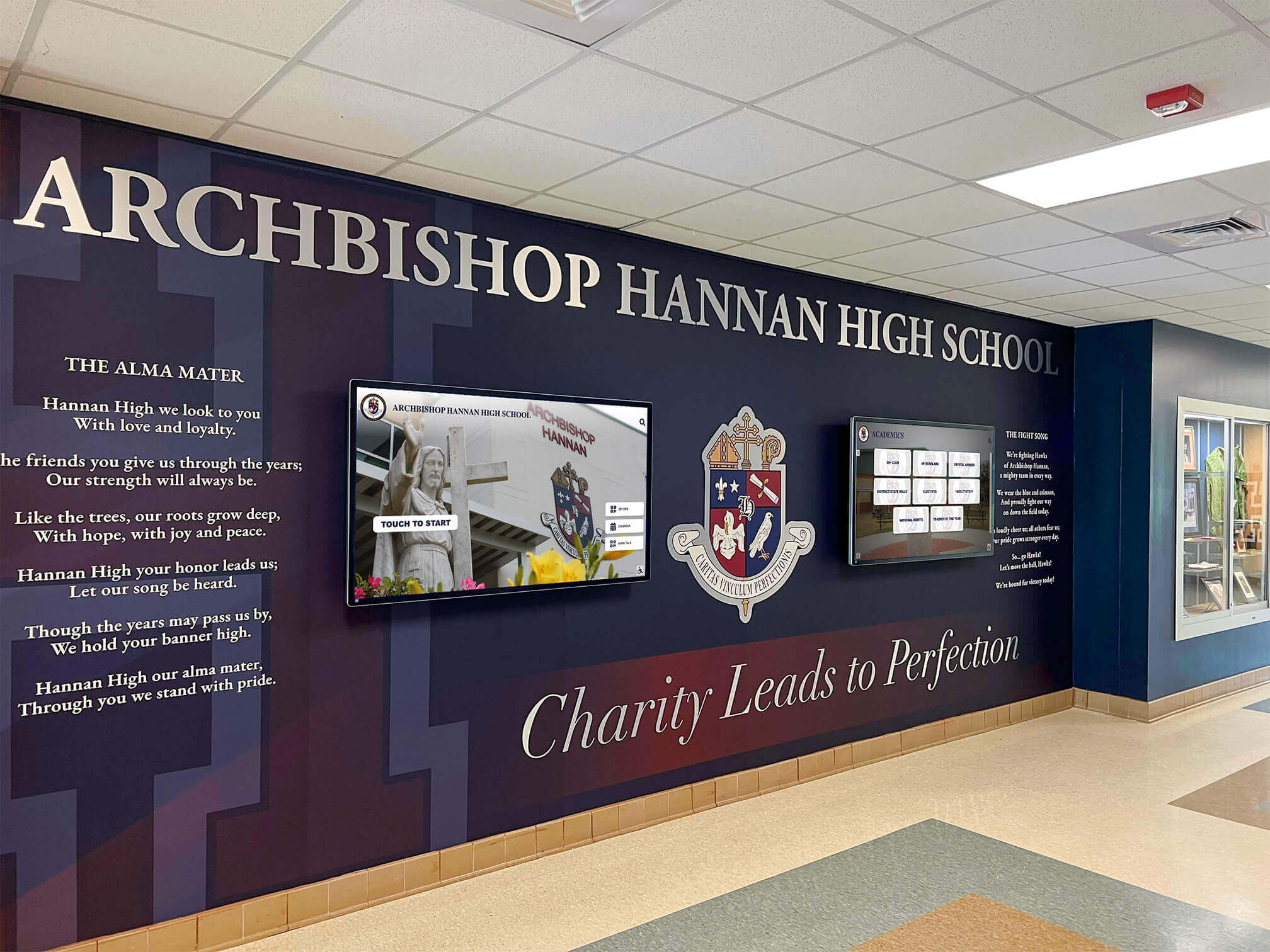
Effective school history software bridges past and present, honoring heritage while embracing modern technology
Categories of School History Software Solutions
School history software encompasses several distinct categories, each addressing different aspects of historical preservation, management, and presentation. Understanding these categories helps institutions select solutions matching their specific priorities.
Digital Archiving and Asset Management Systems
Digital archiving software provides organized repositories for storing, managing, and preserving historical digital files. These systems go far beyond basic file storage by offering specialized features for educational archives.
Key Features of Educational Archiving Software:
Metadata Management: Creating detailed descriptive information for every archived item—dates, people, events, locations, subjects, and custom categories that make content discoverable through powerful search.
Batch Processing: Uploading and processing hundreds or thousands of files efficiently through bulk import tools designed for large digitization projects.
Version Control: Tracking changes to digital files over time, preserving original versions while accommodating improvements, corrections, or updated scans.
Access Controls: Managing who can view, edit, or delete different types of historical content through role-based permissions appropriate for educational settings.
Preservation Standards: Following archival best practices for file formats, storage redundancy, and long-term digital preservation ensuring materials remain accessible for decades.
Integration Capabilities: Connecting with scanning equipment, content management systems, public access portals, and other tools through APIs or standard protocols.
According to archival preservation experts, educational institutions implementing comprehensive digital asset management approaches dramatically improve historical content organization while ensuring long-term preservation of irreplaceable materials.
Leading Educational Archive Software Options:
Several platforms specialize in educational historical archiving, including commercial solutions like Preservica (providing academic institutions secure digital preservation for millions of assets), SocialArchive (offering educational digital archive solutions with facial recognition and OCR integration), and Advantage Archives (partnering with educational institutions for yearbook and publication digitization).
Open-source alternatives like Omeka (designed for educational digital collections) and ArchivesSpace (providing archival description and discovery tools) serve institutions with technical capabilities who prefer customizable platforms without recurring licensing costs.
Yearbook Digitization and OCR Software
Yearbook digitization represents a specialized subset of school history software focused specifically on transforming physical yearbooks into searchable digital collections. The best solutions combine scanning capabilities with advanced OCR technology that makes every name, caption, and text element searchable.
Essential Yearbook Digitization Features:
High-Resolution Scanning: Capturing pages at sufficient resolution (typically 600 DPI or higher) to preserve detail while maintaining manageable file sizes.
OCR Processing: Applying optical character recognition that converts printed text into searchable data, enabling instant location of any name or phrase across entire yearbook collections.
Automated Page Recognition: Identifying distinct pages, separating left and right pages from bound volumes, and automatically straightening and color-correcting scanned images.
Index Generation: Creating searchable databases linking names to specific page numbers, enabling visitors to instantly jump to every appearance of individuals across multiple yearbooks.
Online Viewer Integration: Providing web-based yearbook browsing interfaces where alumni explore digital yearbooks through zoom, pan, and navigation controls replicating physical book experiences.
Mobile Accessibility: Enabling yearbook exploration on smartphones and tablets, dramatically expanding access beyond desktop computers.
Schools implementing comprehensive yearbook digitization programs report dramatic increases in alumni engagement as graduates rediscover their school years through easily accessible digital collections they can share with family and friends.

Interactive displays bring school history into daily campus life through engaging touchscreen experiences
Interactive Recognition Display Software
Interactive display software powers the touchscreen systems that present school history in engaging, explorable formats within physical campus locations. These solutions transform static historical documentation into dynamic experiences that capture attention and encourage discovery.
Core Interactive Display Capabilities:
Intuitive Touch Interfaces: Providing familiar swipe, tap, and zoom interactions that require no instructions, enabling visitors of all ages to explore content naturally.
Multimedia Integration: Seamlessly combining historical photographs, video content, audio recordings, and text into cohesive presentations that tell complete stories beyond simple facts.
Powerful Search Functionality: Enabling instant location of specific people, events, years, or achievements within comprehensive databases containing thousands of historical entries.
Timeline and Chronological Views: Organizing institutional history along temporal axes that help visitors understand evolution, identify eras, and discover connections across decades.
Profile and Biography Systems: Creating detailed individual recognition pages for distinguished alumni, longtime faculty, championship athletes, and other significant community members.
Content Management Backends: Providing administrative interfaces where authorized staff easily add new content, update information, schedule featured content rotation, and manage displays remotely without requiring technical expertise.
Analytics and Engagement Tracking: Measuring how visitors interact with historical content—which profiles receive most views, which time periods generate greatest interest, and which search terms visitors frequently use.
Solutions like Rocket Alumni Solutions specialize specifically in educational recognition displays, providing purpose-built platforms that understand how schools organize historical content and how students, alumni, and visitors naturally explore institutional heritage.
The combination of unlimited digital capacity (unlike physical space constraints of traditional trophy cases), instant updates (compared to weeks-long physical plaque ordering processes), and engaging multimedia storytelling creates recognition experiences that significantly exceed what traditional displays can achieve.
Web-Based Heritage Portals and Content Management Systems
Web-based heritage portals extend school history beyond physical campuses, enabling alumni, researchers, and community members worldwide to explore institutional archives through browser-based interfaces accessible from any internet-connected device.
Essential Heritage Portal Features:
Responsive Web Design: Adapting seamlessly to different screen sizes from desktop computers to smartphones, ensuring excellent experiences regardless of how visitors access content.
Advanced Search and Filtering: Providing multiple pathways to discover relevant content—searching by name, browsing by decade, filtering by achievement type, or exploring curated collections around specific themes.
User Contribution Systems: Enabling alumni and community members to submit historical photographs, share memories, suggest corrections, or provide additional context that enriches official archives.
Social Sharing Integration: Allowing visitors to easily share interesting discoveries through email, social media, or direct links, extending content visibility far beyond initial viewers.
Collection Organization: Structuring content through multiple dimensions—chronological timelines, category-based galleries, featured exhibitions, or custom organizational schemes appropriate for specific institutional histories.
Accessibility Features: Ensuring compliance with web accessibility standards (WCAG 2.1) through proper image descriptions, keyboard navigation, screen reader compatibility, and other features serving all community members.
CMS Integration: Connecting seamlessly with institutional websites, maintaining consistent branding and navigation while offering specialized functionality beyond general website capabilities.
Schools implementing comprehensive historical preservation approaches discover that web-based access dramatically increases community engagement with institutional heritage while supporting multiple institutional goals from alumni relations to development initiatives.

Modern students naturally engage with history when presented through familiar touchscreen interfaces
Key Features to Evaluate in School History Software
When evaluating school history software options, certain essential features distinguish professional solutions from basic platforms. Understanding these capabilities helps institutions make informed decisions aligned with actual needs and long-term goals.
Ease of Use for Non-Technical Staff
The most powerful software delivers little value if the administrators responsible for ongoing maintenance lack expertise to use it effectively. School history software must accommodate typical staff capabilities rather than requiring specialized technical knowledge.
User-Friendly Administrative Interfaces:
Visual Content Editors: Providing drag-and-drop functionality, form-based data entry, and intuitive controls that feel similar to familiar consumer applications rather than complex enterprise software.
Minimal Training Requirements: Enabling confident, independent use after brief training sessions—typically hours rather than days or weeks of instruction.
Clear Documentation and Help Resources: Offering video tutorials, step-by-step guides, searchable knowledge bases, and other self-service resources supporting administrators when questions arise.
Responsive Technical Support: Providing quick access to knowledgeable support teams through email, phone, or chat when issues exceed self-service solutions.
Workflow Automation: Automating repetitive tasks like image resizing, metadata tagging, or content formatting that would otherwise consume excessive staff time.
Schools consistently report that platforms specifically designed for educational users—rather than generic enterprise systems requiring significant customization—prove far more sustainable for long-term historical preservation programs.
Scalability and Capacity
School history spans decades or even centuries, generating thousands of photographs, hundreds of yearbooks, countless documents, and extensive video content. Effective software must accommodate not just current content volume but ongoing growth as institutions continue adding historical materials and contemporary achievements.
Essential Scalability Features:
Unlimited or Very High Capacity Limits: Avoiding artificial constraints on number of files, total storage space, or database entries that would require expensive upgrades or migrations as collections grow.
Performance at Scale: Maintaining fast search results, quick page loading, and responsive interactions even with databases containing tens of thousands of historical entries and media files.
Flexible Pricing Models: Offering cost structures that grow reasonably with usage rather than creating sudden pricing jumps that force difficult decisions about what content to preserve.
Easy Content Migration: Enabling straightforward additions of new batches of digitized materials without disrupting existing content or requiring complex data transformations.
Archival Longevity: Selecting platforms from stable vendors committed to long-term support, ensuring that investments in digitization and organization remain valuable for decades.
Cloud-based platforms typically offer better scalability than on-premise systems requiring local server infrastructure, eliminating capacity constraints while reducing institutional IT burden.
Search and Discovery Capabilities
Historical collections serve little purpose if community members cannot find relevant content within extensive archives. Powerful search and discovery features represent critical differentiators between basic file storage and professional school history software.
Advanced Search Features:
Full-Text Search: Finding content based on any word appearing anywhere in metadata, descriptions, OCR-processed yearbooks, or other textual information throughout entire systems.
Fielded Search Options: Enabling searches limited to specific data types—names only, specific date ranges, particular categories, or custom attributes defined by institutions.
Auto-Complete and Suggestions: Providing real-time suggestions as users type search terms, helping them discover correct spellings, find popular content, or refine queries for better results.
Phonetic and Fuzzy Matching: Accommodating spelling variations, common misspellings, or similar-sounding names that might prevent visitors from locating intended content with exact matches alone.
Visual Search and Browsing: Offering thumbnail grids, image galleries, and other visual navigation methods complementing text-based search for users who prefer browsing to searching.
Saved Searches and Bookmarks: Allowing visitors to save interesting discoveries, mark favorite profiles, or create personal collections they can easily return to later.
Related Content Recommendations: Automatically suggesting additional relevant materials based on current viewing, helping visitors discover connections they might otherwise miss.
The difference between amateur and professional search implementation becomes immediately obvious when trying to locate specific individuals or events within large collections—quality systems deliver instant, accurate results while basic platforms frustrate users with slow, incomplete search experiences.

Modern software solutions complement traditional recognition elements rather than replacing them entirely
Multimedia and Content Management
School history encompasses diverse content types beyond simple text and static images. Effective software seamlessly manages and presents all media formats that bring institutional heritage to life.
Comprehensive Media Support:
High-Resolution Image Handling: Supporting large photograph files without excessive compression that degrades quality, enabling zoom functionality that reveals fine detail.
Video Integration: Embedding video content from historical footage, oral history interviews, performance recordings, athletic competition highlights, or contemporary documentation with smooth playback controls.
Audio File Management: Organizing and presenting historical audio recordings, music performances, speeches, or narrated content that adds dimension beyond visual materials.
Document Viewing: Providing browser-based viewing for scanned documents, reports, publications, or other textual materials without requiring file downloads.
3D and Interactive Content: Accommodating specialized media types like virtual tours, 360-degree imagery, or interactive infographics when appropriate for specific institutional content.
Thumbnail Generation: Automatically creating preview images for all media types, enabling visual browsing and quick content identification.
Format Conversion: Converting uploaded files into web-optimized formats automatically, maintaining quality while ensuring fast loading across various internet connection speeds.
Schools implementing comprehensive multimedia historical presentations report significantly higher community engagement compared to text-and-photo-only archives, as rich media creates emotional connections that static content alone cannot achieve.
Security, Privacy, and Compliance Features
Educational institutions handle sensitive information requiring appropriate security measures and privacy protections. School history software must balance open access for appropriate content with proper safeguards for protected information.
Essential Security and Compliance Features:
Role-Based Access Controls: Defining different permission levels for various user types—public visitors, alumni, staff members, administrators—ensuring appropriate access without exposing sensitive administrative functions.
Student Privacy Protection: Complying with educational privacy regulations like FERPA through appropriate access controls, age restrictions, or other safeguards preventing unauthorized disclosure of student information.
Secure Authentication: Requiring proper login credentials for administrative access through modern authentication standards, preventing unauthorized content modifications or data breaches.
Audit Logging: Tracking who accessed what content when, who made what changes, and maintaining comprehensive records supporting security oversight and compliance documentation.
Data Encryption: Protecting sensitive information through encryption both during transmission (SSL/TLS) and at rest in storage systems.
Backup and Recovery: Maintaining automated backups with appropriate geographic redundancy, ensuring historical content remains safe even in disaster scenarios.
Accessibility Compliance: Meeting legal requirements for digital accessibility (Section 508, ADA) ensuring all community members can engage with historical content regardless of disability.
Professional school history software implements these protections systematically rather than requiring institutional IT departments to create custom security layers around inadequate platforms.
Implementation Strategies: From Planning Through Launch
Successfully implementing school history software requires systematic planning and execution across multiple phases. Understanding this process helps institutions avoid common pitfalls while accelerating time-to-value.
Phase 1: Needs Assessment and Goal Definition
Before evaluating specific software options, schools must clearly understand their preservation priorities, available resources, and success criteria.
Critical Planning Questions:
Primary Objectives: Are you focused primarily on preserving deteriorating physical materials, creating engaging campus displays, strengthening alumni connections, supporting development initiatives, or some combination of multiple goals?
Content Scope: Which types of historical content matter most—yearbooks, athletic records, alumni achievements, facility evolution, faculty history, or comprehensive documentation across all dimensions?
Target Audiences: Who will use these systems—current students, visiting families, alumni, researchers, community members—and what experiences do different audiences need?
Resource Assessment: What budget exists for initial implementation and ongoing operation? What staff time can support digitization, content management, and system administration?
Timeline Expectations: When must systems launch—specific events like anniversaries, homecoming celebrations, or facility dedications that create natural unveiling opportunities?
Success Metrics: How will you measure effectiveness—usage statistics, alumni engagement, content volume, community satisfaction, or other indicators?
Clear answers to these questions guide all subsequent decisions about software selection, implementation approach, content priorities, and resource allocation.

Strategic display placement maximizes visibility while serving different content needs
Phase 2: Software Selection and Vendor Evaluation
With clear requirements established, institutions can systematically evaluate school history software options against specific needs rather than being swayed by general marketing claims.
Vendor Evaluation Criteria:
Educational Specialization: Does the vendor focus specifically on educational heritage preservation, bringing deep understanding of institutional workflows and content types, or adapt generic tools requiring significant customization?
Feature Completeness: Does the platform natively support all required capabilities—digitization, archiving, interactive display, web access—or require multiple separate systems creating integration challenges?
Ease of Use: Can non-technical staff confidently manage ongoing content updates after brief training, or does the platform require ongoing technical support for routine tasks?
Implementation Support: Does the vendor provide comprehensive assistance from planning through launch, or simply deliver software leaving implementation challenges to institutional staff?
Long-Term Viability: Does the company demonstrate financial stability, established customer base, ongoing product development, and commitment to long-term customer support?
Cost Structure: Are pricing models transparent and sustainable, or do hidden fees, unexpected upgrade requirements, or unpredictable cost escalation create budget concerns?
Customer References: Can the vendor provide references from similar institutions who successfully implemented systems and achieved intended outcomes?
Solutions like Rocket Alumni Solutions exemplify purpose-built platforms designed specifically for educational recognition and historical preservation, offering integrated capabilities from content management through interactive presentation with comprehensive implementation support.
Phase 3: Content Strategy and Digitization Planning
Software platforms provide infrastructure, but valuable historical content drives community engagement. Systematic content development represents critical implementation work that determines program success.
Content Development Strategies:
Phased Approach: Starting with highest-priority content—recent decades where community interest peaks and materials remain accessible—rather than attempting comprehensive historical coverage immediately.
Crowdsourcing and Community Contributions: Engaging alumni, families, and community members who possess historical materials missing from institutional collections through systematic outreach campaigns.
Professional Digitization Services: Partnering with specialized vendors for bulk yearbook scanning and OCR processing when internal resources cannot efficiently handle large-scale digitization projects.
Quality Standards: Establishing consistent guidelines for image resolution, metadata completeness, description detail, and presentation quality ensuring professional results throughout collections.
Workflow Definition: Creating clear processes defining who gathers materials, who performs digitization, who enters metadata, who reviews quality, and who approves publication.
Metadata Structure: Developing organizational schemes—category systems, tagging approaches, custom fields—that support the discovery and presentation features audiences need.
Schools implementing systematic historical documentation programs discover that content quality and organization matter as much as software capabilities for determining program success and community engagement.
Phase 4: System Configuration and Customization
With software selected and initial content prepared, configuring platforms to match institutional branding, organizational structures, and presentation preferences creates cohesive experiences aligned with school identity.
Essential Configuration Activities:
Visual Branding: Applying school colors, logos, typography, and design elements throughout interfaces creating consistent institutional identity.
Content Organization: Structuring navigation, categories, collections, and discovery pathways matching how your specific community thinks about institutional history.
User Role Definition: Establishing who has administrative access, what different permission levels allow, and how multi-person workflows operate.
Display Hardware Setup: Installing physical touchscreens, configuring network connectivity, mounting displays in optimal locations, and ensuring proper operation.
Integration Configuration: Connecting school history software with institutional websites, alumni databases, or other systems where appropriate.
Testing and Refinement: Thoroughly evaluating all features, identifying issues, making adjustments, and ensuring excellent experiences before public launch.
Professional vendors provide implementation support throughout this phase, combining their platform expertise with understanding of institutional needs to accelerate configuration while avoiding common pitfalls.

Well-designed systems invite natural exploration and discovery without requiring instructions
Phase 5: Training, Launch, and Ongoing Support
Successful launches require proper training ensuring staff confidence while creating awareness that drives community engagement with new historical resources.
Launch Best Practices:
Comprehensive Training: Providing hands-on instruction for all administrators covering content addition, updates, troubleshooting, and best practices for ongoing management.
Documentation Creation: Developing written guides, video tutorials, and reference materials supporting staff when questions arise after initial training.
Soft Launch Testing: Enabling limited access for small groups—testing with faculty, student leaders, or board members—gathering feedback and making adjustments before full public launch.
Launch Event Planning: Creating memorable unveiling celebrations that generate excitement, demonstrate features, and encourage exploration from first moments of public access.
Multi-Channel Promotion: Communicating about new historical resources through email campaigns, social media posts, website features, direct mail, local media coverage, and in-person announcements.
Ongoing Support Access: Ensuring clear pathways for getting help when needed—responsive vendor support, knowledgeable internal points of contact, and adequate time allocated for system management.
Regular Content Updates: Establishing sustainable schedules for adding new content, featuring seasonal themes, highlighting anniversaries, and maintaining freshness that encourages repeat visits.
Schools that invest appropriately in launch planning and ongoing management achieve significantly higher community engagement and long-term program sustainability compared to those treating implementation as one-time technical projects.
Leading School History Software Providers and Platforms
While numerous vendors offer components of school history solutions, certain platforms and providers demonstrate particular strength in educational heritage preservation and presentation.
Rocket Alumni Solutions: Purpose-Built Recognition Displays
Rocket Alumni Solutions specializes exclusively in interactive recognition displays for educational institutions, providing turnkey systems specifically designed for celebrating achievements and preserving institutional heritage through engaging touchscreen experiences.
Key Advantages:
Educational Specialization: Every feature, workflow, and capability reflects deep understanding of how schools organize historical content and how students, alumni, and visitors explore institutional heritage.
Integrated Platform: Combining content management, interactive display software, hardware recommendations, professional installation, and ongoing support within comprehensive offerings.
Ease of Use: Administrative interfaces designed for non-technical staff requiring minimal training while maintaining sophisticated capabilities for those who want advanced features.
Proven Track Record: Thousands of successful installations across all 50 states demonstrating consistent positive outcomes across diverse educational environments.
Comprehensive Support: White-glove service from initial planning through implementation and ongoing operation, ensuring institutions achieve intended outcomes without overwhelming internal staff.
For schools seeking interactive historical displays that engage communities while simplifying administrative management, Rocket Alumni Solutions represents the gold standard combining powerful features with remarkable ease of use.
Preservica: Enterprise Digital Preservation
Preservica provides academic institutions with secure, long-term digital preservation meeting professional archival standards while enabling public access to historical collections.
Key Features: Professional digital preservation meeting industry standards, secure cloud storage with geographic redundancy, flexible metadata schemas supporting complex descriptive requirements, and scalability supporting millions of digital assets.
Best For: Universities and large institutions with extensive historical archives requiring professional preservation standards and significant long-term storage capacity.
SocialArchive: Educational Heritage Portals
SocialArchive specializes in creating web-based digital archives for schools and universities, emphasizing facial recognition, powerful search, and community contribution features.
Key Features: Automatic facial recognition identifying individuals across photographs, OCR integration converting scanned documents into searchable text, user contribution systems enabling community content submissions, and mobile-responsive designs ensuring accessibility across all devices.
Best For: Schools prioritizing web-based alumni access to historical photographs and yearbooks with emphasis on search and discovery capabilities.
Advantage Archives: Yearbook Digitization Services
Advantage Archives partners with educational institutions providing professional yearbook and publication digitization services with perpetual free access to resulting digital collections.
Key Features: Professional scanning and OCR processing, no recurring access fees after initial digitization, comprehensive yearbook viewer interfaces, and specialized expertise in educational publication handling.
Best For: Schools needing bulk yearbook digitization services from vendors with established educational experience and sustainable business models.
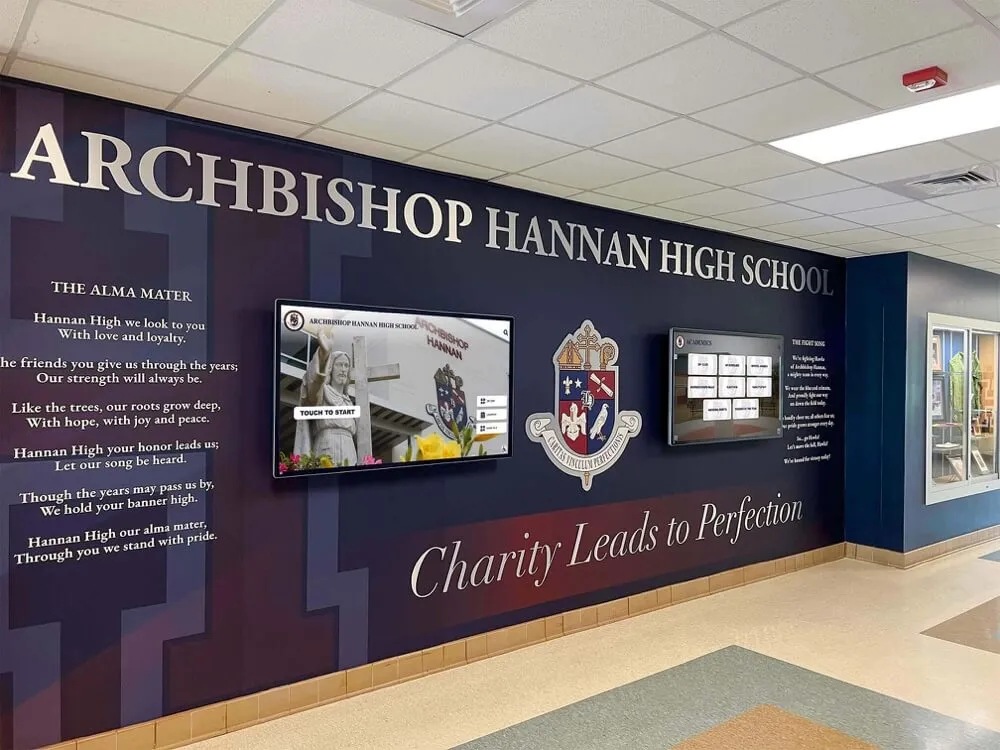
Successful implementations honor tradition while embracing technology's capacity to enhance heritage presentation
Best Practices for Sustainable School History Programs
Successful school history software implementations require more than just technology—they demand sustainable programs combining appropriate tools with systematic approaches to content development, community engagement, and ongoing management.
Building Broad Stakeholder Support
Historical preservation succeeds when multiple constituencies understand value and actively support efforts rather than viewing programs as isolated projects managed by single individuals.
Stakeholder Engagement Strategies:
Administrative Leadership: Presenting clear objectives and benefits, demonstrating alignment with strategic priorities, providing realistic budget requirements, establishing success metrics, and maintaining regular progress updates securing executive buy-in.
Faculty and Staff: Engaging educators and staff who provide historical knowledge and context, identify important events and achievements worth documenting, contribute personal memories and photographs, suggest content organization approaches, and become program advocates encouraging student exploration.
Alumni Networks: Connecting with graduates who possess irreplaceable historical knowledge, maintain personal photograph collections, can verify or correct historical information, may contribute financially to preservation initiatives, and will become enthusiastic program users sharing content widely.
Student Involvement: Including students who provide youth perspectives on effective design, test interfaces for usability, contribute to content research as learning opportunities, promote programs to peers, and share historical content through social media.
Community Partners: Involving local historical societies, libraries, museums, or media organizations who may provide historical materials or research assistance, offer expertise in preservation and presentation, enable cross-promotion reaching broader audiences, and strengthen community connections to schools.
Inclusive engagement ensures programs reflect diverse perspectives while building community ownership that supports long-term success.
Establishing Sustainable Content Workflows
Historical collections grow continuously as institutions add contemporary achievements while discovering additional materials from past decades. Sustainable workflows ensure ongoing content development without overwhelming staff capacity.
Workflow Components:
Clear Responsibility Assignment: Designating specific individuals accountable for historical research and content gathering, content entry and updates, accuracy verification, visual material preparation, and approval workflows.
Annual Update Cycles: Establishing predictable schedules adding current year achievements systematically each spring or summer, updating as major events occur throughout year, and conducting annual reviews verifying continued accuracy.
Quality Standards: Defining consistent requirements for photo resolution and formats, description length and style, biographical profile structure, citation and source documentation, and metadata tagging for searchability.
Contribution Processes: Creating simple methods for alumni to submit historical photographs or memories, staff to recommend content additions, students to contribute research findings, and community members to suggest corrections or additions.
Documentation: Maintaining written procedures enabling smooth transitions when personnel change, providing training resources for new administrators, and ensuring institutional knowledge persists beyond individual staff members.
Many schools leverage comprehensive approaches to historical preservation that integrate content development with broader recognition programs, creating efficient processes that serve multiple institutional priorities simultaneously.
Measuring Impact and Demonstrating Value
Effective programs establish clear metrics demonstrating progress and value to justify ongoing resource investment while identifying opportunities for continuous improvement.
Key Performance Indicators:
Usage Metrics: Tracking physical display interactions and duration, web portal visits and page views, unique users versus returning visitors, most-viewed content and time periods, search queries revealing user interests, and geographic distribution of remote users.
Content Metrics: Monitoring total historical events documented, media items included, biographical profiles created, years of history covered, categories represented, and growth rate of content additions.
Engagement Indicators: Measuring social media shares and mentions, community-contributed content submissions, alumni responses to outreach, student assignment integration, and media coverage mentions.
Impact Stories: Collecting and documenting meaningful outcomes like alumni reconnections facilitated by systems, students inspired by historical figures, families choosing schools based partly on demonstrated heritage, donors motivated by seeing institutional evolution, and community pride expressed through program interaction.
Regular reporting demonstrates value while building continued stakeholder support for resource allocation enabling program growth and improvement.
Common Implementation Challenges and Solutions
Schools implementing school history software encounter predictable obstacles. Understanding common challenges and proven solutions helps ensure successful outcomes.
Challenge: Limited Historical Materials
Many schools discover comprehensive historical records simply don’t exist—yearbooks missing from certain decades, early photographs never preserved, or disasters destroyed materials.
Solutions: Implement aggressive community crowdsourcing campaigns requesting donations or loans of personal materials. Partner with local newspapers, historical societies, or libraries that may have school-related materials in their collections. Accept incomplete documentation for some eras rather than delaying entire projects waiting for perfect materials. Build archival structures acknowledging known gaps while adding content as materials emerge.
Challenge: Technical Complexity
Staff may feel overwhelmed by digitization equipment, archival software, or content management systems.
Solutions: Partner with professional archival services providing turnkey solutions requiring minimal technical expertise. Select purpose-built educational platforms like Rocket Alumni Solutions specifically designed for non-technical users. Invest in comprehensive initial training and ongoing support. Engage technology-comfortable students or volunteers supporting less technical staff.
Challenge: Funding Constraints
Historical preservation competes with numerous institutional priorities for limited budgets.
Solutions: Seek designated gifts from alumni or community members passionate about historical preservation. Apply for grants from educational foundations, historical societies, or community organizations. Implement phased approaches spreading costs across multiple budget years. Demonstrate preservation ROI through metrics connecting historical documentation to fundraising, recruitment, or other strategic outcomes.
Challenge: Overwhelming Project Scope
Comprehensive historical documentation spanning decades can feel impossibly large, causing paralysis rather than progress.
Solutions: Begin with clearly defined pilot projects such as digitizing recent decade yearbooks, conducting five oral history interviews, or creating focused displays for specific programs. Build confidence and momentum through manageable successes before expanding. Implement ongoing annual documentation processes preventing future backlogs rather than only addressing historical deficits.
Conclusion: Transforming School History Through Purpose-Built Software
School history software represents far more than technology implementation—it embodies institutional commitment to honoring heritage, preserving irreplaceable memories, inspiring future generations, and ensuring that past achievements continue influencing educational excellence. The right software solutions transform scattered physical archives and fading memories into organized, accessible digital resources that strengthen community bonds while celebrating institutional identity.
Educational institutions face choices between generic tools requiring extensive customization and purpose-built platforms specifically designed for school history preservation and presentation. Generic solutions often prove frustrating—they lack educational context, require technical expertise for routine tasks, provide inadequate presentation features, and demand ongoing customization as needs evolve.
Purpose-built school history software like platforms from Rocket Alumni Solutions understand educational workflows, provide intuitive administrative interfaces, deliver engaging presentation experiences, and offer comprehensive support ensuring successful implementation and sustainable long-term operation. These specialized solutions transform what might seem like overwhelming preservation projects into achievable programs that grow more valuable over time.
Whether your institution seeks to digitize deteriorating yearbooks, create engaging interactive displays, strengthen alumni connections through accessible archives, or comprehensively document institutional heritage across all dimensions—appropriate school history software provides essential infrastructure enabling effective preservation while making historical content genuinely accessible and meaningful to contemporary communities.
The schools that invest in proper historical preservation today create gifts that will serve communities for generations to come. Students fifty years from now will explore digital archives discovering institutional founding stories, early challenges, gradual growth, and sustained excellence that shaped their schools. They’ll see names and faces of people they never met but whose contributions created the institutions they attend. They’ll feel connected to continuing narratives larger than individual experiences. They’ll understand they’re part of something special, something worth honoring, something worth preserving for those who follow.
Transform Your School History Preservation Program
Discover how Rocket Alumni Solutions can help your institution preserve educational heritage through comprehensive school history software combining digital archiving, interactive displays, and engaging presentation features specifically designed for educational environments. Our expert team provides complete support from initial planning through successful implementation and ongoing operation.
Explore School History SolutionsYour school’s unique story deserves professional preservation through software solutions designed specifically for educational heritage. Begin documenting that history today, ensuring that the accomplishments of past generations continue inspiring future excellence while strengthening the community bonds that make your institution special.































