Walk into any modern high school athletic facility, and you’ll notice a dramatic shift from traditional trophy cases and static record boards to dynamic, interactive touchscreen TVs that bring athletic information to life. These digital displays are revolutionizing how schools celebrate sports achievements, engage student-athletes, and preserve competitive legacies. From showcasing championship teams and individual records to displaying real-time game schedules and player statistics, touchscreen TVs have become essential tools for athletic directors looking to modernize their programs and inspire the next generation of athletes.
This comprehensive guide explores everything you need to know about implementing touchscreen TVs for athletic information in high schools—from understanding their capabilities and benefits to selecting the right hardware, planning your content strategy, and ensuring long-term success.
What Is a Touchscreen TV for Athletic Information?
A touchscreen TV for athletic information is an interactive digital display system that combines commercial-grade touchscreen hardware with specialized software designed to showcase sports achievements, records, team information, and athletic program history. Unlike traditional static displays that require physical updates for every change, these systems enable instant content modifications through intuitive web-based management platforms.
The typical setup includes a large-format commercial touchscreen display (ranging from 43 to 75 inches), mounted in high-traffic areas such as athletic facility lobbies, main gymnasiums, or school entrance corridors. The display runs specialized software optimized for sports recognition, allowing visitors to explore athletic achievements through intuitive touch interactions—swiping through photo galleries, searching for specific athletes or teams, filtering records by sport or year, and viewing detailed statistics and biographical information.
Modern systems go beyond simple digital signage by offering true interactivity. Students can search for their names, parents can explore their children’s achievements, alumni can reconnect with their own athletic history, and recruits can see the program’s tradition of excellence—all through engaging touchscreen experiences that feel natural to today’s technology-savvy audiences.

Why High Schools Are Switching to Touchscreen Athletic Displays
The transition from traditional recognition methods to touchscreen TV systems reflects fundamental shifts in how schools approach athletic information management and student engagement.
Space Limitations and Capacity Constraints
Traditional trophy cases and wall-mounted plaques face an unavoidable problem: they run out of space. Every championship team needs a trophy, every record-breaker deserves a plaque, every all-state athlete warrants recognition—but physical displays have finite capacity. This forces difficult decisions about what to display prominently and what to store away in athletic offices where few people will see it.
Digital touchscreen displays eliminate these constraints entirely. A single 65-inch touchscreen can showcase thousands of athlete profiles, hundreds of team photos, and complete statistical records spanning decades—all in the same physical footprint as a traditional trophy case. When new achievements occur, adding them requires simply updating digital content rather than finding additional wall space or removing older recognition.
The Administrative Burden of Manual Updates
Maintaining traditional athletic displays requires significant time and resources. Each season brings new records, championships, and honors that need to be added. Traditional approaches involve ordering engraved plaques (with multi-week lead times), printing and framing photos, physically installing new materials, and often rearranging existing displays to accommodate additions.
Athletic directors report spending dozens of hours annually on these update tasks—time that could be better invested in coaching, program development, or student-athlete support. Touchscreen systems transform this experience. Content updates that previously required hours of physical labor now take minutes through simple web interfaces. Many schools report reducing their recognition program maintenance time by 85% or more after implementing digital systems.
Enhanced Engagement Through Interactivity
Static displays are passive—visitors can only look. The engagement typically lasts seconds as people glance at trophy cases while passing by. Touchscreen TVs create active participation through intuitive interactions that invite exploration and discovery.
Schools implementing interactive touchscreen displays consistently report dramatic increases in visitor engagement. Data from systems with built-in analytics shows visitors spend an average of 6-8 minutes actively exploring athletic information on touchscreen displays, compared to less than one minute viewing traditional cases. This extended engagement creates deeper connections with program history and stronger motivation for current athletes.
The interactivity particularly resonates with younger generations who have grown up with smartphones and tablets. Touch-based navigation feels intuitive and natural, making athletic information more accessible and engaging than traditional text-heavy displays.

Remote Access and Alumni Engagement
Physical displays only reach people who visit your athletic facilities in person. For the thousands of alumni who live across the country or around the world, traditional recognition remains inaccessible unless they return to campus.
Modern touchscreen TV systems typically include web accessibility features that allow the same content displayed on physical screens to be simultaneously available online. Alumni can explore their school’s athletic achievements from anywhere, search for their own names and accomplishments, and share their recognition through social media. This dual presence—both physical displays for on-site visitors and remote access for distant audiences—dramatically expands the reach and impact of athletic recognition programs.
Cost-Effectiveness Over Time
The initial investment in a touchscreen TV system exceeds the cost of basic trophy cases. However, the long-term financial equation often favors digital solutions when considering the total cost of ownership over 5-10 years.
Traditional displays incur ongoing expenses: engraving fees for new plaques ($30-$75 per plaque), printing and framing photos ($15-$50 each), periodic renovation as displays age ($5,000-$15,000 every 7-10 years), and administrative time for coordinating updates. These costs accumulate significantly over time.
Digital systems have predictable operating costs—primarily software licensing and minimal electricity—but eliminate most physical update expenses. Many schools find that digital touchscreen systems achieve cost parity with traditional approaches within 3-4 years while providing dramatically superior capabilities throughout their operational lifespan of 8-12 years.
Key Features of Effective Athletic Touchscreen TV Systems
Not all digital display systems deliver equal value for athletic information. The most effective implementations include specific features designed for sports recognition and program management.
Comprehensive Content Organization
Athletic programs generate diverse types of information that need clear organizational structures. Effective systems support multiple content categories that can be navigated intuitively:
Championship Teams: Complete team rosters, season records, playoff results, coaching staff, and championship photos for every title-winning squad in program history. Organization by sport, year, or championship level (conference, regional, state) helps visitors find specific achievements.
Individual Records: Career records, single-season achievements, and game performances across all statistical categories relevant to each sport. The best systems automatically highlight current record holders while maintaining historical context showing previous record progression.
All-State and All-Conference Honors: Recognition for athletes selected to conference, regional, and state honor teams. Organization by sport and year with search capabilities helps visitors locate specific athletes quickly.
Scholar-Athletes: Celebrating athletes who excelled both competitively and academically demonstrates program values beyond pure athletic performance. This category typically includes academic all-state selections and athletes who maintained high GPAs while competing at varsity levels.
Solutions like Rocket Alumni Solutions provide pre-configured templates for these standard athletic categories while allowing customization to accommodate unique program traditions and recognition types specific to your school.

Intuitive Search and Filtering
With potentially thousands of athletes and hundreds of teams represented, quick access to specific information becomes essential. The most effective systems include multiple navigation methods:
Text Search: Type an athlete’s name to instantly locate their profiles and achievements. Partial name matching helps when users aren’t certain of exact spelling.
Filter Options: Narrow results by sport, year, achievement type, or other relevant categories. Combining multiple filters enables precise searches (for example, “all basketball players who were all-state between 2010-2015”).
Browsing Modes: For visitors who prefer exploration over search, clear category organization and chronological timelines support discovery of information they weren’t specifically seeking.
Quick Access Buttons: Featured content—recent championships, current records, notable alumni—should be accessible from the main menu without requiring navigation through multiple screens.
Rich Multimedia Integration
Digital displays shine when they incorporate diverse media types that bring athletic achievements to life beyond what static plaques can convey.
High-Resolution Photography: Action shots of athletes competing, formal team photos, championship celebration images, and historical photos showing program evolution create visual engagement that text alone cannot match.
Video Highlights: Championship game footage, record-breaking performances, and athlete interviews provide dynamic content that makes achievements memorable. Short video clips (15-60 seconds) work particularly well for touchscreen viewing.
Detailed Athlete Profiles: Beyond basic statistics, comprehensive profiles can include biographical information, post-graduation achievements, career reflections, and connections to other program alumni. This additional context makes recognition more meaningful and personal.
Interactive Timelines: Visual representations of program history showing championships, records, and milestones over time help visitors understand how the program has developed across decades.
Cloud-Based Content Management
The software platform managing your touchscreen TV content significantly impacts long-term usability and sustainability. Cloud-based management systems offer substantial advantages over locally-installed software:
Remote Administration: Update content from any internet-connected device without needing to physically access the display. This enables off-site work and allows multiple administrators to contribute from different locations.
Role-Based Permissions: Different staff members can have appropriate access levels—coaches might update their sport’s records while only athletic directors can modify system-wide settings.
Scheduled Publishing: Plan content to appear automatically on specific dates. Championship recognition can be prepared in advance and automatically appear following tournament completion.
Automatic Backups: Cloud systems continuously backup content, protecting against data loss from hardware failures or accidents.
Multi-Display Management: Schools with multiple touchscreen TVs across different facilities can manage all displays from a single dashboard, ensuring consistent content while allowing location-specific customization.
Systems utilizing comprehensive touchscreen software provide these management capabilities through intuitive interfaces that non-technical staff can operate without specialized training.
Analytics and Engagement Tracking
Understanding how people interact with your touchscreen TV helps optimize content and demonstrate the system’s value:
Usage Metrics: Track how many people interact with the display, how long they engage, and which times of day see the highest traffic.
Content Popularity: Identify which athletes, teams, or achievement categories receive the most views, helping inform content development priorities.
Search Queries: See what information visitors look for most frequently, revealing potential gaps in content or navigation structure.
Feature Utilization: Understand which capabilities (search, filtering, video playback) visitors use most, guiding future development and training.
These analytics help athletic directors justify their investment to administrators and continuously improve the effectiveness of their recognition programs.
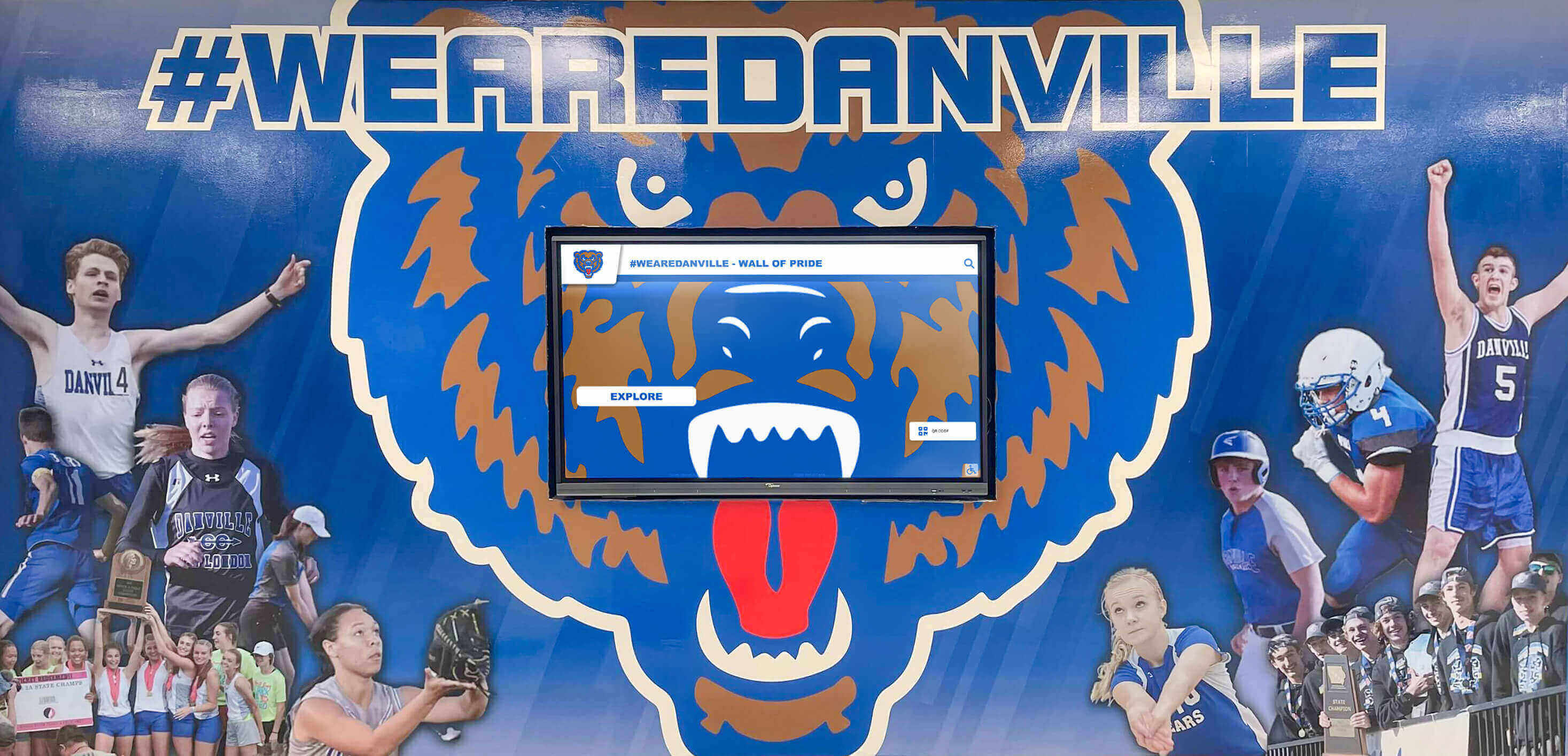
Selecting the Right Hardware for Your Athletic Touchscreen TV
Hardware quality significantly impacts user experience, longevity, and total cost of ownership. Understanding key specifications helps ensure you select appropriate equipment for your athletic facility.
Display Size and Resolution
Touchscreen TV size should match your viewing environment and content needs:
43-50 inches: Suitable for smaller spaces or specialized displays focusing on single sports or specific achievement categories. These work well as secondary displays supplementing larger primary installations.
55-65 inches: The most popular size range for general athletic recognition, offering excellent visibility in typical gymnasium lobbies and athletic corridors while remaining cost-effective.
70-75+ inches: Ideal for large athletic complexes, stadium entrances, or multi-sport facilities where displays need to be visible from greater distances and accommodate larger crowds.
Resolution matters for readability and professional appearance. Minimum 1920x1080 (Full HD) resolution is essential for clear text and images. Many schools opt for 4K resolution (3840x2160) for superior clarity, particularly on displays larger than 55 inches or when showcasing detailed statistics and photos.
Commercial vs. Consumer Displays
Consumer TVs from retail electronics stores appear cost-effective but create significant problems in institutional settings. Commercial displays designed for business applications offer critical advantages:
Durability: Commercial displays are rated for 16-24 hours of daily operation versus 4-8 hours for consumer TVs. In high-traffic athletic facilities, this extended durability proves essential for long-term reliability.
Touchscreen Capability: Commercial interactive displays include integrated touchscreen technology designed for thousands of daily interactions. Adding touchscreen capability to consumer TVs requires aftermarket solutions that prove unreliable.
Warranty Coverage: Commercial displays typically include 3-year warranties covering continuous operation in public spaces. Consumer TV warranties typically exclude commercial use, potentially voiding coverage.
Longevity: Commercial displays commonly operate reliably for 8-12 years in institutional settings. Consumer TVs often fail within 3-5 years under similar usage patterns.
The higher initial cost of commercial displays is consistently justified by their superior durability, appropriate warranty coverage, and dramatically longer operational lifespan.
Mounting and Installation Considerations
Proper mounting ensures safety, optimal viewing angles, and long-term stability:
Wall Mounting: The most common approach for athletic facility installations. Requires identification of wall studs or installation of appropriate backing, commercial-grade mounting brackets rated for display weight, and professional installation ensuring code compliance.
Freestanding Kiosks: Self-contained floor stands offer flexibility in placement and easier relocation if facilities are renovated. Secure anchoring prevents tipping hazards in high-traffic environments.
Viewing Height: Touchscreen centers should typically be positioned 48-52 inches from the floor for comfortable interaction by diverse users including younger students and individuals using wheelchairs. Displays intended primarily for viewing (not touching) can be mounted higher.
Environmental Protection: While displays should be in high-visibility areas, avoid locations with direct sunlight causing screen glare, exposure to weather in semi-outdoor spaces without appropriate protection, or proximity to water sources creating moisture concerns.
Professional installation by experienced commercial AV technicians ensures compliance with building codes, proper electrical connections, and secure mounting that will remain stable for years of operation.

Planning Your Athletic Information Content Strategy
Hardware and software provide the platform, but content determines whether your touchscreen TV becomes a valued resource or an underutilized installation. Effective content strategies consider scope, organization, and ongoing management.
Defining Your Recognition Scope
Schools face important decisions about which achievements and time periods to include:
Current vs. Historical Content: Some schools begin with recent achievements (past 5-10 years) and gradually add historical content as time allows. Others prioritize comprehensive historical coverage from the beginning, viewing the display as a permanent program archive. Your approach should reflect available resources for research and content development.
Sport Coverage: Will you recognize all varsity sports equally, or focus initially on major sports with plans to expand? Balanced representation demonstrates equitable program values, but resource constraints may require phased implementation starting with sports generating the most community interest.
Achievement Thresholds: Define clear criteria for what accomplishments warrant inclusion. Common thresholds include state championships (and sometimes regional/conference titles), individual state records and top-10 all-time performances, all-state and all-conference selections, and scholar-athlete honors. Documented criteria ensure consistency and prevent disputes about recognition decisions.
Non-Athletic Recognition: Some schools expand beyond pure athletics to include performing arts achievements, academic competitions, and community service recognition, creating comprehensive achievement showcases. Others maintain focused athletic-only displays. Consider your space, resources, and institutional priorities.
Organizing Content for Easy Navigation
Logical organization significantly impacts user experience and content accessibility:
Primary Organization: Most athletic touchscreens use sport as the primary organizational category, allowing visitors to navigate directly to sports they follow. Secondary organization by year within each sport provides chronological context.
Alternative Access Paths: Beyond sport-based organization, effective systems support additional navigation including alphabetical athlete directories for quick searches, achievement-type filters (championships, records, honors), and era-based browsing for historical exploration.
Featured Content: Main menu screens should highlight current season information, recent championships and achievements, current record holders, and notable historical content that might interest diverse visitors.
Programs showcasing comprehensive athletic building records demonstrate effective organizational approaches that balance comprehensive content with intuitive navigation.
Content Quality Standards
Consistent quality across all content creates more professional, trustworthy displays:
Photography: Use high-resolution images (minimum 1920 pixels on longest dimension) with consistent aspect ratios and styles. Action photos showing athletes competing often engage more effectively than formal portraits. Ensure all photos are properly licensed or owned by the school.
Text Content: Maintain consistent formatting for athlete profiles and team descriptions. Define standard fields (name, year, sport, achievements, statistics, biographical notes) and apply uniformly. Proofread carefully—spelling and factual errors undermine credibility.
Video: Keep video clips relatively short (15-60 seconds) to maintain engagement. Ensure good audio quality or use captions for videos viewed in noisy environments. Video resolution should match display capabilities (1080p minimum, 4K for newer systems).
Data Accuracy: Verify all statistics and achievements against authoritative sources. Incorrect records or missing champions damage the display’s credibility and create disappointment for athletes whose achievements are represented inaccurately.
Research and Data Collection
Particularly for historical content, systematic research ensures comprehensive, accurate recognition:
Primary Sources: School yearbooks, athletic department records, state athletic association championship archives, local newspaper archives, and school board meeting minutes provide authoritative historical information.
Community Input: Alumni can provide photos, stories, and information about achievements that institutional records may have lost. Create clear processes for alumni to submit content while establishing verification requirements to ensure accuracy.
Ongoing Documentation: Establish systems to consistently document current achievements as they occur. Assign responsibility for photographing championship teams, collecting all-state announcements, and recording record-breaking performances throughout each season.

Implementation Process: From Planning to Launch
Successful touchscreen TV implementations follow structured processes that address technical, content, and organizational considerations.
Phase 1: Needs Assessment and Planning (2-4 weeks)
Begin by clearly defining objectives, requirements, and success criteria:
Stakeholder Engagement: Form a planning committee including the athletic director, school administrators, facilities management, booster club representatives, and technology staff. This diverse group ensures all perspectives are considered in planning decisions.
Objective Definition: Articulate specific goals—motivating current athletes, engaging alumni, supporting recruitment, preserving program history. Clear objectives guide subsequent decisions about features, content, and budget allocation.
Location Selection: Evaluate potential display locations considering visibility, traffic patterns, infrastructure requirements (power, network), environmental conditions, and accessibility.
Budget Development: Create realistic budgets including initial hardware and software costs, professional installation, content development, training, and ongoing operating expenses. Identify funding sources and approval processes.
Phase 2: Vendor Selection and Procurement (3-6 weeks)
Careful vendor evaluation ensures you select appropriate systems and reliable support:
Requirements Definition: Document specific needs including display size and quantity, required software features, content management capabilities, integration requirements with existing systems, accessibility requirements, and analytics capabilities.
Vendor Research: Evaluate multiple providers specializing in educational athletic recognition displays. Review sample installations at other schools, examine software interfaces firsthand, verify warranty and support terms, and check references from similar schools.
Proposal Evaluation: Request detailed proposals addressing your specific requirements. Compare total cost of ownership (not just initial pricing), software capabilities and ease of use, implementation timelines and processes, training and support offerings, and upgrade paths for future expansion.
Phase 3: Content Development (6-12 weeks, concurrent with installation)
Content development often represents the most time-intensive implementation phase:
Content Audit: Inventory existing recognition materials including trophies, plaques, photos, and records. Identify what can be digitized and what requires additional research or recreation.
Research and Verification: Conduct systematic research to complete historical records. Verify accuracy of all information before finalizing content.
Media Production: Photograph or scan historical materials, conduct video interviews with notable alumni or coaches if desired, and create consistent templates for athlete profiles and team pages.
Content Entry: Input all information into the content management system, organize according to your planned navigation structure, and conduct quality assurance testing to verify accuracy and usability.
Many schools find that distributing content development across multiple staff members (coaches handling their sports, student assistants conducting research, communications staff managing photography) makes large-scale content projects more manageable.
Phase 4: Installation and Configuration (1-2 weeks)
Professional installation ensures reliable, safe operation:
Site Preparation: Verify electrical and network infrastructure is ready. Complete any wall preparation or structural modifications needed for mounting. Coordinate installation timing to minimize disruption to athletic programs and events.
Hardware Installation: Professional installers mount displays securely, connect power and network, configure displays according to specifications, and conduct thorough testing of all functions.
Software Configuration: Configure content management system accounts and permissions, upload initial content, set up navigation and interface customization, and configure any integrations with school systems.
Phase 5: Training and Launch (2-3 weeks)
Proper training ensures your staff can effectively manage the system long-term:
Administrator Training: Conduct hands-on training sessions for all staff who will manage content. Cover content updates, media management, scheduling and publishing, troubleshooting common issues, and analytics review.
Stakeholder Orientation: Provide overview sessions for coaches, administrators, and booster club members explaining the system’s capabilities and how to request updates or report issues.
Soft Launch: Allow a few weeks of limited operation before formal launch, enabling staff to identify any issues and become comfortable with management tasks.
Formal Launch Event: Create a ceremonial unveiling that generates excitement—invite media, recognize donors and contributors, showcase the display’s features, and celebrate the achievements it recognizes.
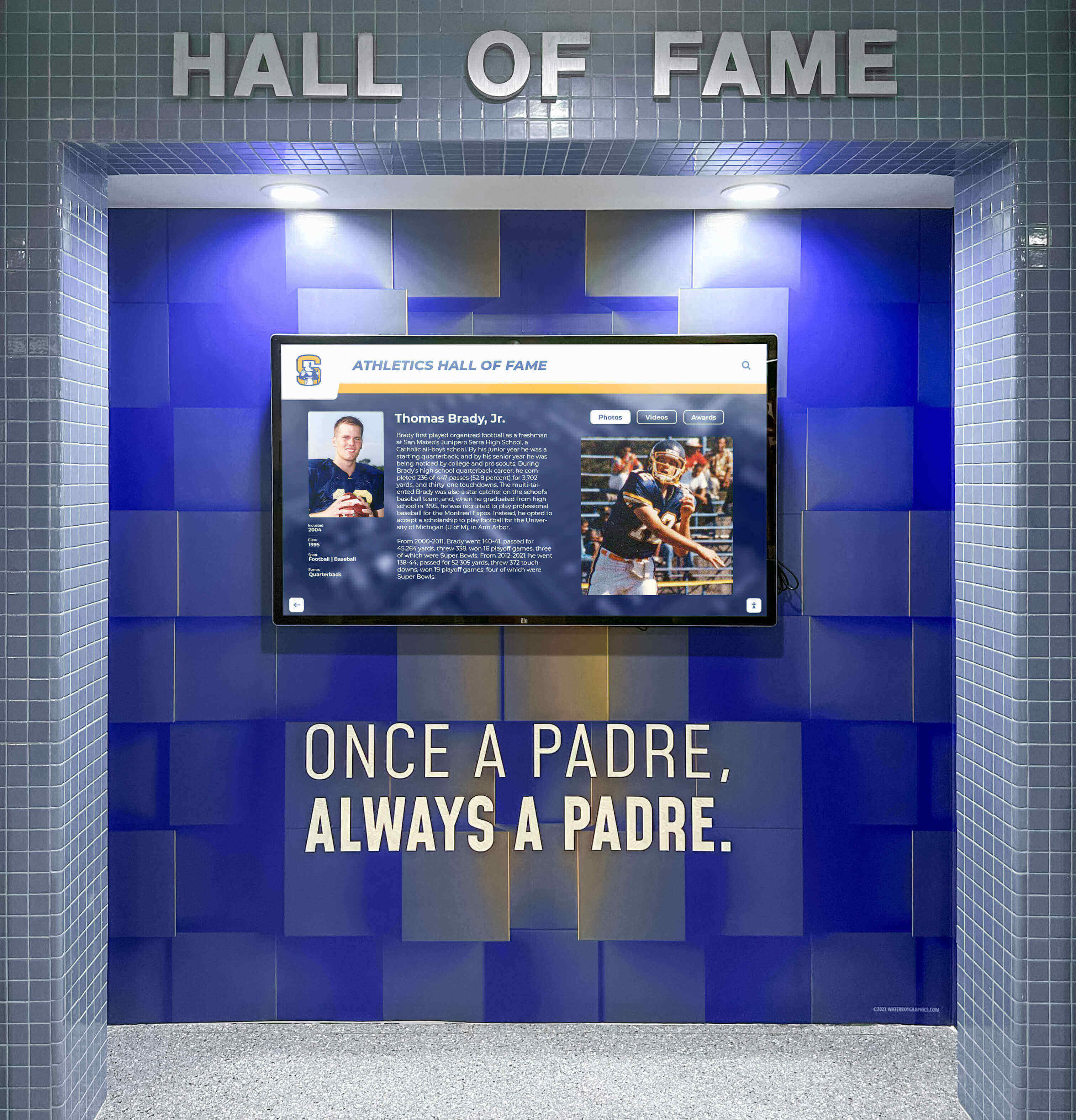
Best Practices for Long-Term Success
Creating your touchscreen TV display is just the beginning. Long-term success requires ongoing attention to content, maintenance, and continuous improvement.
Establish Regular Update Schedules
Outdated content quickly undermines a digital display’s credibility and value. Establish clear responsibilities and schedules for updates:
Post-Season Updates: At the conclusion of each sport season, promptly add championships, records, and honors. Annual updates are minimum requirements—more frequent updates throughout seasons create greater relevance.
Responsibility Assignment: Clearly designate who manages updates for each sport. Many programs assign coaches responsibility for submitting content about their teams, with athletic directors approving and publishing.
Content Calendar: Plan major updates in advance. Know when all-state teams will be announced, when championship tournaments conclude, and when senior athlete recognition should be added.
Quality Control: Implement review processes ensuring accuracy before content is published. A second set of eyes catches errors that individual contributors might miss.
Promote Engagement and Usage
A display serves no purpose if people don’t interact with it. Active promotion maximizes return on your investment:
Launch Communications: Announce the display to athletes, parents, alumni, and community through multiple channels—school newsletters, social media, athletic program communications, and local media coverage.
Orientation Integration: Incorporate the display into orientation for new students, campus tours for prospective families, and training for new coaches.
Event Activation: During athletic events, graduation ceremonies, and alumni gatherings, actively direct attendees to the display. Have staff available to demonstrate features and answer questions.
Social Media Sharing: Encourage students to photograph themselves finding their achievements and share on social media. Create a display-specific hashtag to aggregate this user-generated content.
Remote Access Promotion: Regularly remind alumni that they can access the content online, not just at the physical display location.
Monitor Analytics and Gather Feedback
Data-driven optimization improves effectiveness over time:
Usage Analytics: Regularly review analytics showing interaction frequency, popular content, peak usage times, and average engagement duration. Use these insights to refine content and navigation.
User Feedback: Create simple mechanisms for visitors to provide feedback about content accuracy, feature requests, or technical issues. QR codes linking to feedback forms work well.
Content Gap Analysis: Identify what information visitors search for but cannot find, revealing content development priorities.
Comparative Benchmarking: If your system provider supports multiple schools, request anonymized benchmarking data showing how your engagement compares to similar institutions.
Plan for Technical Maintenance
Like all technology, touchscreen TVs require periodic maintenance:
Screen Cleaning: Establish regular cleaning schedules using appropriate cleaning solutions that won’t damage touchscreen coatings. High-use displays may require weekly cleaning.
Software Updates: Keep software current with the latest versions and security patches. Cloud-based systems typically handle this automatically.
Hardware Monitoring: Watch for early warning signs of hardware issues—screen discoloration, touch responsiveness problems, unusual sounds. Address issues promptly before they cause complete failures.
Refresh Planning: Commercial displays typically last 8-12 years. Begin planning for eventual replacement 2-3 years before anticipated end-of-life, allowing budget planning and vendor selection without rushed decisions.
Overcoming Common Implementation Challenges
Schools implementing touchscreen TVs for athletic information encounter predictable challenges. Understanding these in advance helps you address them proactively.
Limited Historical Records
Many schools discover that older achievements are poorly documented. Yearbooks might be missing, records incomplete, photos unavailable. Rather than viewing this as an insurmountable problem, consider it an opportunity:
Prioritize What You Have: Begin with well-documented recent history while continuing research on older achievements. Launch with comprehensive modern content and progressively add historical recognition.
Engage Alumni: Alumni often possess photos, memorabilia, and information that schools have lost. Create clear processes for alumni to contribute materials, with appropriate verification requirements.
Accept Incompleteness: Acknowledge honestly that some historical information may be lost. Many schools add disclaimer text explaining that older records may be incomplete and inviting community members to contribute missing information.
Resistance to Change
Some stakeholders—particularly older alumni and long-serving staff—may prefer traditional recognition approaches. Address this through:
Inclusive Planning: Involve potential skeptics in planning committees, allowing them to voice concerns and shape implementation in ways that address their priorities.
Preservation of Tradition: Digital displays don’t require removing all physical recognition. Many schools maintain key traditional elements (championship banners, retired jerseys) while adding digital displays that expand rather than replace traditional recognition.
Demonstration of Benefits: Provide hands-on demonstrations showing how digital displays preserve achievements more comprehensively than space-limited traditional approaches. Show skeptics that digital recognition means more achievements visible, not less tradition honored.
Budget Constraints
Comprehensive touchscreen TV systems represent significant investments that may exceed initial budget availability:
Phased Implementation: Start with a single display or limited content scope, then expand as additional funding becomes available. Many schools implement athletic hall of fame programs in phases over 2-3 years.
Targeted Fundraising: Booster clubs, alumni associations, and individual donors often support recognition projects because results are tangible and visible. Consider naming opportunities or memorial dedications tied to displays.
Grant Opportunities: Educational technology grants and athletic facility improvement programs may provide funding for recognition displays. Research federal, state, and private grant opportunities.
Total Cost Analysis: When presenting budget requests to administrators, show long-term cost comparisons demonstrating that digital systems often achieve cost parity with traditional approaches within 3-4 years while providing superior capabilities.
Content Development Resources
Comprehensive content development requires substantial time that athletic directors and coaches may struggle to find within existing responsibilities:
Student Involvement: Technology classes, student government, or volunteer students interested in design and history can contribute significantly to content research and development.
Alumni Volunteers: Retired teachers, former coaches, and community historians often volunteer substantial time to school history projects.
Professional Services: Content development services from your display provider or independent contractors can accelerate implementation, though this increases overall project cost.
Realistic Timelines: Accept that comprehensive content development may take 6-18 months. Launch with foundational content and continuously expand rather than delaying launch until everything is perfect.
Future Trends in Athletic Information Displays
Touchscreen TV technology continues evolving rapidly. Understanding emerging trends helps schools future-proof their investments.
Artificial Intelligence and Automation
AI-powered features are increasingly integrated into sports recognition systems:
Automated Content Generation: AI can analyze game footage to automatically identify notable performances, generate statistical summaries, and create highlight compilations.
Smart Search: Natural language processing allows voice-based and conversational searches—“Show me all state championship basketball teams” or “Who holds the school record for rushing yards?”
Personalization: AI recognizes individual users and surfaces content relevant to their interests based on previous interactions and stated preferences.
Predictive Analytics: Systems analyze current performance data to project when records might be broken, creating anticipation and engagement opportunities.
Enhanced Integration with Live Data
Static historical content is being supplemented with dynamic, real-time information:
Live Game Scores and Stats: Displays can show current game scores and updating statistics during competitions.
Schedule Integration: Upcoming games, practices, and athletic events automatically appear with current information pulled from scheduling systems.
Social Media Feeds: Live feeds from team and school athletic accounts can be integrated alongside historical recognition.
Leaderboard Updates: Current season statistics automatically update leaderboards showing who’s approaching records or leading in various categories.
Extended Reality Experiences
Emerging technologies are creating more immersive recognition experiences:
Augmented Reality: Mobile apps can overlay digital content onto physical spaces, showing championship moments at the locations where they occurred.
Virtual Reality: VR experiences could allow users to virtually “attend” historic championship games or stand on fields and courts where legendary performances happened.
3D Visualization: Three-dimensional athlete models and environment recreations provide more engaging alternatives to static photos.
These advanced capabilities remain emerging technologies but signal directions in which athletic recognition will continue to evolve.
Conclusion: Transforming Athletic Recognition Through Technology
Touchscreen TVs for athletic information represent far more than a technology upgrade—they fundamentally transform how schools celebrate achievement, engage communities, and inspire future generations of athletes. By eliminating space constraints, enabling instant updates, creating engaging interactive experiences, and extending access to remote audiences, these systems address limitations that have constrained athletic recognition programs for decades.
The decision to implement a touchscreen TV system requires careful planning, realistic budgeting, and commitment to ongoing content development and maintenance. Schools that approach these systems strategically—defining clear objectives, selecting appropriate hardware and software, developing quality content, and actively promoting engagement—consistently report transformative impacts on school pride, athletic program visibility, and community connection.
Whether your school has a century of athletic tradition to preserve or you’re building a recognition program from scratch, modern touchscreen TV systems provide the platform to honor excellence, document history, and motivate achievement in ways that traditional displays simply cannot match.
As you consider whether touchscreen TVs are right for your athletic program, focus not just on the technology itself but on the stories you want to tell, the achievements you want to celebrate, and the connections you want to create. The best recognition programs use technology as a tool to strengthen human connections—linking current athletes with those who came before them, connecting alumni with the institutions that shaped them, and inspiring future generations to pursue their own excellence.
For schools ready to modernize their athletic recognition and create dynamic, engaging showcases of their competitive tradition, solutions like Rocket Alumni Solutions provide comprehensive platforms combining professional hardware, intuitive software, and expert support to ensure long-term success.
Frequently Asked Questions
How much does a touchscreen TV system for athletic information cost?
Complete touchscreen TV systems for high school athletic recognition typically range from $10,000-$30,000 for initial implementation, depending on display size, software features, and content development needs. This includes commercial-grade touchscreen hardware, software licensing, professional installation, and initial content setup. Annual operating costs typically run $2,500-$6,000 for software maintenance and updates. Many schools find that phased implementation makes comprehensive systems more financially accessible by spreading costs over 2-3 years. When comparing costs, consider that traditional display approaches incur significant ongoing expenses for engraving, printing, and physical modifications that digital systems eliminate.
Can coaches update content themselves, or does IT need to manage everything?
Modern content management systems are designed for non-technical users, allowing coaches and athletic staff to manage content without IT involvement. Most systems feature intuitive interfaces similar to social media or blogging platforms where users can add photos, update statistics, and publish new achievements through simple forms and drag-and-drop functions. Role-based permissions ensure coaches can update their specific sports while athletic directors maintain oversight and approval capabilities. IT involvement is typically limited to initial setup and occasional technical troubleshooting, not routine content management.
What happens if our internet goes down—will the display still work?
Quality touchscreen systems include offline capabilities that allow displays to continue functioning even when network connectivity is temporarily lost. Content is cached locally on the display hardware, so visitors can continue interacting with existing information. Obviously, remote content updates cannot be pushed to the display until connectivity is restored, but the display itself remains fully operational for on-site visitors. When selecting a system, specifically verify offline functionality if consistent network reliability is a concern in your facilities.
Can we integrate game schedules and other dynamic content alongside historical recognition?
Yes, comprehensive athletic touchscreen systems typically support multiple content types including static historical content, dynamically updating schedules and calendars, live game scores during competitions, social media feeds from team accounts, and announcements about upcoming events or athletic program news. Many schools appreciate this versatility because it transforms the display from purely historical recognition into a dynamic athletic information center that serves current informational needs alongside historical celebration. This integrated approach increases daily relevance and visitor engagement.
How do we prevent vandalism or damage to the touchscreen?
Commercial-grade touchscreens are significantly more durable than consumer electronics, designed specifically for high-traffic public spaces. The screens use hardened glass that resists scratching and impact. Strategic placement in areas with natural supervision (near offices, in high-traffic lobbies) and security camera coverage deters intentional damage. For schools with particular concerns, protective overlays can be applied to screens without significantly affecting touch responsiveness. In practice, schools report that intentional damage to touchscreen displays is rare—most students and visitors respect the displays as valuable school resources celebrating their achievements.
Can alumni access the athletic information remotely, or is it only available on the physical display?
Modern systems typically include web accessibility features allowing the same content displayed on physical touchscreens to be simultaneously available via web browsers and mobile devices. Alumni anywhere in the world can explore their school’s athletic history, search for their own achievements, view photos and videos, and share recognition through social media. This dual presence—physical displays for on-site visitors and remote access for distant audiences—dramatically expands engagement beyond the limited audience who physically visit your facilities. When evaluating systems, specifically ask about web accessibility and mobile optimization to ensure these capabilities are included.
How long do the touchscreen displays typically last before needing replacement?
Commercial-grade touchscreen displays designed for continuous operation in public spaces typically provide 50,000-70,000 hours of operation, translating to 8-12 years of reliable service when operated 12-16 hours daily. This significantly exceeds consumer TV lifespans of 3-5 years under similar usage. The displays are by far the longest-lasting component—software platforms receive continuous updates and improvements throughout this period. When displays eventually require replacement, content is preserved and transferred to new hardware, protecting your content investment. Many vendors offer trade-in or upgrade programs to make eventual hardware refreshes more cost-effective.
What happens to physical trophies and plaques when we install a digital display?
Digital displays don’t require eliminating all physical recognition. Many schools adopt hybrid approaches that preserve key traditional elements—championship banners, retired jerseys, major trophies—while adding digital displays that expand recognition capacity for achievements that previously couldn’t be displayed due to space limitations. Some schools repurpose older trophies and plaques into historical exhibits showing recognition evolution. Others donate older physical recognition to archives or offer items to honored athletes and their families. The goal is expanding recognition capacity, not erasing traditional approaches that community members value.































